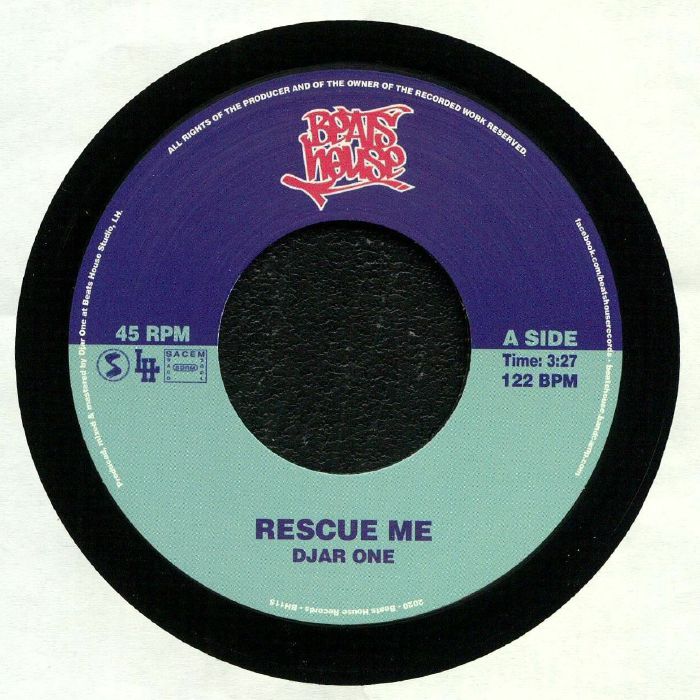Studio equipment
Our full range of studio equipment from all the leading equipment and software brands. Guaranteed fast delivery and low prices.
DJ equipment
Our full range of DJ equipment from all the leading equipment and software brands. Guaranteed fast delivery and low prices. Visit Juno DJ
Receive new release alerts for...
| Side 1 | ||
|---|---|---|
| 1. | "Rescue Me" (3:28) | |
| Side 2 | ||
|---|---|---|
| 1. | "Bar-B-Q" (3:28) | |
Rework merchant Djar One can usually be relied to deliver the goods, regardless of whether he's in re-edit, mash-up or full on remix mode. For his latest trick, he's taken his scalpel to Fontella Bass soul classic "Rescue Me", beefing up the beats a little and thickening up the bassline while keeping much of the original in-tact. It's undeniably floor-friendly and reverential enough not to annoy those who love the original (which, let's face it, is almost all of us). Over on the flipside, he fattens up another classic soul gem, once again making the beats flow in a way that suits modern dancefloors without particularly tampering with the track's infectiously stomping groove.
If you decide an product is not suitable within 14 days of delivery, you can return it to us for a replacement or refund. Returns must be unused and in their original, undamaged packaging.
Some items are excluded from our money back guarantee:
- Computer software that has been unsealed or registered
- Any item that comes directly into contact with the nose, ears or mouth
To arrange a return, just contact our customer service department on 020 7424 2800 or via our customer support form.
Promote this release!
Add a buy button to your tracks and playlists by clicking the pencil icon below the waveform. In the edit page, go to the 'Metadata' tab and add your Juno artist, label or release page for listeners to purchase your release / releases.
If you are a Pro user, you can also customise the text used for the 'Buy button' on the edit page in the 'Buy link title' section, to read 'Buy at Juno'.
More info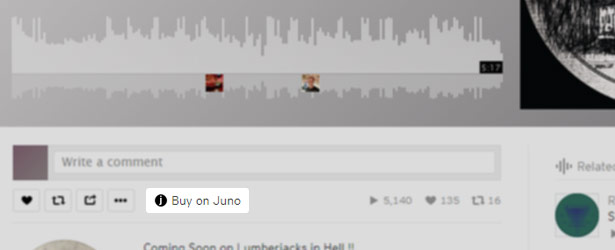
Add a link to your release at the top of the description section to maximise visibility and sales.
We've found a clear 'Buy at Juno: [insert URL]' works best.
More info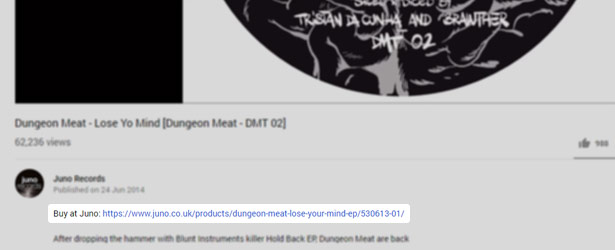
Create a chart to increase sales of your releases and to boost your profile.
Create chart安全购物

BEST MUSIC STORE: 5 TIME WINNERS