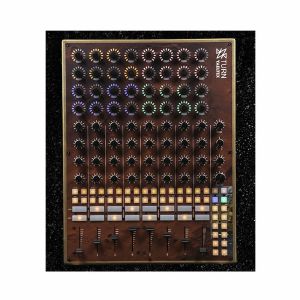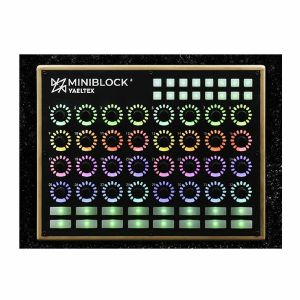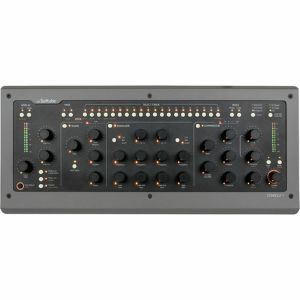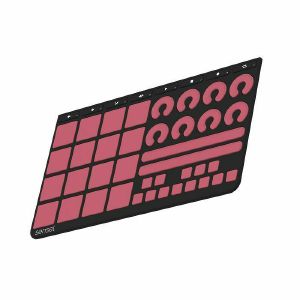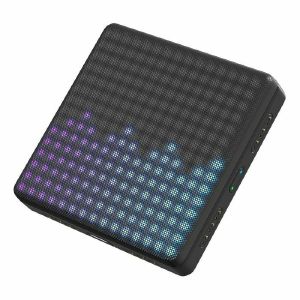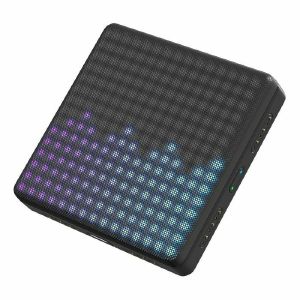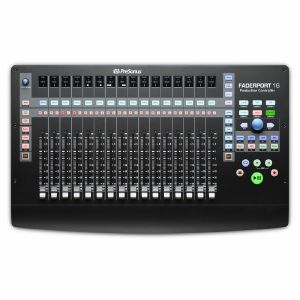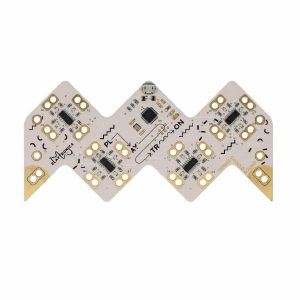Yaeltex Turn MIDI Controller & 8-Channel Studio Mixer (MIDI controller/studio mixer)
Cat: 962708
MIDI controller and 8-channel studio mixer.
Notes: This solid piece of hardware is great to get hands-on control of your Ableton or Bitwig live sessions, and ready for both live performances and studio use.
With its 32 RGB push encoders, 24 small RGB buttons, 16 long RGB buttons, 8 faders, and 32 potentiometers It offers a ton of possibilities, and because of its quality components and generous spacing between components, it feels comfortable to play.
TURN's layout includes Volumes, Mute, Select, Arm, Solo/Cue, Clip/Session navigation, and other classic controls for an Ableton or Bitwig. The 32 RGB push encoders in the upper area can be used as a clip launcher, to automatically control the devices of the selected channel, to control the 8 sends of each channel, and much more. A curious detail: the background texture of the layout is a high-resolution image of Mars's surface.
Control-surface-ready: TURN requires no MIDI mapping and works out of the box in Ableton Live and Bitwig.
It is a plug-and-play device, and it has MIDI IN/OUT/THRU DYN5, hackable and open source firmware, USB MIDI (Plug and Play/Class Compliant), and is reprogrammable with Kilowhat, the powerful configuration app. Like all Yaeltex controllers, it's built with top-quality materials and components, including a stylish real wood case.
These are some of TURN's highlights:
Integration for Ableton Live and Bitwig
8-channel mixer with direct controls for MUTE, SELECT, ARM, SOLO/CUE
32 RGB push encoders, 24 small RGB buttons, 16 long RGB buttons, 8 faders, and 32 potentiometers
4 banks, clip navigation, and more.
Versatile 32 RGB push encoders that can be used as a clip launcher, as automatic control of the selected track devices, or to control each track sends
In Bitwig, use the Push Encoder matrix as a drum or polyphonic sequencer!
Features
32 push encoders with RGB LED feedback,, 24 small buttons with RGB LEDs, 16 long buttons with RGB LED feedback, 8 faders, and 32 potentiometers
Modular-Inside for affordable and easy repairment
1-year warranty
Upgradeable and open-source firmware
High-quality components
Fully mappable to any MIDI capable software or hardware
Fully reprogrammable with Kilowhat, our powerful configuration app.
NRPN, RPN, CC, note, Program change, keystrokes
Tech Specs:
Size: 27,5 * 17 * 6 cm
Weight: 4,1 kg
USB MIDI (Plug and Play/Class Compliant)
DYN5 MIDI (IN/OUT/THRU), route and merge functionality.
Optional power jack for higher brightness mode on the LEDs - 5v 3A
Soft case included
1,2 mt USB cable included
Hand-made wood case made in Patagonia
Aluminium front panel
… Read moreWith its 32 RGB push encoders, 24 small RGB buttons, 16 long RGB buttons, 8 faders, and 32 potentiometers It offers a ton of possibilities, and because of its quality components and generous spacing between components, it feels comfortable to play.
TURN's layout includes Volumes, Mute, Select, Arm, Solo/Cue, Clip/Session navigation, and other classic controls for an Ableton or Bitwig. The 32 RGB push encoders in the upper area can be used as a clip launcher, to automatically control the devices of the selected channel, to control the 8 sends of each channel, and much more. A curious detail: the background texture of the layout is a high-resolution image of Mars's surface.
Control-surface-ready: TURN requires no MIDI mapping and works out of the box in Ableton Live and Bitwig.
It is a plug-and-play device, and it has MIDI IN/OUT/THRU DYN5, hackable and open source firmware, USB MIDI (Plug and Play/Class Compliant), and is reprogrammable with Kilowhat, the powerful configuration app. Like all Yaeltex controllers, it's built with top-quality materials and components, including a stylish real wood case.
These are some of TURN's highlights:
Integration for Ableton Live and Bitwig
8-channel mixer with direct controls for MUTE, SELECT, ARM, SOLO/CUE
32 RGB push encoders, 24 small RGB buttons, 16 long RGB buttons, 8 faders, and 32 potentiometers
4 banks, clip navigation, and more.
Versatile 32 RGB push encoders that can be used as a clip launcher, as automatic control of the selected track devices, or to control each track sends
In Bitwig, use the Push Encoder matrix as a drum or polyphonic sequencer!
Features
32 push encoders with RGB LED feedback,, 24 small buttons with RGB LEDs, 16 long buttons with RGB LED feedback, 8 faders, and 32 potentiometers
Modular-Inside for affordable and easy repairment
1-year warranty
Upgradeable and open-source firmware
High-quality components
Fully mappable to any MIDI capable software or hardware
Fully reprogrammable with Kilowhat, our powerful configuration app.
NRPN, RPN, CC, note, Program change, keystrokes
Tech Specs:
Size: 27,5 * 17 * 6 cm
Weight: 4,1 kg
USB MIDI (Plug and Play/Class Compliant)
DYN5 MIDI (IN/OUT/THRU), route and merge functionality.
Optional power jack for higher brightness mode on the LEDs - 5v 3A
Soft case included
1,2 mt USB cable included
Hand-made wood case made in Patagonia
Aluminium front panel
out of stock $1,294.19
Yaeltex Miniblock 2 MIDI Controller (MIDI controller)
Cat: 962718
MIDI controller with 32 RGB encoders.
Notes: The first version of Yaeltex's Miniblock, released in 2017 and featuring 32 potentiometers and 4 banks, was a huge success. The second version of this model now includes all of the most powerful improvements of v2.
The 32 RGB push encoders and up to 8 banks allow you to dramatically expand the potential and versatility of Miniblock. Yaeltex added 2 buttons per column and 16 small rubber buttons which are perfect for general control. Miniblock 2 was designed as a control tool that can be easily adapted to different uses. Perfect for controlling your Ableton Live sessions, all the parameters of your favourite VST, or your hardware synthesizers.
Miniblock 2 is also incredibly easy to use. The intuitive layout and clear labelling make it easy to find the controls you need, even in the middle of a performance. MINIBLOCK is ready to use with Ableton Live thanks to the included integrations. It can also be easily mapped to any other DJ/MIDI software. This is a great controller to map in any music software or to gain full control of hardware synths.
Features
32 push encoders with RGB LED feedback
32 rubber buttons with RGB LED feedback
Modular-Inside for affordable and easy repairment
1-year warranty
Upgradeable and open-source firmware
High-quality components
Fully mappable to any MIDI capable software or hardware
Fully reprogrammable with Kilowhat, the powerful configuration app.
NRPN, RPN, CC, note, Program change, keystrokes
Tech Specs:
Size: 31 * 24 * 6 cm
Weight: 4,1 kg / 2,5 kg / 1,4 kg
USB MIDI (Plug and Play/Class Compliant)
DYN5 MIDI (IN/OUT/THRU), route and merge functionality.
Optional power jack for higher brightness mode on the LEDs - 5v 3A
Soft case included
1,2 mt USB cable included
Hand-made wood case made in Patagonia
Aluminium front panel
… Read moreThe 32 RGB push encoders and up to 8 banks allow you to dramatically expand the potential and versatility of Miniblock. Yaeltex added 2 buttons per column and 16 small rubber buttons which are perfect for general control. Miniblock 2 was designed as a control tool that can be easily adapted to different uses. Perfect for controlling your Ableton Live sessions, all the parameters of your favourite VST, or your hardware synthesizers.
Miniblock 2 is also incredibly easy to use. The intuitive layout and clear labelling make it easy to find the controls you need, even in the middle of a performance. MINIBLOCK is ready to use with Ableton Live thanks to the included integrations. It can also be easily mapped to any other DJ/MIDI software. This is a great controller to map in any music software or to gain full control of hardware synths.
Features
32 push encoders with RGB LED feedback
32 rubber buttons with RGB LED feedback
Modular-Inside for affordable and easy repairment
1-year warranty
Upgradeable and open-source firmware
High-quality components
Fully mappable to any MIDI capable software or hardware
Fully reprogrammable with Kilowhat, the powerful configuration app.
NRPN, RPN, CC, note, Program change, keystrokes
Tech Specs:
Size: 31 * 24 * 6 cm
Weight: 4,1 kg / 2,5 kg / 1,4 kg
USB MIDI (Plug and Play/Class Compliant)
DYN5 MIDI (IN/OUT/THRU), route and merge functionality.
Optional power jack for higher brightness mode on the LEDs - 5v 3A
Soft case included
1,2 mt USB cable included
Hand-made wood case made in Patagonia
Aluminium front panel
out of stock $826.05
Yaeltex Live15 MIDI Controller & 15-Channel Studio Mixer (MIDI controller/studio mixer)
Cat: 962720
MIDI controller with 15-channel studio mixer.
out of stock $1,725.96
This Is Noise NMSVE Noise Machine Straight Vibin' Edition USB-C MIDI Wireless Controller (USB-C MIDI wireless controller)
Cat: 929586 Rel: 10 Jul 23
Ultra-portable wireless MIDI controller.
Notes: Noise Machine Straight Vibin' Edition
The main idea behind NMSVE was to create a portable MIDI controller made for the modern musician. A device that's compact, functional, and can be used for all kinds of MIDI purposes WITHOUT taking up valuable desk space.
How does it work?
NMSVE works by wirelessly connecting to MIDI capable software on your mobile device, iPad, or Mac/PC via Bluetooth.
Once connected, each of NMSVEs 12 buttons send unique MIDI notes while the slider cycles between 7 banks for these buttons - giving you a total of 84 unique MIDI notes across the board. Meanwhile, the knob can be mapped in software to control effects!
What can I use it for?
With software you can integrate NMSVE into your existing setup or use on its own to create amazing beats, control FX, trigger samples, play synths, drum, lighting, and just about anything else you can imagine - all in the palm of your hand!
Features:
12 buttons
7 bank slider
MIDI effects knob
Choice of 12 different channels on start-up
Connects via Low Latency Bluetooth MIDI
Compatible with iOS, iPadOS, Mac, Android, Windows 10, and direct to hardware through CME WIDI adapters
USB-C charging port with indicator
Massive battery life (9-12 hours per charge)
Open sourced
Exposed pinouts
3D printed Prusa PETG casing
What You Get:
1x NMSVE
1x USB Type C Cable
2x Stickers
… Read moreThe main idea behind NMSVE was to create a portable MIDI controller made for the modern musician. A device that's compact, functional, and can be used for all kinds of MIDI purposes WITHOUT taking up valuable desk space.
How does it work?
NMSVE works by wirelessly connecting to MIDI capable software on your mobile device, iPad, or Mac/PC via Bluetooth.
Once connected, each of NMSVEs 12 buttons send unique MIDI notes while the slider cycles between 7 banks for these buttons - giving you a total of 84 unique MIDI notes across the board. Meanwhile, the knob can be mapped in software to control effects!
What can I use it for?
With software you can integrate NMSVE into your existing setup or use on its own to create amazing beats, control FX, trigger samples, play synths, drum, lighting, and just about anything else you can imagine - all in the palm of your hand!
Features:
12 buttons
7 bank slider
MIDI effects knob
Choice of 12 different channels on start-up
Connects via Low Latency Bluetooth MIDI
Compatible with iOS, iPadOS, Mac, Android, Windows 10, and direct to hardware through CME WIDI adapters
USB-C charging port with indicator
Massive battery life (9-12 hours per charge)
Open sourced
Exposed pinouts
3D printed Prusa PETG casing
What You Get:
1x NMSVE
1x USB Type C Cable
2x Stickers
out of stock $107.95
SuonoBuono Lazer Gesture-Based CV & MIDI Controller (CV/MIDI controller)
Cat: 857772 Rel: 11 Dec 24
Gesture-based CV and MIDI controller
Notes: Great value from this simple but effective contactless controller. Take command of instruments via MIDI, USB or CV/gate. A simple oscillator signal is also available from an audio/headphone output.
Supplier's Notes:
Lazer is a unique laser-based CV and midi controller.
Thanks to its rich set of outputs, it can control external MIDI instruments and effects, analog synthesizers and virtual instruments in a DAW such as Ableton Live, Cubase or Logic. It also has an on-board lo-fi oscillator that can drive headphones (for live tracking) or be used as an audio source.
Lazer is standalone and does not require a computer, ideal for live jams The sensor measures the distance from the hand and transforms it into MIDI, analog and audio signals, according to user settings. Its 1mm (circa) resolution and the configurable range up to 50cm allow for precise control of sensitive parameters such as pitch and filter frequency. Lazer does not require wearing any wearables and can be used in most light conditions with bare hands. Multiple Lazers can be used simultaneously without interfering with each other.
The OLED display allows to adjust the MIDI parameters to be controlled, their range, their direction and many other settings. The same MIDI messages are sent to the classic 5-poles DIN MIDI port (using the included adapter) and to the USB port. Analog signals are sent to the CV and gate outputs. For certain configurations, the analog ports are used as analog sync transmitters. There is also an audio output that produces a signal whose pitch varies with the hand distance. Parameters can be soft quantized.
… Read moreSupplier's Notes:
Lazer is a unique laser-based CV and midi controller.
Thanks to its rich set of outputs, it can control external MIDI instruments and effects, analog synthesizers and virtual instruments in a DAW such as Ableton Live, Cubase or Logic. It also has an on-board lo-fi oscillator that can drive headphones (for live tracking) or be used as an audio source.
Lazer is standalone and does not require a computer, ideal for live jams The sensor measures the distance from the hand and transforms it into MIDI, analog and audio signals, according to user settings. Its 1mm (circa) resolution and the configurable range up to 50cm allow for precise control of sensitive parameters such as pitch and filter frequency. Lazer does not require wearing any wearables and can be used in most light conditions with bare hands. Multiple Lazers can be used simultaneously without interfering with each other.
The OLED display allows to adjust the MIDI parameters to be controlled, their range, their direction and many other settings. The same MIDI messages are sent to the classic 5-poles DIN MIDI port (using the included adapter) and to the USB port. Analog signals are sent to the CV and gate outputs. For certain configurations, the analog ports are used as analog sync transmitters. There is also an audio output that produces a signal whose pitch varies with the hand distance. Parameters can be soft quantized.
out of stock $164.75
Studiologic SL Mixface USB MIDI Controller (MIDI controller)
Cat: 717715 Rel: 26 Feb 19
8-channel MIDI controller mixer
Notes: freedom to connect. total control.
The SL MIXFACE is a complete controller device which combines style and simplicity with a powerful engine. Designed for mobility, you can bring it everywhere and use it in total freedom thanks to its hosting capability and auto-mapping of the main DAW apps.
Through its connectivity and the integrated batteries it's a perfect portable device, which with a simple gesture becomes the best desk companion.
Press a button and switch the control from the DAW environment to your favorite instrument and vice versa. All the Transport functions are always ready to go, while you can edit any sound parameter of the instrument or mix the tracks of your song.
Connectivity
The SL MIXFACE is able to host any compatible keyboards turning it into a full 4 layers MIDI controller via USB. Thanks to its connectivity ports it communicates with the computer as device by using Bluetooth and USB at the same time.
Extended capability
The SL MIXFACE perfectly matches the SL controller line expanding its control capability. Thanks to the magnetic system it sticks on it becoming a natural physical controls extention. Simply plug MIXFACE to an SL keyboard and it gets the control of the 4 layers on the fly.
General
OLED display 128 x 64 dots
Navigation Encoder
8 Knobs, 9 Sliders, 8 Buttons
DAW
Rec, Mute, Solo, Select
3 Controls for each Track (Knob, Slider, Button)
Master Slider
Transport
Play/Stop, Record, Next track, Previous Track
Set marker, Next marker, Previous marker, Cycle
Supported DAWs1
Ableton Live
Apple GarageBand
Apple Logic Pro
Avid Pro Tools
Cockos Reaper
Motu Digital Performer
Presonus Studio One
Propellerhead Reason
Steinberg Cubase
Steinberg Nuendo
Controller
12 User Presets
Integration with SL Controllers
4 Zones
Controls for Zone
16 Sets (Knob + Slider + Button)
2 Master Sliders
Connections
USB Device (type micro B)
USB Host (type A)
Bluetooth 4.2 Low Energy
Power and battery
USB powered (when connected via USB)
Three AAA batteries2 (when connected wirelessly)
Size and weight
Width: 26,2 cm / 10,3"
Depth: 13 cm / 5,1"
Height: 3,6 cm / 1,4" - 5,6 cm / 2,2" raised
Weight: 570 g / 1,25 lbs without batteries
Package content
SL Mixface
Micro-USB Cable
Anti-slip desktop pad
… Read moreThe SL MIXFACE is a complete controller device which combines style and simplicity with a powerful engine. Designed for mobility, you can bring it everywhere and use it in total freedom thanks to its hosting capability and auto-mapping of the main DAW apps.
Through its connectivity and the integrated batteries it's a perfect portable device, which with a simple gesture becomes the best desk companion.
Press a button and switch the control from the DAW environment to your favorite instrument and vice versa. All the Transport functions are always ready to go, while you can edit any sound parameter of the instrument or mix the tracks of your song.
Connectivity
The SL MIXFACE is able to host any compatible keyboards turning it into a full 4 layers MIDI controller via USB. Thanks to its connectivity ports it communicates with the computer as device by using Bluetooth and USB at the same time.
Extended capability
The SL MIXFACE perfectly matches the SL controller line expanding its control capability. Thanks to the magnetic system it sticks on it becoming a natural physical controls extention. Simply plug MIXFACE to an SL keyboard and it gets the control of the 4 layers on the fly.
General
OLED display 128 x 64 dots
Navigation Encoder
8 Knobs, 9 Sliders, 8 Buttons
DAW
Rec, Mute, Solo, Select
3 Controls for each Track (Knob, Slider, Button)
Master Slider
Transport
Play/Stop, Record, Next track, Previous Track
Set marker, Next marker, Previous marker, Cycle
Supported DAWs1
Ableton Live
Apple GarageBand
Apple Logic Pro
Avid Pro Tools
Cockos Reaper
Motu Digital Performer
Presonus Studio One
Propellerhead Reason
Steinberg Cubase
Steinberg Nuendo
Controller
12 User Presets
Integration with SL Controllers
4 Zones
Controls for Zone
16 Sets (Knob + Slider + Button)
2 Master Sliders
Connections
USB Device (type micro B)
USB Host (type A)
Bluetooth 4.2 Low Energy
Power and battery
USB powered (when connected via USB)
Three AAA batteries2 (when connected wirelessly)
Size and weight
Width: 26,2 cm / 10,3"
Depth: 13 cm / 5,1"
Height: 3,6 cm / 1,4" - 5,6 cm / 2,2" raised
Weight: 570 g / 1,25 lbs without batteries
Package content
SL Mixface
Micro-USB Cable
Anti-slip desktop pad
1 in stock $182.95
Click for better price!
or call +44 20 7424 1960
quote 717715
quote 717715
SoundForce SFC-Mini V3 USB MIDI Controller (USB MIDI controller)
Cat: 836517 Rel: 08 Nov 21
Boutique class-compliant USB MIDI controller in the style of the MiniMoog
Notes: Updated for 2021, the SFC-Mini is the go-to hardware controller for Minimoog-inspired soft synths. Fully class-compliant and mappable, giving you hands-on control of your chosen Minimoog emulation.
Supplier's Notes:
The SoundForce SFC-Mini is a boutique class-compliant USB MIDI controller in the style of the MiniMoog. It's an easy to use device for Minimoog plugin emulations- just map it using your synth plugin interface and you are ready to go.
History:
This third version is a 2021 update to the original design of 2015! It has been refreshed to fit the rest of the SoundForce MIDI controllers product line. The controller is assembled with the greatest care in The Netherlands with parts from Europe and Asia. The enclosure is made of 100% sheet metal and is manufactured by Grawart. The case is made of bent steel and powder coated in black. The front panel is aluminum, also powder coated and screen printed with scratch-proof white ink. Hardwood side panels of 8mm thickness are fitted to both sides of the controller.
Features:
The unit only has 1 USB type B port (printer style) at the back and is USB-powered. The interface is true to the original Minimoog front panel with added OSC2 CTRL, UNISON and POLY switches that are mostly specific to the Arturia emulation. The Shift button unlocks an alternative CC message for each rotary pot. The Control Panel Chrome web app allows the user to redefine the CCs for each switch and rotary pot.
Dimensions:
Length x Width x Height : 358mm x 128mm x 60mm
System supported:
Mac/Windows (other OS not tested)
Class compliant USB MIDI device
DAWs : Tested and working in Pro Tools 10/11/12, Logic 9/X, Cubase 7/8/9, Abelton 9/10, Reaper, Bitwig
Connections:
USB 2.0 Type-B plug
Power:
USB-bus powered
… Read moreSupplier's Notes:
The SoundForce SFC-Mini is a boutique class-compliant USB MIDI controller in the style of the MiniMoog. It's an easy to use device for Minimoog plugin emulations- just map it using your synth plugin interface and you are ready to go.
History:
This third version is a 2021 update to the original design of 2015! It has been refreshed to fit the rest of the SoundForce MIDI controllers product line. The controller is assembled with the greatest care in The Netherlands with parts from Europe and Asia. The enclosure is made of 100% sheet metal and is manufactured by Grawart. The case is made of bent steel and powder coated in black. The front panel is aluminum, also powder coated and screen printed with scratch-proof white ink. Hardwood side panels of 8mm thickness are fitted to both sides of the controller.
Features:
The unit only has 1 USB type B port (printer style) at the back and is USB-powered. The interface is true to the original Minimoog front panel with added OSC2 CTRL, UNISON and POLY switches that are mostly specific to the Arturia emulation. The Shift button unlocks an alternative CC message for each rotary pot. The Control Panel Chrome web app allows the user to redefine the CCs for each switch and rotary pot.
Dimensions:
Length x Width x Height : 358mm x 128mm x 60mm
System supported:
Mac/Windows (other OS not tested)
Class compliant USB MIDI device
DAWs : Tested and working in Pro Tools 10/11/12, Logic 9/X, Cubase 7/8/9, Abelton 9/10, Reaper, Bitwig
Connections:
USB 2.0 Type-B plug
Power:
USB-bus powered
out of stock $273.83
SoundForce SFC-60 V3 USB MIDI Controller (MIDI Controller)
Cat: 804282 Rel: 03 Feb 21
Class-compliant USB MIDI conttroller
Notes: Plug and play, class-compliant USB MIDI controller designed to add hands-on control to Togu Audio Line's TAL-U-NO-LX emulation of the classic Roland Juno-60.
Supplier's Notes:
The SoundForce SFC-60 is a class-compliant USB MIDI controller dedicated to the fantastic TAL-U-NO-LX juno emulation.
… Read moreSupplier's Notes:
The SoundForce SFC-60 is a class-compliant USB MIDI controller dedicated to the fantastic TAL-U-NO-LX juno emulation.
out of stock $338.60
SoundForce SFC-5 V2 USB MIDI Controller (MIDI Controller)
Cat: 804286 Rel: 03 Feb 21
USB MIDI controller
Notes: Hardware control for U-he Repro-5 or Arturia Prophet V plugins, giving you hands-on control of the legendary Prophet 5 sound. Updated V2 model features improved build quality and walnut side panels.
Supplier's Notes:
The SoundForce SFC-5 is a class-compliant boutique USB MIDI controller dedicated to the U-he Repro-5 and the Arturia Prophet V. The 2020 V2 model offers fantastic upgrades compared to the original V1 model: 100% sheet metal case, wobble-free metal shaft pots and walnut side panels.
Features:
With 32 rotary pots and 28 switches, you can finally control your virtual instrument in an instinctive and fun way. Create better synth sounds easier and improve your overall experience. A couple of extra "user" controls let you control for instance your external FX plugins. The controller sends out standard MIDI cc messages and can be used with any software that is MIDI-mappable. A web-based control panel app allows the user to change the cc messages number for each control and save or load different configurations.
Build quality:
The enclosure is made of 100% sheet metal and is manufactured by Grawart in Poland. The case is made of bent steel and powder coated in black. The front panel is aluminium, also powder coated and screen printed with scratch-proof white ink. Walnut wood side panels of 8mm thickness are fitted to both sides of the controller. The sides are made in Amsterdam by Rob Gould.
The SFC-5 V2 is a boutique-manufactured product assembled in small quantities in the Netherlands. A lot of operations are still performed by hand and automation is used when possible to improve quality and processes.
Dimensions:
Length x Width x Height : 370 mm x 140mm x 60mm
System supported:
Mac/Windows (other OS not tested)
Class compliant USB MIDI device
DAWs : Tested and working in Pro Tools 10/11/12, Logic 9/X, Cubase 7/8/9, Abelton 9/10, Reaper, Bitwig
Connections:
- USB 2.0 Type-B plug (cable provided)
Power :
- USB-bus powered
… Read moreSupplier's Notes:
The SoundForce SFC-5 is a class-compliant boutique USB MIDI controller dedicated to the U-he Repro-5 and the Arturia Prophet V. The 2020 V2 model offers fantastic upgrades compared to the original V1 model: 100% sheet metal case, wobble-free metal shaft pots and walnut side panels.
Features:
With 32 rotary pots and 28 switches, you can finally control your virtual instrument in an instinctive and fun way. Create better synth sounds easier and improve your overall experience. A couple of extra "user" controls let you control for instance your external FX plugins. The controller sends out standard MIDI cc messages and can be used with any software that is MIDI-mappable. A web-based control panel app allows the user to change the cc messages number for each control and save or load different configurations.
Build quality:
The enclosure is made of 100% sheet metal and is manufactured by Grawart in Poland. The case is made of bent steel and powder coated in black. The front panel is aluminium, also powder coated and screen printed with scratch-proof white ink. Walnut wood side panels of 8mm thickness are fitted to both sides of the controller. The sides are made in Amsterdam by Rob Gould.
The SFC-5 V2 is a boutique-manufactured product assembled in small quantities in the Netherlands. A lot of operations are still performed by hand and automation is used when possible to improve quality and processes.
Dimensions:
Length x Width x Height : 370 mm x 140mm x 60mm
System supported:
Mac/Windows (other OS not tested)
Class compliant USB MIDI device
DAWs : Tested and working in Pro Tools 10/11/12, Logic 9/X, Cubase 7/8/9, Abelton 9/10, Reaper, Bitwig
Connections:
- USB 2.0 Type-B plug (cable provided)
Power :
- USB-bus powered
out of stock $270.42
SoundForce SFC-1 Rev B USB MIDI Controller (MIDI controller)
Cat: 804288 Rel: 03 Feb 21
USB MIDI controller
Notes: The SoundForce SFC-1 is a class-compliant USB MIDI controller dedicated to u-he's Repro-1. The unit was updated to Rev B end of 2020 with metal shaft pots (no wobble) and walnut wood sides to compliment to rest of the product line.
Features:
With a whopping total of 51 pots, 41 slide switches and 6 tactile switches, you can control every single MIDI-mappable control of the plugin in analog fashion. The awesome effect chain is also fully-covered on the bottom section of the controller. Every control is assigned to a default CC number, but that can be changed using our control panel app in Google Chrome. A shift button unlocks an alternative channel for each pot, allowing you to control potentially 51 extra parameters. Even more user-specific controls are possible with the extra set of user-assignable switches and pots.
Build quality:
The enclosure is made of 100% sheet metal. The case is made of bent steel and powder coated in black. The front panel is aluminium, also powder coated and screen printed with scratch-proof white ink. Please note that the final product will have a plain black powder coat, not structured like the pictures are showing. Discrete and minimalistic wooden pieces of 6 mm thickness are added to the sides. The SFC-1 is a boutique controller manufactured in small batches in the Netherlands. A lot of operations are still performed by hand and automation is used when possible to improve quality and processes.
Dimensions:
Length x Width x Height : 380mm x 173mm x 55mm
System supported:
Mac/Windows (other OS not tested)
Class compliant USB MIDI device
DAWs : Tested and working in Pro Tools 10/11/12, Logic 9/X, Cubase 7/8/9, Abelton 9/10, Reaper, Bitwig
Connections:
USB 2.0 Type-B plug
Power :
USB-bus powered
… Read moreFeatures:
With a whopping total of 51 pots, 41 slide switches and 6 tactile switches, you can control every single MIDI-mappable control of the plugin in analog fashion. The awesome effect chain is also fully-covered on the bottom section of the controller. Every control is assigned to a default CC number, but that can be changed using our control panel app in Google Chrome. A shift button unlocks an alternative channel for each pot, allowing you to control potentially 51 extra parameters. Even more user-specific controls are possible with the extra set of user-assignable switches and pots.
Build quality:
The enclosure is made of 100% sheet metal. The case is made of bent steel and powder coated in black. The front panel is aluminium, also powder coated and screen printed with scratch-proof white ink. Please note that the final product will have a plain black powder coat, not structured like the pictures are showing. Discrete and minimalistic wooden pieces of 6 mm thickness are added to the sides. The SFC-1 is a boutique controller manufactured in small batches in the Netherlands. A lot of operations are still performed by hand and automation is used when possible to improve quality and processes.
Dimensions:
Length x Width x Height : 380mm x 173mm x 55mm
System supported:
Mac/Windows (other OS not tested)
Class compliant USB MIDI device
DAWs : Tested and working in Pro Tools 10/11/12, Logic 9/X, Cubase 7/8/9, Abelton 9/10, Reaper, Bitwig
Connections:
USB 2.0 Type-B plug
Power :
USB-bus powered
out of stock $317.01
Softube Console 1 MkII Mixer Controller With Softube Model Of Solid State Logic SL 4000 E Channel Strip (MIDI controller)
Cat: 638972 Rel: 02 May 17
Hardware & software mixer with integrated UAD control
Notes: Softube's hardware controller gives hands-on control of your mixes. Works with any DAW and pairs seamlessly with Softube and Universal Audio plugins.
Supplier's notes:
Sound. Workflow. Control:
Quickly switch between your tracks and control EQ, compressor, gate and more. Mix with the sound of the included Solid State Logic SL 4000 E. Or customize your channels to fit your needs - there are over 60 Console 1 ready plug-ins available from Softube and Universal Audio.
Modern Workflow:
The Console 1 hardware gives you hands-on control of EQ, compressor, gate, volume and pan on all your tracks. No MIDI mapping is needed - the hardware is tightly integrated with the Console 1 software, straight out of the box.
Timeless Sound:
Pamper your tracks with the sound of the legendary Solid State Logic SL 4000 E console - probably the most used high end console in the history of music recording. Softube's emulation was developed in close collaboration with SSL, and it's included with the purchase of Console 1.
Expand Your Options:
Customize your channels with any of the over 60 available Console 1 ready plug-ins from Softube and Universal Audio. Mix and match units from Chandler Limited, Fairchild, Teletronix, Tube-Tech, Abbey Road Studios and many others. Pre-mapped and ready to go.
A Lifetime of Mixing:
Console 1 is a premium Swedish design, built to last for many years of mixing. Its steel chassis makes it solid as a rock, and the knobs and buttons have the responsiveness and feel you'd expect from a high end analog console.
Add More Consoles:
In addition to single Console 1 ready plug-ins, there are entire Console 1 channel strips available, with EQ, compressor, gate and modelled saturation from the original analog hardware. Currently, the options are Solid State Logic XL 9000 K-Series for Console 1, British Class A For Console 1 and Summit Audio Grand Channel for Console 1, with more to come.
Control Your DAW:
Console 1 works with any major DAW on the market. But certain DAWs - currently Presonus Studio One and Cakewalk SONAR - feature additional integration, meaning you can use the Console 1 hardware to control vital DAW functions such as track selection, volume, send levels, pan and solo/mute. We aim to have this functionality added for all DAWs.
And the Winner Is:
The first-generation Console 1 was an immediate success and did not only receive prestigious awards and praise from the pro audio press - but more importantly, the end users loved it. Even seasoned engineers such as Michael Brauer, Jason Goldstein, Dave Isaac and Gareth Jones took the system to their hearts.
Upgraded Hardware:
Three years after the original Console 1 release, it is time to introduce the Mk II version. It has the same build quality as the original units, with some minor layout changes such as more visible LED markers. More importantly, efficient manufacturing processes have made the system much more affordable.
… Read moreSupplier's notes:
Sound. Workflow. Control:
Quickly switch between your tracks and control EQ, compressor, gate and more. Mix with the sound of the included Solid State Logic SL 4000 E. Or customize your channels to fit your needs - there are over 60 Console 1 ready plug-ins available from Softube and Universal Audio.
Modern Workflow:
The Console 1 hardware gives you hands-on control of EQ, compressor, gate, volume and pan on all your tracks. No MIDI mapping is needed - the hardware is tightly integrated with the Console 1 software, straight out of the box.
Timeless Sound:
Pamper your tracks with the sound of the legendary Solid State Logic SL 4000 E console - probably the most used high end console in the history of music recording. Softube's emulation was developed in close collaboration with SSL, and it's included with the purchase of Console 1.
Expand Your Options:
Customize your channels with any of the over 60 available Console 1 ready plug-ins from Softube and Universal Audio. Mix and match units from Chandler Limited, Fairchild, Teletronix, Tube-Tech, Abbey Road Studios and many others. Pre-mapped and ready to go.
A Lifetime of Mixing:
Console 1 is a premium Swedish design, built to last for many years of mixing. Its steel chassis makes it solid as a rock, and the knobs and buttons have the responsiveness and feel you'd expect from a high end analog console.
Add More Consoles:
In addition to single Console 1 ready plug-ins, there are entire Console 1 channel strips available, with EQ, compressor, gate and modelled saturation from the original analog hardware. Currently, the options are Solid State Logic XL 9000 K-Series for Console 1, British Class A For Console 1 and Summit Audio Grand Channel for Console 1, with more to come.
Control Your DAW:
Console 1 works with any major DAW on the market. But certain DAWs - currently Presonus Studio One and Cakewalk SONAR - feature additional integration, meaning you can use the Console 1 hardware to control vital DAW functions such as track selection, volume, send levels, pan and solo/mute. We aim to have this functionality added for all DAWs.
And the Winner Is:
The first-generation Console 1 was an immediate success and did not only receive prestigious awards and praise from the pro audio press - but more importantly, the end users loved it. Even seasoned engineers such as Michael Brauer, Jason Goldstein, Dave Isaac and Gareth Jones took the system to their hearts.
Upgraded Hardware:
Three years after the original Console 1 release, it is time to introduce the Mk II version. It has the same build quality as the original units, with some minor layout changes such as more visible LED markers. More importantly, efficient manufacturing processes have made the system much more affordable.
out of stock $401.09
Softube Console 1 Fader MKIII Channel Fader Controller (MIDI controller)
Cat: 1082543 Rel: 01 Apr 25
Console 1 Fader Mk III gives you the control and feel of 100 mm high quality faders, featuring the new Analog Feel fader with capacitive touch to vastly improve your workflow in your DAW and round out the Console 1 Mixing System
Notes: The latest incarnation of Softube's Console 1 Fader controller expands on the original with features including dual USB-C ports with the option to daisy chain multiple units, parameter mode, expanded DAW compatibility, haptic feedback and high-res screens.
Supplier's Notes:
Console 1 Fader Mk III gives you the control and feel of 100 mm high quality faders, featuring the new Analog Feel fader with capacitive touch to vastly improve your workflow in your DAW and round out the Console 1 Mixing System.
The Fader III is the perfect complement to Console 1 Channel Mk III. Set levels, automation, adjust pan, select tracks and many other functions with the tactile feel of faders - no mouse required! Daisy chain up to four units.
Fader Mk III offers the feeling of a high-quality analogue console, the recall and control of a modern DAW, and modularity that means the versatility you need.
World-class console sound
Authentic, timeless big studio sounds from the company known for exquisitely modeling big studio gear, from Tube-Tech to Weiss. Console 1 Fader Mk III comes with Softube's Core Mixing Suite software. It delivers the award-winning sounds of Softube Tape, FET Compressor Mk II, and Bus Processor in versatile preamp, shape, equalization, and compression sections, and an innovative drive befitting Softube's stellar saturation reputation. It's Softube's take on the perfect channel strip, but users will appreciate the ability to draw on Softube's one-of-a-kind catalogue to design their unique dream console.
Console 1 Fader Mk III key features:
Premium bead-blasted aluminium in a Nordic Night Sky finish.
Ten high-resolution screens that make track navigation a breeze. You'll always know exactly where you're at with screens that show you customizable information like track name, number, level meters, pan, and colour.
Refined Analog Feel faders with capacitive touch make for the smoothest experience possible.
Haptic feedback that feels amazing and communicates critical information in an uber-intuitive way.
Core Mixing Suite featuring:
Softube Tape/Preamp section
Shape: Transient Shaper plus new utility tools
Two equalizers: passive vintage and precise modern
Three compressors based on FET Compressor Mk II, Bus Processor, and OPTO Compressor
Core Modern Preamp and Core Vintage Preamp
Customize your workflow on the fly. Param mode (or parameter mode) gives you fast control over filters, drive, or even compression thresholds.
FabFilter and UADx control for Console 1 Mixing System
Dual USB-C ports with daisy chain compatibility without a hub. Fader offers single connectivity for as many faders as you want.
Technical Specifications
Included Software: Console 1 Core Mixing Suite
Connectivity: Dual USB-C ports
Daisy Chain Units: yes
Power: Incl. 20W USB-C PSU delivers power to multiple units
Operation Modes:
Console 1
Pro Tools HUI
Generic MCU (Volume, Pan, Sends, Solo, Mute)
UAD Apollo Central
DAW Control
Volume
Pan
Solo/Mute
6 Sends
Track Select
DAW Communication
Direct DAW Integration (Logic, Cubase)
Pro Tools HUI (Pro Tools)
Integrated DAW Control (Ableton Live, Reaper, Nuendo, FL Studio, LUNA, Digital Performer, Harrison Mixbus, Bitwig, Cakewalk, Samplitude)
Haptic Feedback
Notch on Zero (volume at unity or pan at center)
Event Mode (fader "vibrates" to indicate clipping)
Discrete Values Mode (fader "snaps" to nearest value when controlling a product with discrete values e.g. an EQ with set frequencies)
Faders: 10 x 100 mm Analog Feel™ Motorized Faders
High Resolution Screens: 10 high resolution screens showing track name, color, number, and VU meter
Unique Features:
Parameter Mode (maps fader to any Console 1 Channel parameter)
Quickly change modes (C1, Pro Tools HUI, MCU, UA Apollo Central)
Select track on solo
Select track on touch
Favourite and Compact mode
Fader Trim
Track Width
Load Strip/Section
Presets (Load/Save)
Buttons
10 buttons with RGB LEDs for track selection
37 buttons with RGB LEDs for Solo, Mute, Sends, and various other functions
Shift button for access to additional parameters
Knobs: 1 touch sensitive high-resolution Analog Feel™ potentiometer for pan and menu control
Mounting options: 100 mm M4 VESA on the bottom. M4 threads on the side
Construction: Anodized aluminum top, injection moulded smooth sides and back with integrated connectivity points
Included Cables
2m USB C to USB C braided
1m USB A to USB C braided
1m USB C to USB C braided
Included Screws:
4 x screws for VESA mounting option
Expandable: Connect up to four Console 1 Fader Mk III units and one Console 1 Channel Mk III units
Dimensions
Dimensions (mm and in):
435 mm / 17.1" length
219 mm / 8.66" width
45 mm / 1.77" height
Product Weight (kg and lbs): 1.8 kg / 3.96 lbs
… Read moreSupplier's Notes:
Console 1 Fader Mk III gives you the control and feel of 100 mm high quality faders, featuring the new Analog Feel fader with capacitive touch to vastly improve your workflow in your DAW and round out the Console 1 Mixing System.
The Fader III is the perfect complement to Console 1 Channel Mk III. Set levels, automation, adjust pan, select tracks and many other functions with the tactile feel of faders - no mouse required! Daisy chain up to four units.
Fader Mk III offers the feeling of a high-quality analogue console, the recall and control of a modern DAW, and modularity that means the versatility you need.
World-class console sound
Authentic, timeless big studio sounds from the company known for exquisitely modeling big studio gear, from Tube-Tech to Weiss. Console 1 Fader Mk III comes with Softube's Core Mixing Suite software. It delivers the award-winning sounds of Softube Tape, FET Compressor Mk II, and Bus Processor in versatile preamp, shape, equalization, and compression sections, and an innovative drive befitting Softube's stellar saturation reputation. It's Softube's take on the perfect channel strip, but users will appreciate the ability to draw on Softube's one-of-a-kind catalogue to design their unique dream console.
Console 1 Fader Mk III key features:
Premium bead-blasted aluminium in a Nordic Night Sky finish.
Ten high-resolution screens that make track navigation a breeze. You'll always know exactly where you're at with screens that show you customizable information like track name, number, level meters, pan, and colour.
Refined Analog Feel faders with capacitive touch make for the smoothest experience possible.
Haptic feedback that feels amazing and communicates critical information in an uber-intuitive way.
Core Mixing Suite featuring:
Softube Tape/Preamp section
Shape: Transient Shaper plus new utility tools
Two equalizers: passive vintage and precise modern
Three compressors based on FET Compressor Mk II, Bus Processor, and OPTO Compressor
Core Modern Preamp and Core Vintage Preamp
Customize your workflow on the fly. Param mode (or parameter mode) gives you fast control over filters, drive, or even compression thresholds.
FabFilter and UADx control for Console 1 Mixing System
Dual USB-C ports with daisy chain compatibility without a hub. Fader offers single connectivity for as many faders as you want.
Technical Specifications
Included Software: Console 1 Core Mixing Suite
Connectivity: Dual USB-C ports
Daisy Chain Units: yes
Power: Incl. 20W USB-C PSU delivers power to multiple units
Operation Modes:
Console 1
Pro Tools HUI
Generic MCU (Volume, Pan, Sends, Solo, Mute)
UAD Apollo Central
DAW Control
Volume
Pan
Solo/Mute
6 Sends
Track Select
DAW Communication
Direct DAW Integration (Logic, Cubase)
Pro Tools HUI (Pro Tools)
Integrated DAW Control (Ableton Live, Reaper, Nuendo, FL Studio, LUNA, Digital Performer, Harrison Mixbus, Bitwig, Cakewalk, Samplitude)
Haptic Feedback
Notch on Zero (volume at unity or pan at center)
Event Mode (fader "vibrates" to indicate clipping)
Discrete Values Mode (fader "snaps" to nearest value when controlling a product with discrete values e.g. an EQ with set frequencies)
Faders: 10 x 100 mm Analog Feel™ Motorized Faders
High Resolution Screens: 10 high resolution screens showing track name, color, number, and VU meter
Unique Features:
Parameter Mode (maps fader to any Console 1 Channel parameter)
Quickly change modes (C1, Pro Tools HUI, MCU, UA Apollo Central)
Select track on solo
Select track on touch
Favourite and Compact mode
Fader Trim
Track Width
Load Strip/Section
Presets (Load/Save)
Buttons
10 buttons with RGB LEDs for track selection
37 buttons with RGB LEDs for Solo, Mute, Sends, and various other functions
Shift button for access to additional parameters
Knobs: 1 touch sensitive high-resolution Analog Feel™ potentiometer for pan and menu control
Mounting options: 100 mm M4 VESA on the bottom. M4 threads on the side
Construction: Anodized aluminum top, injection moulded smooth sides and back with integrated connectivity points
Included Cables
2m USB C to USB C braided
1m USB A to USB C braided
1m USB C to USB C braided
Included Screws:
4 x screws for VESA mounting option
Expandable: Connect up to four Console 1 Fader Mk III units and one Console 1 Channel Mk III units
Dimensions
Dimensions (mm and in):
435 mm / 17.1" length
219 mm / 8.66" width
45 mm / 1.77" height
Product Weight (kg and lbs): 1.8 kg / 3.96 lbs
1 in stock $1,011.27
Softube Console 1 Fader Mixer Controller (black) (B-STOCK) (DAW control surface)
Cat: 914138 Rel: 24 Oct 19
B-STOCK: Box opened, product in perfect working order
Notes: ***B-STOCK: Box opened, product in perfect working order***
Improving feel and workflow, and making the best of hardware and software available in one place, Console 1 Fader allows you to raise the sound quality bar to new heights. Mixing a masterpiece isn't easy, but with Console 1 Fader there's no limit to what you can do. Now's the time.
Ten touch-sensitive 100 mm Alps motorized faders give premium professional feel and feedback, while the weighty powder-coated steel chassis means durability and substance in a sleek Scandinavian design.
Fader includes two console emulations (Tube and Discrete). Way more than a simple controller, Fader enriches the sound of your tracks in the same ways as a true analog console.
Riding faders is muscle memory for many mix engineers. For those of us who play the desk like an instrument, Console 1 Fader gives quick and intuitive control over volume, saturation, filtering, and much more.
The Console 1 mixing ecosystem is so much more than a simple DAW/plug-in controller. It's an efficient, elegant, and amazing-sounding modern mixing solution, combining hardware and software to give you the best of both worlds: the versatility, affordability, and usability of in-the-box mixing, alongside the workflow, feel, and focus dedicated hardware can bring.
Console 1 Fader can be used alone, or in combination with the original Console 1 channel strip controller for a tight 'complete desk' experience. You can even use multiple Console 1 Fader units to build the ideal workflow for your specific studio.
There are many ways to mix a masterpiece, but riding faders is a matter of muscle memory for a lot of us. And for good reason - reaching out and grabbing five or ten different sounds or groups at once, and quickly adjusting, listening, adjusting, listening, balancing... it's a full-body discipline, and software alone can't come close.
Tapping into the same purpose-designed software environment as the original Console 1 channel strip controller, Fader brings new levels of control over the wider world of your mix. You can ride up to ten channels at once, working volume, high-and-low-cut filter values, drive and drive character (modeled desk saturation), and more. Then page up for ten more channels. And ten more, until you have easy access to your whole mix, even when tracks number into the hundreds.
Expandable with world-class sounds
Because all the audio signal processing happens in our award-winning component-modeled software, you can switch out the 'circuitry' of your console instantaneously for a different desk sound across your whole project, or even channel by channel.
In addition to the two analog console sounds Fader ships with, you can purchase any of our Console 1 channel strips and use those classic desk sounds with Fader.
Selected features
Fader modes
Fader allows you to quickly and intuitively control track volume, drive level, drive character, input gain, low cut, high cut, and up to three send levels, all from the same high quality motorized faders.
Transport controls
The three assignable buttons work by default as basic transport controls for the major DAWs, but each can be assigned to a keycommand of your choice (e.g. CTRL+Z), for whatever use you can imagine.
Encoder
Mounted on a high-grade all-metal potentiometer, Console 1 Fader's single encoder offers control of pan per track, but also unlocks a powerful stereo spatialization tool, to widen or consolidate your individual tracks, situating each sound perfectly in your mix.
Layer mode
With our innovative new 'Layer Mode' you can create layers of tracks, putting many levels of mixing at your fingertips. Low cut all your guitars at once, or saturate your groups early on for a top-down effect in seconds.
In short
A 10-fader approach to Console 1, our hybrid hardware/software mixing ecosystem
High quality hardware, designed and built for both feel and function
Take fast and intuitive control of volume, saturation, filtering, and more
Two awesome-sounding component-modeled console emulations included
Expand your sonic options with Console 1 expansion channel strips (sold separately)
'Layer Mode' allows you to organise and affect your mix in powerful new ways
Spatializer tool offers fast per-channel control of stereo width
Works with all major DAWs straight out of the box - no MIDI-mapping required
Use alone, or in combination with the original Console 1 channel strip controller
… Read moreImproving feel and workflow, and making the best of hardware and software available in one place, Console 1 Fader allows you to raise the sound quality bar to new heights. Mixing a masterpiece isn't easy, but with Console 1 Fader there's no limit to what you can do. Now's the time.
Ten touch-sensitive 100 mm Alps motorized faders give premium professional feel and feedback, while the weighty powder-coated steel chassis means durability and substance in a sleek Scandinavian design.
Fader includes two console emulations (Tube and Discrete). Way more than a simple controller, Fader enriches the sound of your tracks in the same ways as a true analog console.
Riding faders is muscle memory for many mix engineers. For those of us who play the desk like an instrument, Console 1 Fader gives quick and intuitive control over volume, saturation, filtering, and much more.
The Console 1 mixing ecosystem is so much more than a simple DAW/plug-in controller. It's an efficient, elegant, and amazing-sounding modern mixing solution, combining hardware and software to give you the best of both worlds: the versatility, affordability, and usability of in-the-box mixing, alongside the workflow, feel, and focus dedicated hardware can bring.
Console 1 Fader can be used alone, or in combination with the original Console 1 channel strip controller for a tight 'complete desk' experience. You can even use multiple Console 1 Fader units to build the ideal workflow for your specific studio.
There are many ways to mix a masterpiece, but riding faders is a matter of muscle memory for a lot of us. And for good reason - reaching out and grabbing five or ten different sounds or groups at once, and quickly adjusting, listening, adjusting, listening, balancing... it's a full-body discipline, and software alone can't come close.
Tapping into the same purpose-designed software environment as the original Console 1 channel strip controller, Fader brings new levels of control over the wider world of your mix. You can ride up to ten channels at once, working volume, high-and-low-cut filter values, drive and drive character (modeled desk saturation), and more. Then page up for ten more channels. And ten more, until you have easy access to your whole mix, even when tracks number into the hundreds.
Expandable with world-class sounds
Because all the audio signal processing happens in our award-winning component-modeled software, you can switch out the 'circuitry' of your console instantaneously for a different desk sound across your whole project, or even channel by channel.
In addition to the two analog console sounds Fader ships with, you can purchase any of our Console 1 channel strips and use those classic desk sounds with Fader.
Selected features
Fader modes
Fader allows you to quickly and intuitively control track volume, drive level, drive character, input gain, low cut, high cut, and up to three send levels, all from the same high quality motorized faders.
Transport controls
The three assignable buttons work by default as basic transport controls for the major DAWs, but each can be assigned to a keycommand of your choice (e.g. CTRL+Z), for whatever use you can imagine.
Encoder
Mounted on a high-grade all-metal potentiometer, Console 1 Fader's single encoder offers control of pan per track, but also unlocks a powerful stereo spatialization tool, to widen or consolidate your individual tracks, situating each sound perfectly in your mix.
Layer mode
With our innovative new 'Layer Mode' you can create layers of tracks, putting many levels of mixing at your fingertips. Low cut all your guitars at once, or saturate your groups early on for a top-down effect in seconds.
In short
A 10-fader approach to Console 1, our hybrid hardware/software mixing ecosystem
High quality hardware, designed and built for both feel and function
Take fast and intuitive control of volume, saturation, filtering, and more
Two awesome-sounding component-modeled console emulations included
Expand your sonic options with Console 1 expansion channel strips (sold separately)
'Layer Mode' allows you to organise and affect your mix in powerful new ways
Spatializer tool offers fast per-channel control of stereo width
Works with all major DAWs straight out of the box - no MIDI-mapping required
Use alone, or in combination with the original Console 1 channel strip controller
out of stock $426.63
Softube Console 1 Fader Mixer Controller (MIDI controller)
Cat: 752457 Rel: 24 Oct 19
10-fader DAW control surface with world-class analogue sound
Notes: Improving feel and workflow, and making the best of hardware and software available in one place, Console 1 Fader allows you to raise the sound quality bar to new heights. Mixing a masterpiece isn't easy, but with Console 1 Fader there's no limit to what you can do. Now's the time.
Ten touch-sensitive 100 mm Alps motorized faders give premium professional feel and feedback, while the weighty powder-coated steel chassis means durability and substance in a sleek Scandinavian design.
Fader includes two console emulations (Tube and Discrete). Way more than a simple controller, Fader enriches the sound of your tracks in the same ways as a true analog console.
Riding faders is muscle memory for many mix engineers. For those of us who play the desk like an instrument, Console 1 Fader gives quick and intuitive control over volume, saturation, filtering, and much more.
The Console 1 mixing ecosystem is so much more than a simple DAW/plug-in controller. It's an efficient, elegant, and amazing-sounding modern mixing solution, combining hardware and software to give you the best of both worlds: the versatility, affordability, and usability of in-the-box mixing, alongside the workflow, feel, and focus dedicated hardware can bring.
Console 1 Fader can be used alone, or in combination with the original Console 1 channel strip controller for a tight 'complete desk' experience. You can even use multiple Console 1 Fader units to build the ideal workflow for your specific studio.
There are many ways to mix a masterpiece, but riding faders is a matter of muscle memory for a lot of us. And for good reason - reaching out and grabbing five or ten different sounds or groups at once, and quickly adjusting, listening, adjusting, listening, balancing... it's a full-body discipline, and software alone can't come close.
Tapping into the same purpose-designed software environment as the original Console 1 channel strip controller, Fader brings new levels of control over the wider world of your mix. You can ride up to ten channels at once, working volume, high-and-low-cut filter values, drive and drive character (modeled desk saturation), and more. Then page up for ten more channels. And ten more, until you have easy access to your whole mix, even when tracks number into the hundreds.
Expandable with world-class sounds
Because all the audio signal processing happens in our award-winning component-modeled software, you can switch out the 'circuitry' of your console instantaneously for a different desk sound across your whole project, or even channel by channel.
In addition to the two analog console sounds Fader ships with, you can purchase any of our Console 1 channel strips and use those classic desk sounds with Fader.
Selected features
Fader modes
Fader allows you to quickly and intuitively control track volume, drive level, drive character, input gain, low cut, high cut, and up to three send levels, all from the same high quality motorized faders.
Transport controls
The three assignable buttons work by default as basic transport controls for the major DAWs, but each can be assigned to a keycommand of your choice (e.g. CTRL+Z), for whatever use you can imagine.
Encoder
Mounted on a high-grade all-metal potentiometer, Console 1 Fader's single encoder offers control of pan per track, but also unlocks a powerful stereo spatialization tool, to widen or consolidate your individual tracks, situating each sound perfectly in your mix.
Layer mode
With our innovative new 'Layer Mode' you can create layers of tracks, putting many levels of mixing at your fingertips. Low cut all your guitars at once, or saturate your groups early on for a top-down effect in seconds.
In short
A 10-fader approach to Console 1, our hybrid hardware/software mixing ecosystem
High quality hardware, designed and built for both feel and function
Take fast and intuitive control of volume, saturation, filtering, and more
Two awesome-sounding component-modeled console emulations included
Expand your sonic options with Console 1 expansion channel strips (sold separately)
'Layer Mode' allows you to organise and affect your mix in powerful new ways
Spatializer tool offers fast per-channel control of stereo width
Works with all major DAWs straight out of the box - no MIDI-mapping required
Use alone, or in combination with the original Console 1 channel strip controller
… Read moreTen touch-sensitive 100 mm Alps motorized faders give premium professional feel and feedback, while the weighty powder-coated steel chassis means durability and substance in a sleek Scandinavian design.
Fader includes two console emulations (Tube and Discrete). Way more than a simple controller, Fader enriches the sound of your tracks in the same ways as a true analog console.
Riding faders is muscle memory for many mix engineers. For those of us who play the desk like an instrument, Console 1 Fader gives quick and intuitive control over volume, saturation, filtering, and much more.
The Console 1 mixing ecosystem is so much more than a simple DAW/plug-in controller. It's an efficient, elegant, and amazing-sounding modern mixing solution, combining hardware and software to give you the best of both worlds: the versatility, affordability, and usability of in-the-box mixing, alongside the workflow, feel, and focus dedicated hardware can bring.
Console 1 Fader can be used alone, or in combination with the original Console 1 channel strip controller for a tight 'complete desk' experience. You can even use multiple Console 1 Fader units to build the ideal workflow for your specific studio.
There are many ways to mix a masterpiece, but riding faders is a matter of muscle memory for a lot of us. And for good reason - reaching out and grabbing five or ten different sounds or groups at once, and quickly adjusting, listening, adjusting, listening, balancing... it's a full-body discipline, and software alone can't come close.
Tapping into the same purpose-designed software environment as the original Console 1 channel strip controller, Fader brings new levels of control over the wider world of your mix. You can ride up to ten channels at once, working volume, high-and-low-cut filter values, drive and drive character (modeled desk saturation), and more. Then page up for ten more channels. And ten more, until you have easy access to your whole mix, even when tracks number into the hundreds.
Expandable with world-class sounds
Because all the audio signal processing happens in our award-winning component-modeled software, you can switch out the 'circuitry' of your console instantaneously for a different desk sound across your whole project, or even channel by channel.
In addition to the two analog console sounds Fader ships with, you can purchase any of our Console 1 channel strips and use those classic desk sounds with Fader.
Selected features
Fader modes
Fader allows you to quickly and intuitively control track volume, drive level, drive character, input gain, low cut, high cut, and up to three send levels, all from the same high quality motorized faders.
Transport controls
The three assignable buttons work by default as basic transport controls for the major DAWs, but each can be assigned to a keycommand of your choice (e.g. CTRL+Z), for whatever use you can imagine.
Encoder
Mounted on a high-grade all-metal potentiometer, Console 1 Fader's single encoder offers control of pan per track, but also unlocks a powerful stereo spatialization tool, to widen or consolidate your individual tracks, situating each sound perfectly in your mix.
Layer mode
With our innovative new 'Layer Mode' you can create layers of tracks, putting many levels of mixing at your fingertips. Low cut all your guitars at once, or saturate your groups early on for a top-down effect in seconds.
In short
A 10-fader approach to Console 1, our hybrid hardware/software mixing ecosystem
High quality hardware, designed and built for both feel and function
Take fast and intuitive control of volume, saturation, filtering, and more
Two awesome-sounding component-modeled console emulations included
Expand your sonic options with Console 1 expansion channel strips (sold separately)
'Layer Mode' allows you to organise and affect your mix in powerful new ways
Spatializer tool offers fast per-channel control of stereo width
Works with all major DAWs straight out of the box - no MIDI-mapping required
Use alone, or in combination with the original Console 1 channel strip controller
out of stock $1,331.31
Softube Console 1 Channel MKIII Channel Strip Controller (MIDI controller)
Cat: 978269 Rel: 02 Jan 24
Channel strip hardware controller
Notes: Studio-grade control for your mixing process, the Console 1 Channel is arguably the best way to get hands-on with all major DAWs. Includes Softube's new Core Mixing Suite software, billed as 'the perfect channel strip'.
Supplier's Notes:
Mixing. The way it should be.
Console 1 Channel lets you use your hands to mix and your ears to sculpt your sound. Each knob corresponds to a specific parameter and no mapping is necessary. Gain is always gain. Ratio is always ratio. The dual high-resolution smart screens keep you focused on the sound of your mix. Intuitive and efficient, Channel lets you go deeper into your creative process. And enjoy it!
World-class console sound
Console 1 Channel gives you world-renowned console sounds because that's what Softube do: give you exacting models of professional-grade, standard-setting gear - from Solid State Logic and Tube-Tech to Chandler Limited. You can load Summit Audio Grand Channel, Weiss Gambit Series, or extremely punchy Empirical Labs strip. Channel comes with Softube's take on the perfect channel strip: the new Core Mixing Suite software.
World-class console feel
Console 1 Channel will be the sexiest gear your desk has seen in a while. The premium materials, stunning Nordic Night Sky finish, and robust build mean that it outshines all others in its class. But Channel is more than just studio bling. Every rotation of Channel's touch-sensitive Analog Feel™ potentiometers - and an increase of more than ten times the resolution over the previous generation - gives you the sensation of the priciest outboard gear. They feel analogue because they are.
Core Mixing Suite: the perfect channel strip
Console 1 Channel comes with the new Core Mixing Suite software. It gives you the award-winning sounds of Tape, FET Compressor Mk II, and Bus Processor in the versatile preamp, shape, equalization, and compression sections. Also included is an innovative drive section befitting Softube's reputation for saturation. Core Mixing Suite combines Softube's deep DSP knowledge with processors that will take you through your entire process, from the broad strokes to the surgical corrections.
A perfect fit for your DAW
Just plug it in and Console 1 Channel works with all major DAWs. Without mapping. Click below to learn more about Console 1 compatibility with Logic, Pro Tools, Ableton Live, Cubase, Studio One, LUNA, Reaper, FL Studio, Nuendo, and Cakewalk.
A perfect fit for your studio
A studio is as individual as the music makers who call it home. Console 1 Channel is built to fit your studio - no matter the setup.
Technical specs & setups
Included Software
Console 1 Core Mixing Suite, including:
Tape/Preamp: tape drive model
Filters: 6, 12, 18, 24, 48 dB included (default is 18 in bass and 12 on top
Shape: Dynamic Shaper, Panner, Dual Dynamics
2 EQs: Modern precise and vintage passive parallel
3 Compressors: FET Mk II, Opto and Bus Compressor
Connectivity: Dual USB-C ports
Daisy Chain Units: Yes
Power: Console 1 bus powered (USB-C), or powered by included power supply
Sections: Tape/Preamp, Filters, Shape (Dual), EQ (Dual), Compressor (Dual), Drive/Character
DAW Control: Volume, Pan, Solo/Mute, 6 Sends, Track Select
High Resolution Screens: 2 high resolution screens showing EQ and compressor curves, VU meter, and track information
LED colour: 51 RGB LEDs for track selection. White LEDs for knob read-out
Knobs: 27 touch sensitive high-resolution Analog Feel potentiometers
Mounting options: 100 mm M4 VESA on the bottom. M4 threads on the sides
Construction: Anodized aluminium top, injection moulded smooth sides and back with integrated connectivity points
Dimensions (W x H x D): 435 mm x 45 mm x 219 mm / 17.1" x 1.77" x 8.66"
Weight: 1,80 kg / 3.96 lbs
… Read moreSupplier's Notes:
Mixing. The way it should be.
Console 1 Channel lets you use your hands to mix and your ears to sculpt your sound. Each knob corresponds to a specific parameter and no mapping is necessary. Gain is always gain. Ratio is always ratio. The dual high-resolution smart screens keep you focused on the sound of your mix. Intuitive and efficient, Channel lets you go deeper into your creative process. And enjoy it!
World-class console sound
Console 1 Channel gives you world-renowned console sounds because that's what Softube do: give you exacting models of professional-grade, standard-setting gear - from Solid State Logic and Tube-Tech to Chandler Limited. You can load Summit Audio Grand Channel, Weiss Gambit Series, or extremely punchy Empirical Labs strip. Channel comes with Softube's take on the perfect channel strip: the new Core Mixing Suite software.
World-class console feel
Console 1 Channel will be the sexiest gear your desk has seen in a while. The premium materials, stunning Nordic Night Sky finish, and robust build mean that it outshines all others in its class. But Channel is more than just studio bling. Every rotation of Channel's touch-sensitive Analog Feel™ potentiometers - and an increase of more than ten times the resolution over the previous generation - gives you the sensation of the priciest outboard gear. They feel analogue because they are.
Core Mixing Suite: the perfect channel strip
Console 1 Channel comes with the new Core Mixing Suite software. It gives you the award-winning sounds of Tape, FET Compressor Mk II, and Bus Processor in the versatile preamp, shape, equalization, and compression sections. Also included is an innovative drive section befitting Softube's reputation for saturation. Core Mixing Suite combines Softube's deep DSP knowledge with processors that will take you through your entire process, from the broad strokes to the surgical corrections.
A perfect fit for your DAW
Just plug it in and Console 1 Channel works with all major DAWs. Without mapping. Click below to learn more about Console 1 compatibility with Logic, Pro Tools, Ableton Live, Cubase, Studio One, LUNA, Reaper, FL Studio, Nuendo, and Cakewalk.
A perfect fit for your studio
A studio is as individual as the music makers who call it home. Console 1 Channel is built to fit your studio - no matter the setup.
Technical specs & setups
Included Software
Console 1 Core Mixing Suite, including:
Tape/Preamp: tape drive model
Filters: 6, 12, 18, 24, 48 dB included (default is 18 in bass and 12 on top
Shape: Dynamic Shaper, Panner, Dual Dynamics
2 EQs: Modern precise and vintage passive parallel
3 Compressors: FET Mk II, Opto and Bus Compressor
Connectivity: Dual USB-C ports
Daisy Chain Units: Yes
Power: Console 1 bus powered (USB-C), or powered by included power supply
Sections: Tape/Preamp, Filters, Shape (Dual), EQ (Dual), Compressor (Dual), Drive/Character
DAW Control: Volume, Pan, Solo/Mute, 6 Sends, Track Select
High Resolution Screens: 2 high resolution screens showing EQ and compressor curves, VU meter, and track information
LED colour: 51 RGB LEDs for track selection. White LEDs for knob read-out
Knobs: 27 touch sensitive high-resolution Analog Feel potentiometers
Mounting options: 100 mm M4 VESA on the bottom. M4 threads on the sides
Construction: Anodized aluminium top, injection moulded smooth sides and back with integrated connectivity points
Dimensions (W x H x D): 435 mm x 45 mm x 219 mm / 17.1" x 1.77" x 8.66"
Weight: 1,80 kg / 3.96 lbs
out of stock $741.96
Singular Sound MIDI Maestro Foot Controller (B-STOCK) (foot controller)
Cat: 946410 Rel: 15 Jul 20
B-STOCK: Box opened, product in perfect working order
Notes: ***B-STOCK: Box opened, product in perfect working order***
Cleverly versatile MIDI foot controller designed for hands-free control of instruments, effects and software. Trigger patches, tap tempo, mute and unmute tracks, or perform your music in other innovative ways.
Supplier notes:
You've never had this much control over the beat, and it's all with your feet.
This is the only MIDI Footswitch built from the ground up to work with the BeatBuddy. It ships with a BeatBuddy Mode working right out of the box to boost your BeatBuddy with the following abilities:
Hands-free content control! Never bend down during a show to change a song again!
The ability to choose song parts out of order, including going to the past part.
Single BPM tempo adjustment.
Double time.
Half time.
Easy to format expression pedal tempo control.
Live tap tempo.
Expanded accent hit options including clap, snare, tambourine, hi-hat, and kick.
Single-press stop.
AEROS LOOP STUDIO AND MIDI MAESTRO
Experience full control over your live sound. This is the best MIDI Controller for live song and loop creation.
The MIDI Maestro also features an Aeros Loop Studio mode. It works right out of the box to boost your Aeros Loop Studio with these abilities:
Hands-free song control.
Single-press track muting/unmuting.
One-press undo/redo.
Single-touch new song part recording.
One-touch new track recording.
Mute/unmute any track (not selection specific).
Play song parts out of order.
MIDI MAESTRO AND YOUR GEAR
The MIDI Maestro puts the full power of MIDI into a package that's easy for anyone to use. It's the first MIDI Pedal controller that lets musicians skip on reading lengthy MIDI manuals and just jump right into playing. On top of being easy to use, it has great depth for those willing to explore its features.
With preset in app commands, easy customization, and presets for popular gear, the MIDI Maestro is the premier choice in MIDI Footswitches. Further, there's no stress about pressing the wrong button thanks to the built in displays. In addition, with 10 active pages per preset, and the ability to send up to six MIDI commands in a single press, you won't find yourself limited.
… Read moreCleverly versatile MIDI foot controller designed for hands-free control of instruments, effects and software. Trigger patches, tap tempo, mute and unmute tracks, or perform your music in other innovative ways.
Supplier notes:
You've never had this much control over the beat, and it's all with your feet.
This is the only MIDI Footswitch built from the ground up to work with the BeatBuddy. It ships with a BeatBuddy Mode working right out of the box to boost your BeatBuddy with the following abilities:
Hands-free content control! Never bend down during a show to change a song again!
The ability to choose song parts out of order, including going to the past part.
Single BPM tempo adjustment.
Double time.
Half time.
Easy to format expression pedal tempo control.
Live tap tempo.
Expanded accent hit options including clap, snare, tambourine, hi-hat, and kick.
Single-press stop.
AEROS LOOP STUDIO AND MIDI MAESTRO
Experience full control over your live sound. This is the best MIDI Controller for live song and loop creation.
The MIDI Maestro also features an Aeros Loop Studio mode. It works right out of the box to boost your Aeros Loop Studio with these abilities:
Hands-free song control.
Single-press track muting/unmuting.
One-press undo/redo.
Single-touch new song part recording.
One-touch new track recording.
Mute/unmute any track (not selection specific).
Play song parts out of order.
MIDI MAESTRO AND YOUR GEAR
The MIDI Maestro puts the full power of MIDI into a package that's easy for anyone to use. It's the first MIDI Pedal controller that lets musicians skip on reading lengthy MIDI manuals and just jump right into playing. On top of being easy to use, it has great depth for those willing to explore its features.
With preset in app commands, easy customization, and presets for popular gear, the MIDI Maestro is the premier choice in MIDI Footswitches. Further, there's no stress about pressing the wrong button thanks to the built in displays. In addition, with 10 active pages per preset, and the ability to send up to six MIDI commands in a single press, you won't find yourself limited.
out of stock $317.19
Singular Sound MIDI Maestro Foot Controller (foot controller)
Cat: 782703 Rel: 15 Jul 20
Foot controller
Notes: Cleverly versatile MIDI foot controller designed for hands-free control of instruments, effects and software. Trigger patches, tap tempo, mute and unmute tracks, or perform your music in other innovative ways.
Supplier notes:
You've never had this much control over the beat, and it's all with your feet.
This is the only MIDI Footswitch built from the ground up to work with the BeatBuddy. It ships with a BeatBuddy Mode working right out of the box to boost your BeatBuddy with the following abilities:
Hands-free content control! Never bend down during a show to change a song again!
The ability to choose song parts out of order, including going to the past part.
Single BPM tempo adjustment.
Double time.
Half time.
Easy to format expression pedal tempo control.
Live tap tempo.
Expanded accent hit options including clap, snare, tambourine, hi-hat, and kick.
Single-press stop.
AEROS LOOP STUDIO AND MIDI MAESTRO
Experience full control over your live sound. This is the best MIDI Controller for live song and loop creation.
The MIDI Maestro also features an Aeros Loop Studio mode. It works right out of the box to boost your Aeros Loop Studio with these abilities:
Hands-free song control.
Single-press track muting/unmuting.
One-press undo/redo.
Single-touch new song part recording.
One-touch new track recording.
Mute/unmute any track (not selection specific).
Play song parts out of order.
MIDI MAESTRO AND YOUR GEAR
The MIDI Maestro puts the full power of MIDI into a package that's easy for anyone to use. It's the first MIDI Pedal controller that lets musicians skip on reading lengthy MIDI manuals and just jump right into playing. On top of being easy to use, it has great depth for those willing to explore its features.
With preset in app commands, easy customization, and presets for popular gear, the MIDI Maestro is the premier choice in MIDI Footswitches. Further, there's no stress about pressing the wrong button thanks to the built in displays. In addition, with 10 active pages per preset, and the ability to send up to six MIDI commands in a single press, you won't find yourself limited.
… Read moreSupplier notes:
You've never had this much control over the beat, and it's all with your feet.
This is the only MIDI Footswitch built from the ground up to work with the BeatBuddy. It ships with a BeatBuddy Mode working right out of the box to boost your BeatBuddy with the following abilities:
Hands-free content control! Never bend down during a show to change a song again!
The ability to choose song parts out of order, including going to the past part.
Single BPM tempo adjustment.
Double time.
Half time.
Easy to format expression pedal tempo control.
Live tap tempo.
Expanded accent hit options including clap, snare, tambourine, hi-hat, and kick.
Single-press stop.
AEROS LOOP STUDIO AND MIDI MAESTRO
Experience full control over your live sound. This is the best MIDI Controller for live song and loop creation.
The MIDI Maestro also features an Aeros Loop Studio mode. It works right out of the box to boost your Aeros Loop Studio with these abilities:
Hands-free song control.
Single-press track muting/unmuting.
One-press undo/redo.
Single-touch new song part recording.
One-touch new track recording.
Mute/unmute any track (not selection specific).
Play song parts out of order.
MIDI MAESTRO AND YOUR GEAR
The MIDI Maestro puts the full power of MIDI into a package that's easy for anyone to use. It's the first MIDI Pedal controller that lets musicians skip on reading lengthy MIDI manuals and just jump right into playing. On top of being easy to use, it has great depth for those willing to explore its features.
With preset in app commands, easy customization, and presets for popular gear, the MIDI Maestro is the premier choice in MIDI Footswitches. Further, there's no stress about pressing the wrong button thanks to the built in displays. In addition, with 10 active pages per preset, and the ability to send up to six MIDI commands in a single press, you won't find yourself limited.
out of stock $260.20
Shik N32B v3 Programmable Macro USB MIDI Controller (B-STOCK) (MIDI controller)
Cat: 1049685 Rel: 01 Jan 90
B-STOCK: Box opened, but product is in excellent condition and in perfect working order
Notes: ***B-STOCK: Box opened, but product is in excellent condition and in perfect working order***
Ultra-flexible, programmable MIDI control here, with the ability to assign macro functions to each knob, controlling multiple parameters with the twist of a single control. Versatile.
Supplier's Notes:
Programmable Macro MIDI Controller
Simplify Your Workflow, Manage Multiple Parameters with a Single Knob.
Get more from your studio with the N32B V3. This game-changer allows you to control multiple settings with just one knob, making music creation smoother and quicker. It simplifies complex tasks, letting you focus more on your music.
32-Knob Controller with Macro Customisation
Every knob on this controller is all about flexibility. It lets you manage multiple sound settings with a single twist, simplifying detailed adjustments. For each knob, or macro, you can:
Set minimum and maximum values.
Invert the value direction.
Choose a specific MIDI channel.
Enjoy unmatched customization for your sound.
MIDI Thru & Flexible Outputs
This controller now includes MIDI Thru functionality and options for MIDI-USB, TRS, or both outputs simultaneously, enabling seamless integration and connectivity in any setup.
High-Resolution Mode
With 1023 steps available, our controller goes beyond the standard 127 steps offered by other controllers, providing enhanced precision for detailed sound adjustments.
Versatile MIDI Message Support
Designed for diverse musical expressions and functionalities, the N32B v3 supports an extensive array of MIDI messages for enhanced precision and control:
Control Change
Program Change
RPN
NRPN
Aftertouch
High-Resolution MIDI
Web Editor for Preset Management
Easily switch among 3 customizable presets and manage them with Shik's web editor, enabling export and import of presets to your computer for enhanced control and setup flexibility.
Compact and Portable
The N32B v3, at just 20.9 cm x 13.5 cm (8.2" x 5.3"), offers a sleek design ideal for mobile musicians. Easily fitting into bags, it ensures your production setup travels with you.
Stylish and Strong
Upgraded with a sturdy metal frame, it combines elegance with resilience, ensuring it looks good and withstands the test of time.
Specs
MIDI I/O: IN/OUT/THRU/USB
MIDI Messages: Control Change, RPN, NRPN, Program Change, Aftertouch
Resolution: High resolution - up to 1023 steps
Channels: 16 Global channels. Supports custom channel assignment for each knob/macro
Presets: 3 quick presets, easily managed via Shik' web editor with the ability to import/export unlimited settings.
IN/OUT/THRU: TRS 3.5mm (1/8")
USB: 1 x USB Type C
Compatibility: Mac, Windows
Inside the box
Device: 1 x N32B pre-assembled with black aluminium case
Power: 1 x USB C to USB A cable
Connectors: 1 x TRS to MIDI DIN5 Adapter
… Read moreUltra-flexible, programmable MIDI control here, with the ability to assign macro functions to each knob, controlling multiple parameters with the twist of a single control. Versatile.
Supplier's Notes:
Programmable Macro MIDI Controller
Simplify Your Workflow, Manage Multiple Parameters with a Single Knob.
Get more from your studio with the N32B V3. This game-changer allows you to control multiple settings with just one knob, making music creation smoother and quicker. It simplifies complex tasks, letting you focus more on your music.
32-Knob Controller with Macro Customisation
Every knob on this controller is all about flexibility. It lets you manage multiple sound settings with a single twist, simplifying detailed adjustments. For each knob, or macro, you can:
Set minimum and maximum values.
Invert the value direction.
Choose a specific MIDI channel.
Enjoy unmatched customization for your sound.
MIDI Thru & Flexible Outputs
This controller now includes MIDI Thru functionality and options for MIDI-USB, TRS, or both outputs simultaneously, enabling seamless integration and connectivity in any setup.
High-Resolution Mode
With 1023 steps available, our controller goes beyond the standard 127 steps offered by other controllers, providing enhanced precision for detailed sound adjustments.
Versatile MIDI Message Support
Designed for diverse musical expressions and functionalities, the N32B v3 supports an extensive array of MIDI messages for enhanced precision and control:
Control Change
Program Change
RPN
NRPN
Aftertouch
High-Resolution MIDI
Web Editor for Preset Management
Easily switch among 3 customizable presets and manage them with Shik's web editor, enabling export and import of presets to your computer for enhanced control and setup flexibility.
Compact and Portable
The N32B v3, at just 20.9 cm x 13.5 cm (8.2" x 5.3"), offers a sleek design ideal for mobile musicians. Easily fitting into bags, it ensures your production setup travels with you.
Stylish and Strong
Upgraded with a sturdy metal frame, it combines elegance with resilience, ensuring it looks good and withstands the test of time.
Specs
MIDI I/O: IN/OUT/THRU/USB
MIDI Messages: Control Change, RPN, NRPN, Program Change, Aftertouch
Resolution: High resolution - up to 1023 steps
Channels: 16 Global channels. Supports custom channel assignment for each knob/macro
Presets: 3 quick presets, easily managed via Shik' web editor with the ability to import/export unlimited settings.
IN/OUT/THRU: TRS 3.5mm (1/8")
USB: 1 x USB Type C
Compatibility: Mac, Windows
Inside the box
Device: 1 x N32B pre-assembled with black aluminium case
Power: 1 x USB C to USB A cable
Connectors: 1 x TRS to MIDI DIN5 Adapter
out of stock $300.34
Shik N32B v3 Programmable Macro USB MIDI Controller (MIDI controller)
Cat: 1029525 Rel: 14 Aug 24
32 high-resolution knob MIDI controller
Notes: Ultra-flexible, programmable MIDI control here, with the ability to assign macro functions to each knob, controlling multiple parameters with the twist of a single control. Versatile.
Supplier's Notes:
Programmable Macro MIDI Controller
Simplify Your Workflow, Manage Multiple Parameters with a Single Knob.
Get more from your studio with the N32B V3. This game-changer allows you to control multiple settings with just one knob, making music creation smoother and quicker. It simplifies complex tasks, letting you focus more on your music.
32-Knob Controller with Macro Customisation
Every knob on this controller is all about flexibility. It lets you manage multiple sound settings with a single twist, simplifying detailed adjustments. For each knob, or macro, you can:
Set minimum and maximum values.
Invert the value direction.
Choose a specific MIDI channel.
Enjoy unmatched customization for your sound.
MIDI Thru & Flexible Outputs
This controller now includes MIDI Thru functionality and options for MIDI-USB, TRS, or both outputs simultaneously, enabling seamless integration and connectivity in any setup.
High-Resolution Mode
With 1023 steps available, our controller goes beyond the standard 127 steps offered by other controllers, providing enhanced precision for detailed sound adjustments.
Versatile MIDI Message Support
Designed for diverse musical expressions and functionalities, the N32B v3 supports an extensive array of MIDI messages for enhanced precision and control:
Control Change
Program Change
RPN
NRPN
Aftertouch
High-Resolution MIDI
Web Editor for Preset Management
Easily switch among 3 customizable presets and manage them with Shik's web editor, enabling export and import of presets to your computer for enhanced control and setup flexibility.
Compact and Portable
The N32B v3, at just 20.9 cm x 13.5 cm (8.2" x 5.3"), offers a sleek design ideal for mobile musicians. Easily fitting into bags, it ensures your production setup travels with you.
Stylish and Strong
Upgraded with a sturdy metal frame, it combines elegance with resilience, ensuring it looks good and withstands the test of time.
Specs
MIDI I/O: IN/OUT/THRU/USB
MIDI Messages: Control Change, RPN, NRPN, Program Change, Aftertouch
Resolution: High resolution - up to 1023 steps
Channels: 16 Global channels. Supports custom channel assignment for each knob/macro
Presets: 3 quick presets, easily managed via Shik' web editor with the ability to import/export unlimited settings.
IN/OUT/THRU: TRS 3.5mm (1/8")
USB: 1 x USB Type C
Compatibility: Mac, Windows
Inside the box
Device: 1 x N32B pre-assembled with black aluminium case
Power: 1 x USB C to USB A cable
Connectors: 1 x TRS to MIDI DIN5 Adapter
… Read moreSupplier's Notes:
Programmable Macro MIDI Controller
Simplify Your Workflow, Manage Multiple Parameters with a Single Knob.
Get more from your studio with the N32B V3. This game-changer allows you to control multiple settings with just one knob, making music creation smoother and quicker. It simplifies complex tasks, letting you focus more on your music.
32-Knob Controller with Macro Customisation
Every knob on this controller is all about flexibility. It lets you manage multiple sound settings with a single twist, simplifying detailed adjustments. For each knob, or macro, you can:
Set minimum and maximum values.
Invert the value direction.
Choose a specific MIDI channel.
Enjoy unmatched customization for your sound.
MIDI Thru & Flexible Outputs
This controller now includes MIDI Thru functionality and options for MIDI-USB, TRS, or both outputs simultaneously, enabling seamless integration and connectivity in any setup.
High-Resolution Mode
With 1023 steps available, our controller goes beyond the standard 127 steps offered by other controllers, providing enhanced precision for detailed sound adjustments.
Versatile MIDI Message Support
Designed for diverse musical expressions and functionalities, the N32B v3 supports an extensive array of MIDI messages for enhanced precision and control:
Control Change
Program Change
RPN
NRPN
Aftertouch
High-Resolution MIDI
Web Editor for Preset Management
Easily switch among 3 customizable presets and manage them with Shik's web editor, enabling export and import of presets to your computer for enhanced control and setup flexibility.
Compact and Portable
The N32B v3, at just 20.9 cm x 13.5 cm (8.2" x 5.3"), offers a sleek design ideal for mobile musicians. Easily fitting into bags, it ensures your production setup travels with you.
Stylish and Strong
Upgraded with a sturdy metal frame, it combines elegance with resilience, ensuring it looks good and withstands the test of time.
Specs
MIDI I/O: IN/OUT/THRU/USB
MIDI Messages: Control Change, RPN, NRPN, Program Change, Aftertouch
Resolution: High resolution - up to 1023 steps
Channels: 16 Global channels. Supports custom channel assignment for each knob/macro
Presets: 3 quick presets, easily managed via Shik' web editor with the ability to import/export unlimited settings.
IN/OUT/THRU: TRS 3.5mm (1/8")
USB: 1 x USB Type C
Compatibility: Mac, Windows
Inside the box
Device: 1 x N32B pre-assembled with black aluminium case
Power: 1 x USB C to USB A cable
Connectors: 1 x TRS to MIDI DIN5 Adapter
1 in stock $317.00
Click for better price!
or call +44 20 7424 1960
quote 1029525
quote 1029525
SHIK N32B Slim Compact 32-Knob MIDI Controller (MIDI controller)
Cat: 1081652 Rel: 16 Apr 25
The N32B Slim is a compact 32-knob MIDI controller that simplifies workflows and enhances creativity
Notes: Shik's 32-knob MIDI controller offers customisable, rock solid performance. Set up macros, program knobs to control your key parameters and develop your own hands-on performance interface.
Supplier's Notes:
A Versatile Macro MIDI Controller
Simplify Your Workflow, Manage Multiple Parameters with a Single Knob
Juggling complex controls can disrupt your creativity. The N32B Slim, with 32 programmable knobs and up to 4 macros per knob, makes managing multiple instruments seamless and intuitive.
Customize each macro to send MIDI messages, define ranges, invert directions, assign channels, and select output ports - offering unmatched flexibility for your setup.
Versatile MIDI Message Support
The N32B Slim is built to handle a wide range of MIDI messages, offering precision and adaptability for any musical setup. Supported message types include:
Control Change
Program Change
RPN
NRPN
Aftertouch
High-Resolution MIDI
System Exclusive (SysEx)
MIDI Thru & Outputs
The N32B Slim offers MIDI Thru functionality and flexible output options, including MIDI-USB, TRS, or both simultaneously. Each macro can be individually configured to send messages to a specific output, giving you precise control and seamless integration with any setup.
High-Resolution Mode
With 4095 steps, the N32B Slim delivers exceptional precision compared to the standard 127 steps of most controllers. Fine-tune your sound with unparalleled detail for truly expressive adjustments.
Compact and Portable
The N32B Slim measures just 20.8 cm x 13.5 cm (8.19" x 5.31") with a sleek 1.9 cm (0.74") enclosure. Lightweight and travel-friendly, it fits effortlessly into your bag, making it an ideal companion for studio and on-the-go production.
Stylish and Strong
Designed with a sturdy metal frame, the N32B Slim is built to perform and look great in any setup. Its sleek design and durable construction make it a reliable, long-lasting addition to your gear.
Easy Customization
Fine-tuning your workflow is simple with the N32B Slim's intuitive web editor. Configure each macro to send any MIDI message type, define ranges, and adjust parameters with precision - all in just a few clicks.
Specs
Midi Message Types: Control Change, RPN, NRPN, Program Change, Aftertouch, SysEx
Resolution: High resolution - up to 4095 steps
Channels: 16 Global channels. Supports custom channel assignment for each macro
Presets: 10 quick presets, easily managed via our web editor with the ability to import/export unlimited presets.
Macros: Up to 4 macros for each knob
MIDI I/O: IN, OUT, THRU - TRS 3.5mm (1/8"), MIDI USB
Power: 1 x USB Type C
Compatibility: Mac, Windows
Scope of delivery:
N32B Slim MIDI Controller
1 x USB C to USB A cable
1 x TRS to MIDI DIN5 Adapter
… Read moreSupplier's Notes:
A Versatile Macro MIDI Controller
Simplify Your Workflow, Manage Multiple Parameters with a Single Knob
Juggling complex controls can disrupt your creativity. The N32B Slim, with 32 programmable knobs and up to 4 macros per knob, makes managing multiple instruments seamless and intuitive.
Customize each macro to send MIDI messages, define ranges, invert directions, assign channels, and select output ports - offering unmatched flexibility for your setup.
Versatile MIDI Message Support
The N32B Slim is built to handle a wide range of MIDI messages, offering precision and adaptability for any musical setup. Supported message types include:
Control Change
Program Change
RPN
NRPN
Aftertouch
High-Resolution MIDI
System Exclusive (SysEx)
MIDI Thru & Outputs
The N32B Slim offers MIDI Thru functionality and flexible output options, including MIDI-USB, TRS, or both simultaneously. Each macro can be individually configured to send messages to a specific output, giving you precise control and seamless integration with any setup.
High-Resolution Mode
With 4095 steps, the N32B Slim delivers exceptional precision compared to the standard 127 steps of most controllers. Fine-tune your sound with unparalleled detail for truly expressive adjustments.
Compact and Portable
The N32B Slim measures just 20.8 cm x 13.5 cm (8.19" x 5.31") with a sleek 1.9 cm (0.74") enclosure. Lightweight and travel-friendly, it fits effortlessly into your bag, making it an ideal companion for studio and on-the-go production.
Stylish and Strong
Designed with a sturdy metal frame, the N32B Slim is built to perform and look great in any setup. Its sleek design and durable construction make it a reliable, long-lasting addition to your gear.
Easy Customization
Fine-tuning your workflow is simple with the N32B Slim's intuitive web editor. Configure each macro to send any MIDI message type, define ranges, and adjust parameters with precision - all in just a few clicks.
Specs
Midi Message Types: Control Change, RPN, NRPN, Program Change, Aftertouch, SysEx
Resolution: High resolution - up to 4095 steps
Channels: 16 Global channels. Supports custom channel assignment for each macro
Presets: 10 quick presets, easily managed via our web editor with the ability to import/export unlimited presets.
Macros: Up to 4 macros for each knob
MIDI I/O: IN, OUT, THRU - TRS 3.5mm (1/8"), MIDI USB
Power: 1 x USB Type C
Compatibility: Mac, Windows
Scope of delivery:
N32B Slim MIDI Controller
1 x USB C to USB A cable
1 x TRS to MIDI DIN5 Adapter
1 in stock $317.00
Cat: 785467
MIDI controller overlay
Notes: Put simply, the Video Editing Overlay (VEO) is a specialized keyboard for video editing, designed to simplify your workflow.
But it's also so much more. Navigate with ease using the jog wheel and force-sensitive shuttle controls. Speed up your workflow by reducing complex multi-finger shortcuts to a single tap. Use Sensel's default mapping or create your own custom mappings.
Go here for reviews about the VEO, and visit our blog post for more details.
*The VEO is designed to be used with the Sensel Morph. So if you don't already own a Morph, pick up the Morph with Video Editing Overlay.
Software Compatibility
By default, the key commands on the VEO are mapped for with Adobe Premiere Pro. However, it can also be easily remapped in the SenselApp to adapt to any editing suite, such as Final Cut Pro, Luma Fusion, or DaVinci Resolve.
… Read moreBut it's also so much more. Navigate with ease using the jog wheel and force-sensitive shuttle controls. Speed up your workflow by reducing complex multi-finger shortcuts to a single tap. Use Sensel's default mapping or create your own custom mappings.
Go here for reviews about the VEO, and visit our blog post for more details.
*The VEO is designed to be used with the Sensel Morph. So if you don't already own a Morph, pick up the Morph with Video Editing Overlay.
Software Compatibility
By default, the key commands on the VEO are mapped for with Adobe Premiere Pro. However, it can also be easily remapped in the SenselApp to adapt to any editing suite, such as Final Cut Pro, Luma Fusion, or DaVinci Resolve.
out of stock $38.63
Cat: 785469
MIDI controller overlay
Notes: Turn the Morph into a wireless keyboard with one of our 3 keyboard overlays. Boost your mobile productivity with tactile key action, function keys, media controls, and customizable shortcuts. Use the SenselApp to adjust for Windows and Mac layouts, so your muscle memory stays intact!
Specs:
Weight: 0.4 lbs | 182 g
Dimensions: 9.5 x 5.5 x 0.3 in | 24 x 14 x 0.8 cm
… Read moreSpecs:
Weight: 0.4 lbs | 182 g
Dimensions: 9.5 x 5.5 x 0.3 in | 24 x 14 x 0.8 cm
out of stock $38.63
Notes: Make music on the go or in the studio with the Piano Overlay. It features 24 keys, octave-shift, transport controls, velocity sensitivity, and more. Combine up to four devices to create a full size piano! Pitch bend on every finger for unique control over your synths and sounds.
The MIDI protocol is USB Class-compliant and has MIDI Polyphonic Expression (MPE) and Bluetooth MIDI
*This overlay is designed to be used with the Sensel Morph. So if you don't already own a Morph, pick up the Morph with Piano Overlay or the Music Maker's Bundle.
Music Software Compatibility
The Morph is compatible with any music software that listens to MIDI controls.
Free licenses for Arturia - Analog Lab Lite and Bitwig Studio 8-Track are included free with the Morph.
Our user guide includes instructions for:
Ableton Live
Apple GarageBand
Apple Logic
Bitwig Studio
Cycling '74 Max
Image-Line FL Studio
Presonus Studio One 2
Propellerhead Reason
The Morph is also compitable with these iOS Apps:
Apple GarageBand
SunVox
FunkBox Drum Machine
Steinberg Cubase, Avid ProTools, MOTU Digital Performer, Cakewalk SONAR, Cockos Reaper, Renoise, Traktion, etc. will also listen to The Morph, along with any music software that listens to MIDI controls.
… Read moreThe MIDI protocol is USB Class-compliant and has MIDI Polyphonic Expression (MPE) and Bluetooth MIDI
*This overlay is designed to be used with the Sensel Morph. So if you don't already own a Morph, pick up the Morph with Piano Overlay or the Music Maker's Bundle.
Music Software Compatibility
The Morph is compatible with any music software that listens to MIDI controls.
Free licenses for Arturia - Analog Lab Lite and Bitwig Studio 8-Track are included free with the Morph.
Our user guide includes instructions for:
Ableton Live
Apple GarageBand
Apple Logic
Bitwig Studio
Cycling '74 Max
Image-Line FL Studio
Presonus Studio One 2
Propellerhead Reason
The Morph is also compitable with these iOS Apps:
Apple GarageBand
SunVox
FunkBox Drum Machine
Steinberg Cubase, Avid ProTools, MOTU Digital Performer, Cakewalk SONAR, Cockos Reaper, Renoise, Traktion, etc. will also listen to The Morph, along with any music software that listens to MIDI controls.
out of stock $38.63
Cat: 785462
MIDI controller overlay
Notes: Tune up your electronic music chops with Sensel's customizable MIDI control surface. The 16 pads, bass synth keyboard, and slew of knobs and sliders equip you with all you need for your next hit. Pitch bend and after-pressure make this an essential tool for beats and sound design.
The MIDI protocol is USB Class-compliant and has MIDI Polyphonic Expression (MPE) and Bluetooth MIDI
*This overlay is designed to be used with the Sensel Morph. So if you don't already own a Morph, pick up the Morph with Music Production Overlay or the Music Maker's Bundle.
Music Software Compatibility
The Morph is compatible with any music software that listens to MIDI controls.
Free licenses for Arturia - Analog Lab Lite and Bitwig Studio 8-Track are included free with the Morph.
Our user guide includes instructions for:
Ableton Live
Apple GarageBand
Apple Logic
Bitwig Studio
Cycling '74 Max
Image-Line FL Studio
Presonus Studio One 2
Propellerhead Reason
The Morph is also compatible with these iOS Apps:
Apple GarageBand
SunVox
FunkBox Drum Machine
Steinberg Cubase, Avid ProTools, MOTU Digital Performer, Cakewalk SONAR, Cockos Reaper, Renoise, Traktion, etc. will also listen to The Morph, along with any music software that listens to MIDI controls.
… Read moreThe MIDI protocol is USB Class-compliant and has MIDI Polyphonic Expression (MPE) and Bluetooth MIDI
*This overlay is designed to be used with the Sensel Morph. So if you don't already own a Morph, pick up the Morph with Music Production Overlay or the Music Maker's Bundle.
Music Software Compatibility
The Morph is compatible with any music software that listens to MIDI controls.
Free licenses for Arturia - Analog Lab Lite and Bitwig Studio 8-Track are included free with the Morph.
Our user guide includes instructions for:
Ableton Live
Apple GarageBand
Apple Logic
Bitwig Studio
Cycling '74 Max
Image-Line FL Studio
Presonus Studio One 2
Propellerhead Reason
The Morph is also compatible with these iOS Apps:
Apple GarageBand
SunVox
FunkBox Drum Machine
Steinberg Cubase, Avid ProTools, MOTU Digital Performer, Cakewalk SONAR, Cockos Reaper, Renoise, Traktion, etc. will also listen to The Morph, along with any music software that listens to MIDI controls.
out of stock $38.63
Sensel Morph USB & Bluetooth MIDI Controller (standalone) (MIDI controller)
Cat: 785452
USB & Bluetooth MIDI controller
Notes: Swap overlays to change from music, writing, gaming, and more. USB or Bluetooth means the Morph works anywhere. Experience a new level of expression with 20,000 pressure sensors at your fingertips. Whatever your passion, you can make it with Morph.
Comes with:
Sensel Morph
One overlay of your choice: Piano, Music Production, Drum Pad, Buchla Thunder (+$20=$269), Innovator's, Video Editing, Keyboard, Gaming
License to Arturia's Analog Lab Lite synthesizer software
License to Bitwig's Studio 8-Track music-creation software (when purchased with a MIDI overlay*)
USB Cable
The Sensel Morph uses Sensel's patented PressureGrid technology: a high-resolution, multi-touch, pressure sensing touch technology with a sensitivity range of 5g to 5kg and a tracking accuracy of ~0.1mm.
Compatibility: Windows, OS X, iOS, Android, Linux, Arduino (see final product image for more details on compatibility)
Dimensions: 240 mm x 169.5 mm
Active Area: 230 mm x 130 mm
Thickness: 6.75 mm
Weight: 0.4 kg
Latency: 2 ms - 8 ms (mode dependent)
Resolution: 6,502 DPI
Connectivity: USB, Bluetooth LE, and Serial
Power: USB, Rechargeable Battery
MIDI: USB Class-compliant, MIDI Polyphonic Expression (MPE), Bluetooth MIDI
… Read moreComes with:
Sensel Morph
One overlay of your choice: Piano, Music Production, Drum Pad, Buchla Thunder (+$20=$269), Innovator's, Video Editing, Keyboard, Gaming
License to Arturia's Analog Lab Lite synthesizer software
License to Bitwig's Studio 8-Track music-creation software (when purchased with a MIDI overlay*)
USB Cable
The Sensel Morph uses Sensel's patented PressureGrid technology: a high-resolution, multi-touch, pressure sensing touch technology with a sensitivity range of 5g to 5kg and a tracking accuracy of ~0.1mm.
Compatibility: Windows, OS X, iOS, Android, Linux, Arduino (see final product image for more details on compatibility)
Dimensions: 240 mm x 169.5 mm
Active Area: 230 mm x 130 mm
Thickness: 6.75 mm
Weight: 0.4 kg
Latency: 2 ms - 8 ms (mode dependent)
Resolution: 6,502 DPI
Connectivity: USB, Bluetooth LE, and Serial
Power: USB, Rechargeable Battery
MIDI: USB Class-compliant, MIDI Polyphonic Expression (MPE), Bluetooth MIDI
out of stock $244.28
Cat: 785466
MIDI controller overlay
Notes: Quickly and easily design fully custom layouts with drag-and-drop tools in the Sensel App, export and print on paper, and then secure paper under the transparent Innovator's Overlay.
Quickly iterate with the Innovator's Overlay before you 3D-print your custom design to make sure its just right.
With Sensel's open-source API, the Innovator's Overlay provides an ideal medium for your creations.
*This overlay is designed to be used with the Sensel Morph. So if you don't already own a Morph, pick up the Morph with Innovator's Overlay.
… Read moreQuickly iterate with the Innovator's Overlay before you 3D-print your custom design to make sure its just right.
With Sensel's open-source API, the Innovator's Overlay provides an ideal medium for your creations.
*This overlay is designed to be used with the Sensel Morph. So if you don't already own a Morph, pick up the Morph with Innovator's Overlay.
out of stock $38.63
Notes: Remember all the times when you'd press harder on the game controller buttons hoping it would make you go faster? We do. In fact, those moments were at the top of our minds when we were creating the Gaming Overlay. Now, you can use pressure, gestures, and the simple layout of the device to beat your opponent and add that extra missing dynamic to your gaming.
*This overlay is designed to be used with the Sensel Morph. So if you don't already own a Morph, pick up the Morph with Gaming Overlay.
Compatibility
The Gaming Overlay acts as a USB game controller, so it is compatible with anything a standard gamepad is. While most devices support this standard, not every game does, so you may need to use emulation software for some games. You can find more details in the Morph user guide.
… Read more*This overlay is designed to be used with the Sensel Morph. So if you don't already own a Morph, pick up the Morph with Gaming Overlay.
Compatibility
The Gaming Overlay acts as a USB game controller, so it is compatible with anything a standard gamepad is. While most devices support this standard, not every game does, so you may need to use emulation software for some games. You can find more details in the Morph user guide.
out of stock $38.63
Cat: 785472
MIDI controller overlay
Notes: Turn the Morph into a wireless keyboard with one of our 3 keyboard overlays. Boost your mobile productivity with tactile key action, function keys, media controls, and customizable shortcuts. Use the SenselApp to adjust for Windows and Mac layouts, so your muscle memory stays intact!
Features:
Soft and quiet, with mechanical feedback - feels fantastic to type on
Wireless Bluetooth connectivity with PC, Mac, iOS (iPhones, iPads) and Android
Hotkeys for PC/Mac
Trackpad below space bar
Specs:
Weight: 0.4 lbs | 182 g
Dimensions: 9.5 x 5.5 x 0.3 in | 24 x 14 x 0.8 cm
*This overlay is designed to be used with the Sensel Morph. So if you don't already own a Morph, pick up the Morph with QWERTY, Morph with AZERTY, or Morph with DVORAK.
… Read moreFeatures:
Soft and quiet, with mechanical feedback - feels fantastic to type on
Wireless Bluetooth connectivity with PC, Mac, iOS (iPhones, iPads) and Android
Hotkeys for PC/Mac
Trackpad below space bar
Specs:
Weight: 0.4 lbs | 182 g
Dimensions: 9.5 x 5.5 x 0.3 in | 24 x 14 x 0.8 cm
*This overlay is designed to be used with the Sensel Morph. So if you don't already own a Morph, pick up the Morph with QWERTY, Morph with AZERTY, or Morph with DVORAK.
out of stock $38.63
Notes: Everything you need in a portable package. The Drum Pad Overlay is designed for an authentic drumming experience. Fingers, hands, sticks, and mallets are fair game for making beats. When you drop the Drum Pad Overlay on the Morph, it kicks into fast-scan mode to capture everything no matter how fast you're drumming! Includes 7 large pads with 13 programmable zones.
The MIDI protocol is USB Class-compliant and has MIDI Polyphonic Expression (MPE) and Bluetooth MIDI
*This overlay is designed to be used with the Sensel Morph. So if you don't already own a Morph, pick up the Morph with Drum Pad Overlay or the Music Maker's Bundle.
Music Software Compatibility
The Morph is compatible with any music software that listens to MIDI controls.
Free licenses for Arturia - Analog Lab Lite and Bitwig Studio 8-Track are included free with the Morph.
Our user guide includes instructions for:
Ableton Live
Apple GarageBand
Apple Logic
Bitwig Studio
Cycling '74 Max
Image-Line FL Studio
Presonus Studio One 2
Propellerhead Reason
The Morph is also comptable with these iOS Apps:
Apple GarageBand
SunVox
FunkBox Drum Machine
Steinberg Cubase, Avid ProTools, MOTU Digital Performer, Cakewalk SONAR, Cockos Reaper, Renoise, Traktion, etc. will also listen to The Morph, along with any music software that listens to MIDI controls.
… Read moreThe MIDI protocol is USB Class-compliant and has MIDI Polyphonic Expression (MPE) and Bluetooth MIDI
*This overlay is designed to be used with the Sensel Morph. So if you don't already own a Morph, pick up the Morph with Drum Pad Overlay or the Music Maker's Bundle.
Music Software Compatibility
The Morph is compatible with any music software that listens to MIDI controls.
Free licenses for Arturia - Analog Lab Lite and Bitwig Studio 8-Track are included free with the Morph.
Our user guide includes instructions for:
Ableton Live
Apple GarageBand
Apple Logic
Bitwig Studio
Cycling '74 Max
Image-Line FL Studio
Presonus Studio One 2
Propellerhead Reason
The Morph is also comptable with these iOS Apps:
Apple GarageBand
SunVox
FunkBox Drum Machine
Steinberg Cubase, Avid ProTools, MOTU Digital Performer, Cakewalk SONAR, Cockos Reaper, Renoise, Traktion, etc. will also listen to The Morph, along with any music software that listens to MIDI controls.
out of stock $38.63
Cat: 785456
MIDI controller overlay
Notes: The legendary expressive controller, the Buchla Thunder, now comes to the Sensel Morph in an exclusive new partnership with Buchla U.S.A.
The Buchla Thunder Overlay exclusively features a new preset system to the Morph. By holding the preset button and tapping on one of the nine numerical keys, you can easily and instantly switch between nine mappings without needing to open the SenselApp. Need to go from an instrument controller to a virtual mixer? Want to swap between scales? Presets add a seamless extension of expressive control possibility to the Buchla Thunder Overlay.
The Buchla Thunder is uniquely well-suited to a variety of instruments - from synthesizers with rich and evolving timbres, to acoustic samples that benefit from a more human touch, to hardware synthesizers like the legendary Buchla Easel. You can witness the richness of expression in the videos above.
The MIDI protocol is USB Class-compliant and supports MIDI Polyphonic Expression (MPE) and Bluetooth MIDI.
… Read moreThe Buchla Thunder Overlay exclusively features a new preset system to the Morph. By holding the preset button and tapping on one of the nine numerical keys, you can easily and instantly switch between nine mappings without needing to open the SenselApp. Need to go from an instrument controller to a virtual mixer? Want to swap between scales? Presets add a seamless extension of expressive control possibility to the Buchla Thunder Overlay.
The Buchla Thunder is uniquely well-suited to a variety of instruments - from synthesizers with rich and evolving timbres, to acoustic samples that benefit from a more human touch, to hardware synthesizers like the legendary Buchla Easel. You can witness the richness of expression in the videos above.
The MIDI protocol is USB Class-compliant and supports MIDI Polyphonic Expression (MPE) and Bluetooth MIDI.
out of stock $65.90
Cat: 785471
MIDI controller overlay
Notes: Turn the Morph into a wireless keyboard with one of our 3 keyboard overlays. Boost your mobile productivity with tactile key action, function keys, media controls, and customizable shortcuts. Use the SenselApp to adjust for Windows and Mac layouts, so your muscle memory stays intact!
Features:
Soft and quiet, with mechanical feedback - feels fantastic to type on
Wireless Bluetooth connectivity with PC, Mac, iOS (iPhones, iPads) and Android
Hotkeys for PC/Mac
Trackpad below space bar
Specs:
Weight: 0.4 lbs | 182 g
Dimensions: 9.5 x 5.5 x 0.3 in | 24 x 14 x 0.8 cm
*This overlay is designed to be used with the Sensel Morph. So if you don't already own a Morph, pick up the Morph with QWERTY, Morph with AZERTY, or Morph with DVORAK.
… Read moreFeatures:
Soft and quiet, with mechanical feedback - feels fantastic to type on
Wireless Bluetooth connectivity with PC, Mac, iOS (iPhones, iPads) and Android
Hotkeys for PC/Mac
Trackpad below space bar
Specs:
Weight: 0.4 lbs | 182 g
Dimensions: 9.5 x 5.5 x 0.3 in | 24 x 14 x 0.8 cm
*This overlay is designed to be used with the Sensel Morph. So if you don't already own a Morph, pick up the Morph with QWERTY, Morph with AZERTY, or Morph with DVORAK.
out of stock $38.63
ROLI Lightpad M Block Music Surface Sequencer & Controller (B-STOCK) (music creation unit)
Cat: 914170 Rel: 08 Jan 18
B-STOCK: Product has light surface marks/scratches, but otherwise in perfect working condition
Notes: ***B-STOCK: Product has light surface marks/scratches, but otherwise in perfect working condition***
The Lightpad Block M is the next generation of the Lightpad Block, a surface for sonic control, that launched in November 2016. Music-makers can recreate the sounds of drums, cellos, flutes, uplifting synths, and hundreds of other instruments just by touching the Lightpad Block, which is both a palm-sized music-making device in its own right and a piece of the expandable BLOCKS system. The Lightpad M creates an even more sensitive and precise playing experience that is on par with ROLI's premium instruments like the Seaboard RISE.
Play a song, all on one surface:
On one dynamic surface you can play beats, basslines, chords, and melodies - and tie them all together to make amazingly multi-layered songs.
Every movement is musical:
On Lightpad M's tactile surface, you shape sounds and make music with Five Dimensions of Touch (5D Touch). Expression is right at your fingertips, so you can bring any musical idea to life.
Touch even deeper musical textures:
The redesigned interface of the Lightpad M builds on the touch-responsive powers of the original Lightpad Block. Lightpad M's surface is deeper, softer, and defined by undulating microkeywaves - for an even more precise playing experience.
Enhanced tactile feedback:
Based on the wave-like surface of ROLI's Seaboard instruments, the 225 microkeywaves of the Lightpad M add more tactile feedback, so you can interact with the surface in a deeper way and gauge each movement more precisely. A thicker, softer silicone layer enhances pressure-responsiveness.
Enhanced visual feedback:
The surface of the Lightpad M is 50% brighter than the original Lightpad Block. It features higher-definition colours and a higher contrast display, so you can move more quickly between notes, instruments, and scales.
Explore a universe of sounds - it's growing all the time:
Lightpad M comes with hundreds of sounds from funky synths to string sections to drums. They're all custom-made for 5D Touch. Expand your collection by purchasing soundpacks from cutting-edge sound designers and world-famous artists like Grimes, RZA, and Steve Aoki. The universe keeps growing, with new soundpacks arriving every month.
Learn how to make music:
Learning a musical instrument can take years. It's much faster on Lightpad M. The gestures for making music are intuitive, and the illuminated grids guide you to play in tune. Also, you're not just learning one instrument. You're learning to play the sounds of hundreds of instruments - all on one portable device.
Expand your music studio:
Lightpad M is one piece of an award-winning music creation system: BLOCKS. Connect to a Seaboard Block, Live Block, Loop Block, Touch Block - or more Lightpad Blocks including the Lightpad M. All Blocks snap together and work together wirelessly. Mix and match, and build your instrument as you grow!
… Read moreThe Lightpad Block M is the next generation of the Lightpad Block, a surface for sonic control, that launched in November 2016. Music-makers can recreate the sounds of drums, cellos, flutes, uplifting synths, and hundreds of other instruments just by touching the Lightpad Block, which is both a palm-sized music-making device in its own right and a piece of the expandable BLOCKS system. The Lightpad M creates an even more sensitive and precise playing experience that is on par with ROLI's premium instruments like the Seaboard RISE.
Play a song, all on one surface:
On one dynamic surface you can play beats, basslines, chords, and melodies - and tie them all together to make amazingly multi-layered songs.
Every movement is musical:
On Lightpad M's tactile surface, you shape sounds and make music with Five Dimensions of Touch (5D Touch). Expression is right at your fingertips, so you can bring any musical idea to life.
Touch even deeper musical textures:
The redesigned interface of the Lightpad M builds on the touch-responsive powers of the original Lightpad Block. Lightpad M's surface is deeper, softer, and defined by undulating microkeywaves - for an even more precise playing experience.
Enhanced tactile feedback:
Based on the wave-like surface of ROLI's Seaboard instruments, the 225 microkeywaves of the Lightpad M add more tactile feedback, so you can interact with the surface in a deeper way and gauge each movement more precisely. A thicker, softer silicone layer enhances pressure-responsiveness.
Enhanced visual feedback:
The surface of the Lightpad M is 50% brighter than the original Lightpad Block. It features higher-definition colours and a higher contrast display, so you can move more quickly between notes, instruments, and scales.
Explore a universe of sounds - it's growing all the time:
Lightpad M comes with hundreds of sounds from funky synths to string sections to drums. They're all custom-made for 5D Touch. Expand your collection by purchasing soundpacks from cutting-edge sound designers and world-famous artists like Grimes, RZA, and Steve Aoki. The universe keeps growing, with new soundpacks arriving every month.
Learn how to make music:
Learning a musical instrument can take years. It's much faster on Lightpad M. The gestures for making music are intuitive, and the illuminated grids guide you to play in tune. Also, you're not just learning one instrument. You're learning to play the sounds of hundreds of instruments - all on one portable device.
Expand your music studio:
Lightpad M is one piece of an award-winning music creation system: BLOCKS. Connect to a Seaboard Block, Live Block, Loop Block, Touch Block - or more Lightpad Blocks including the Lightpad M. All Blocks snap together and work together wirelessly. Mix and match, and build your instrument as you grow!
out of stock $116.59
ROLI Lightpad M Block Music Surface Sequencer & Controller (B-STOCK) (music creation unit)
Cat: 717554 Rel: 08 Jan 18
B-STOCK: Box opened, product in perfect working order
Notes: ***B-STOCK: Box opened, product in perfect working order***
The Lightpad Block M is the next generation of the Lightpad Block, a surface for sonic control, that launched in November 2016. Music-makers can recreate the sounds of drums, cellos, flutes, uplifting synths, and hundreds of other instruments just by touching the Lightpad Block, which is both a palm-sized music-making device in its own right and a piece of the expandable BLOCKS system. The Lightpad M creates an even more sensitive and precise playing experience that is on par with ROLI's premium instruments like the Seaboard RISE.
Play a song, all on one surface:
On one dynamic surface you can play beats, basslines, chords, and melodies - and tie them all together to make amazingly multi-layered songs.
Every movement is musical:
On Lightpad M's tactile surface, you shape sounds and make music with Five Dimensions of Touch (5D Touch). Expression is right at your fingertips, so you can bring any musical idea to life.
Touch even deeper musical textures:
The redesigned interface of the Lightpad M builds on the touch-responsive powers of the original Lightpad Block. Lightpad M's surface is deeper, softer, and defined by undulating microkeywaves - for an even more precise playing experience.
Enhanced tactile feedback:
Based on the wave-like surface of ROLI's Seaboard instruments, the 225 microkeywaves of the Lightpad M add more tactile feedback, so you can interact with the surface in a deeper way and gauge each movement more precisely. A thicker, softer silicone layer enhances pressure-responsiveness.
Enhanced visual feedback:
The surface of the Lightpad M is 50% brighter than the original Lightpad Block. It features higher-definition colours and a higher contrast display, so you can move more quickly between notes, instruments, and scales.
Explore a universe of sounds - it's growing all the time:
Lightpad M comes with hundreds of sounds from funky synths to string sections to drums. They're all custom-made for 5D Touch. Expand your collection by purchasing soundpacks from cutting-edge sound designers and world-famous artists like Grimes, RZA, and Steve Aoki. The universe keeps growing, with new soundpacks arriving every month.
Learn how to make music:
Learning a musical instrument can take years. It's much faster on Lightpad M. The gestures for making music are intuitive, and the illuminated grids guide you to play in tune. Also, you're not just learning one instrument. You're learning to play the sounds of hundreds of instruments - all on one portable device.
Expand your music studio:
Lightpad M is one piece of an award-winning music creation system: BLOCKS. Connect to a Seaboard Block, Live Block, Loop Block, Touch Block - or more Lightpad Blocks including the Lightpad M. All Blocks snap together and work together wirelessly. Mix and match, and build your instrument as you grow!
… Read moreThe Lightpad Block M is the next generation of the Lightpad Block, a surface for sonic control, that launched in November 2016. Music-makers can recreate the sounds of drums, cellos, flutes, uplifting synths, and hundreds of other instruments just by touching the Lightpad Block, which is both a palm-sized music-making device in its own right and a piece of the expandable BLOCKS system. The Lightpad M creates an even more sensitive and precise playing experience that is on par with ROLI's premium instruments like the Seaboard RISE.
Play a song, all on one surface:
On one dynamic surface you can play beats, basslines, chords, and melodies - and tie them all together to make amazingly multi-layered songs.
Every movement is musical:
On Lightpad M's tactile surface, you shape sounds and make music with Five Dimensions of Touch (5D Touch). Expression is right at your fingertips, so you can bring any musical idea to life.
Touch even deeper musical textures:
The redesigned interface of the Lightpad M builds on the touch-responsive powers of the original Lightpad Block. Lightpad M's surface is deeper, softer, and defined by undulating microkeywaves - for an even more precise playing experience.
Enhanced tactile feedback:
Based on the wave-like surface of ROLI's Seaboard instruments, the 225 microkeywaves of the Lightpad M add more tactile feedback, so you can interact with the surface in a deeper way and gauge each movement more precisely. A thicker, softer silicone layer enhances pressure-responsiveness.
Enhanced visual feedback:
The surface of the Lightpad M is 50% brighter than the original Lightpad Block. It features higher-definition colours and a higher contrast display, so you can move more quickly between notes, instruments, and scales.
Explore a universe of sounds - it's growing all the time:
Lightpad M comes with hundreds of sounds from funky synths to string sections to drums. They're all custom-made for 5D Touch. Expand your collection by purchasing soundpacks from cutting-edge sound designers and world-famous artists like Grimes, RZA, and Steve Aoki. The universe keeps growing, with new soundpacks arriving every month.
Learn how to make music:
Learning a musical instrument can take years. It's much faster on Lightpad M. The gestures for making music are intuitive, and the illuminated grids guide you to play in tune. Also, you're not just learning one instrument. You're learning to play the sounds of hundreds of instruments - all on one portable device.
Expand your music studio:
Lightpad M is one piece of an award-winning music creation system: BLOCKS. Connect to a Seaboard Block, Live Block, Loop Block, Touch Block - or more Lightpad Blocks including the Lightpad M. All Blocks snap together and work together wirelessly. Mix and match, and build your instrument as you grow!
out of stock $165.52
Presonus Faderport v2 USB Control Surface (USB control surface)
Cat: 695711 Rel: 09 Oct 18
USB control surface featuring new design for easier & faster control of your DAW
Notes: Bring hands-on control to your software with Presonus' simple little USB controller. Physical transport controls and a nice long fader to help streamline your creative process in your DAW.
Supplier's notes:
The latest generation of PreSonus classic USB control surface, the FaderPort enables you to record and mix with a smooth, touch-sensitive, motorized, 100 mm fader; transport controls; and many of the new workflows introduced in the FaderPort 8 and 16. Manage markers, punch in and out with a footswitch (not included), arm tracks, and employ the innovative Session Navigator to control your favourite DAW application quickly and easily. The FaderPort connects via USB 2.0 and offers native control of PreSonus Studio One DAW (Studio One Artist is included), including Control Link support and parameter follow, allowing quick hardware access to any control.
… Read moreSupplier's notes:
The latest generation of PreSonus classic USB control surface, the FaderPort enables you to record and mix with a smooth, touch-sensitive, motorized, 100 mm fader; transport controls; and many of the new workflows introduced in the FaderPort 8 and 16. Manage markers, punch in and out with a footswitch (not included), arm tracks, and employ the innovative Session Navigator to control your favourite DAW application quickly and easily. The FaderPort connects via USB 2.0 and offers native control of PreSonus Studio One DAW (Studio One Artist is included), including Control Link support and parameter follow, allowing quick hardware access to any control.
out of stock $157.93
Presonus Faderport 8 Mix Production Controller (MIDI controller)
Cat: 627402 Rel: 16 Dec 16
Eight-channel mix production controller, featuring eight 100mm touch-sensitive, motorized faders & eight digital scribble-strip displays
Notes: Although a keyboard and mouse are tried-and-true DAW-control devices, they're far more effective when used in tandem with the FaderPort 8's precise tactile control over mix and automation functions. With 8 touch-sensitive, motorized, 100 mm faders and 57 buttons covering 78 different functions, you can quickly zoom in on audio files for editing, adjust your click-track tempo with a simple tap, modify plug-in parameters, manage aux mixes - and, of course, control track levels with the touch of a finger. With the FaderPort 8, you'll enjoy the fastest, most efficient workflow you've ever experienced.
Work faster and smarter:
Rather than forcing you to revise your mixing method, the FaderPort 8 augments the way you currently mix. You still use your faithful keyboard and mouse for things they do well, and the FaderPort 8 handles the features you want to get your fingers on, allowing you to customize your workflow. Large, illuminated buttons make finding the function you need quick and easy. Eight high-definition digital scribble strips provide visual feedback. And if you select a track with your mouse, the FaderPort 8 will follow your selection, giving you yet another way to get to the function you need, right when you need it. This is DAW control the way you always hoped it could be!
One-button access to key functions:
The FaderPort 8's unique Session Navigator provides easy access to eight mission-critical functions for maximum flexibility. Dedicated buttons are provided to instantly arm all tracks for recording; control mutes and Solo Clear; view only the tracks, buses, and VCAs you want so see; and more. You're not limited to preset controls, either: Four programmable User buttons let you quickly and easily access your favorite functions.
Universal compatibility and tight Studio One integration:
FaderPort 8's streamlined workflow and support for the Mackie Control and HUI protocols make it fast and easy to control virtually any DAW. No driver installation is necessary; just plug the control surface into a USB port and take command of your mix and plug-ins. But the FaderPort 8 is downright magical when used with PreSonus Studio One. (Studio One Artist is included.) You'll be amazed how much faster you can work.
An amazingly fast, efficient studio workflow awaits you:
With the compact, easy-to-use FaderPort 8, you'll enjoy the fastest, most efficient workflow you've ever experienced. But don't just take our word for it; visit your favorite PreSonus dealer and try the FaderPort 8 for yourself!
… Read moreWork faster and smarter:
Rather than forcing you to revise your mixing method, the FaderPort 8 augments the way you currently mix. You still use your faithful keyboard and mouse for things they do well, and the FaderPort 8 handles the features you want to get your fingers on, allowing you to customize your workflow. Large, illuminated buttons make finding the function you need quick and easy. Eight high-definition digital scribble strips provide visual feedback. And if you select a track with your mouse, the FaderPort 8 will follow your selection, giving you yet another way to get to the function you need, right when you need it. This is DAW control the way you always hoped it could be!
One-button access to key functions:
The FaderPort 8's unique Session Navigator provides easy access to eight mission-critical functions for maximum flexibility. Dedicated buttons are provided to instantly arm all tracks for recording; control mutes and Solo Clear; view only the tracks, buses, and VCAs you want so see; and more. You're not limited to preset controls, either: Four programmable User buttons let you quickly and easily access your favorite functions.
Universal compatibility and tight Studio One integration:
FaderPort 8's streamlined workflow and support for the Mackie Control and HUI protocols make it fast and easy to control virtually any DAW. No driver installation is necessary; just plug the control surface into a USB port and take command of your mix and plug-ins. But the FaderPort 8 is downright magical when used with PreSonus Studio One. (Studio One Artist is included.) You'll be amazed how much faster you can work.
An amazingly fast, efficient studio workflow awaits you:
With the compact, easy-to-use FaderPort 8, you'll enjoy the fastest, most efficient workflow you've ever experienced. But don't just take our word for it; visit your favorite PreSonus dealer and try the FaderPort 8 for yourself!
out of stock $417.00
Presonus Faderport 16 Mix Production USB Controller (USB production controller)
Cat: 667555 Rel: 15 Jan 18
Compact USB control surface with 16 touch-sensitive motorized faders
Notes: Although a keyboard and mouse are tried-and-true DAW-control devices, they're far more effective when used in tandem with the FaderPort 16's precise tactile control over mix and automation functions. A superior solution for anyone who mixes in the box, only the FaderPort 16 provides 16 100 mm touch-sensitive, motorized faders and 89 buttons covering 104 different functions, all in a compact chassis that easily sits on any desk. Quickly zoom in on audio files for editing, modify plug-in parameters, manage aux mixes - and, of course, control track levels with the touch of a finger. With the FaderPort 16, you'll enjoy the fastest, most efficient workflow you've ever experienced.
Work faster and smarter:
Rather than forcing you to revise your mixing method, the FaderPort 16 augments the way you currently mix. You still use your faithful keyboard and mouse for things they do well, and the FaderPort 16 handles what you really want to get your fingers on: your mix. Having the ability to control the levels of 16 channels at once makes creating the perfect mix easier than ever before. And the FaderPort 16 allows you to view just the information you need to access. Sixteen digital scribble strips provide visual feedback. Quickly navigate between tracks and buses. Need to automate your virtual instruments? The FaderPort 16 lets you view just those tracks, making switching automation tasks a breeze. This is DAW control the way you always hoped it could be!
One-button access to key functions:
The FaderPort 16's unique Session Navigator provides easy access to eight mission-critical functions for maximum flexibility. Use the large encoder button and companion buttons to edit and mix with greater efficiency and speed. Scroll through your timeline, using the encoder, or work measure by measure with the arrow buttons; zoom in and out on the timeline with the encoder and make your tracks larger or smaller with the arrow buttons; navigate and drop markers; and maintain constant control of your main level. Once you start using the Session Navigator, you'll wonder how you mixed without it.
Universal compatibility and tight Studio One integration:
FaderPort 16's streamlined workflow and support for the Mackie Control and HUI protocols make it fast and easy to control virtually any DAW. No driver installation is necessary; just plug the control surface into a USB port and take command of your mix and plug-ins.
But the FaderPort 16 is downright magical when used with PreSonus Studio One. (Studio One Artist is included.) You'll be amazed how much faster you can work.
An amazingly fast, efficient studio workflow awaits you:
With the compact, easy-to-use FaderPort 16, you'll enjoy the fastest, most efficient workflow and the most session control you've ever experienced. But don't just take our word for it; visit your favorite PreSonus dealer and try the FaderPort 16 for yourself!
… Read moreWork faster and smarter:
Rather than forcing you to revise your mixing method, the FaderPort 16 augments the way you currently mix. You still use your faithful keyboard and mouse for things they do well, and the FaderPort 16 handles what you really want to get your fingers on: your mix. Having the ability to control the levels of 16 channels at once makes creating the perfect mix easier than ever before. And the FaderPort 16 allows you to view just the information you need to access. Sixteen digital scribble strips provide visual feedback. Quickly navigate between tracks and buses. Need to automate your virtual instruments? The FaderPort 16 lets you view just those tracks, making switching automation tasks a breeze. This is DAW control the way you always hoped it could be!
One-button access to key functions:
The FaderPort 16's unique Session Navigator provides easy access to eight mission-critical functions for maximum flexibility. Use the large encoder button and companion buttons to edit and mix with greater efficiency and speed. Scroll through your timeline, using the encoder, or work measure by measure with the arrow buttons; zoom in and out on the timeline with the encoder and make your tracks larger or smaller with the arrow buttons; navigate and drop markers; and maintain constant control of your main level. Once you start using the Session Navigator, you'll wonder how you mixed without it.
Universal compatibility and tight Studio One integration:
FaderPort 16's streamlined workflow and support for the Mackie Control and HUI protocols make it fast and easy to control virtually any DAW. No driver installation is necessary; just plug the control surface into a USB port and take command of your mix and plug-ins.
But the FaderPort 16 is downright magical when used with PreSonus Studio One. (Studio One Artist is included.) You'll be amazed how much faster you can work.
An amazingly fast, efficient studio workflow awaits you:
With the compact, easy-to-use FaderPort 16, you'll enjoy the fastest, most efficient workflow and the most session control you've ever experienced. But don't just take our word for it; visit your favorite PreSonus dealer and try the FaderPort 16 for yourself!
out of stock $715.82
Presonus Atom SQ Hybrid MIDI Keyboard/Pad Performance & Production Controller (MIDI keyboard/pad controller)
Cat: 783852 Rel: 26 Aug 20
MIDI keyboard & pad performance & production controller
Notes: Forward-thinking controller designed to play nicely with Presonus's own Studio One DAW or Ableton Live. Velocity- and pressure-sensitive RGB pads, context-sensitive screen and eight rotary encoders.
Supplier's Notes:
Modern musicians, performers, and producers need to move quickly from programming drums and samples to playing synth lines and back again. ATOM SQ was designed as a versatile and expressive MIDI pad controller for contemporary music production. Its unique design is optimized for both classic TR-style 16-step beat sequencing and drum pattern editing in Studio One or playing instruments and launching clips in Ableton Liveiyet its staggered and RGB-lit pad configuration is instantly familiar to anyone who's played a controller keyboard. Advanced features let you change the keyboard scale, and a built-in arpeggiator makes the ATOM SQ the most expressive controller you'll ever use. In fact, it's the best PreSonus Studio One MIDI controller available.
A complete production toolkit.
Included with ATOM SQ, Studio One Artist music production software enables you to compose, record, and produce without getting distracted by the tools or hemmed in with track limitations. Easy to learn and intuitive to use, Studio One's unique drag and drop workflow and powerful tools will let you produce faster than ever before. Also included are two carefully-curated loop libraries with custom Impact XT kits. New to version 5: Studio One Artist now lets you use your favorite third-party VST and AU plug-in effects and virtual instruments. You also now have complete support for Studio One Remote to use as a second screen or as remote Studio One control on your iPadr or Android™ tablet. And with ATOM SQ, you have the most flexible PreSonus Studio One MIDI controller available. PreSonus Sphere users now have access to a new exclusive portal loaded with custom-designed tools and curated content by featured PreSonus artists.
Ableton Live integration and more.
ATOM SQ is also unique Ableton Live controller, designed for production and live performance. You can launch clips and scenes during a performance, select devices and edit parameters, navigate tracks and scenes, control each track's volume, panning, and send levelsiplus do all your drum programming in Ableton from the ATOM SQ! Ableton Live Lite is included, so you can get to creating right away. It comes with all of Live's essential workflows, instruments and effectsieverything you need to record songs, create hands-on with your controller, take music made in your apps further and so much more.
Navigation and transport control
ATOM SQ is more than an expressive pad controlleriit also lets you navigate many aspects of Studio One without a mouse and keyboard. You've got transport controls for stop, play, record, and a dedicated Click Track toggle. You can even zoom in and out of your timeline and navigate among your tracks, all without skipping a beat.
Deep control at your fingertips
Deep integration with Studio One's Pattern Editor allows for evolving step sequences that will bring your productions to life. Insert a pattern, change its length, add new variations, and change scalesiright from the ATOM SQ. Need to make changes on the fly? ATOM SQ lets you open the Studio One Pattern Editor, select and edit steps individually, and even copy, paste, duplicate, and delete events, all using tactile controls. You'll build compositions faster than ever before using the built-in step sequencer in Studio One and ATOM SQ. It's fast and easy for anyone who knows how to program a drum machine. And you'll find experimenting to yield particularly rewarding results, because ATOM SQ can constrain your performance to the scale of your choice. No more wrong notes!
However, wherever.
ATOM SQ is highly configurable. You can freely remap instrument parameters to different hardware controls, so your rotary encoders can control everything from filter cutoff to drum tuning, for the ultimate drum programming experience. You can colorize the RGB LEDs as you please to color-code your loops and samples. ATOM SQ's LCD screen is used to display context-sensitive information, and uses a dynamic button system that changes functions depending on the task at hand. Need to add more swing to your arpeggiator or change the CC assignment of a controller? The LCD screen details functions you need, right when you need them for the job at hand.
ATOMSQ
Wherever sound takes you...
With its unique staggered-pad layout, contextual screen design, and customization tools, ATOM SQ lets you stay in the moment of creation. Its small-footprint, USB bus-powered design means you can slip it right into your bag and produce anywhere you and your laptop might happen to go, and the complete suite of integrated software lets you start creating right out of the box. Whether you're in the studio, on stage, or on the road, ATOM SQ gives you the freedom to create, wherever sound takes you.
… Read moreSupplier's Notes:
Modern musicians, performers, and producers need to move quickly from programming drums and samples to playing synth lines and back again. ATOM SQ was designed as a versatile and expressive MIDI pad controller for contemporary music production. Its unique design is optimized for both classic TR-style 16-step beat sequencing and drum pattern editing in Studio One or playing instruments and launching clips in Ableton Liveiyet its staggered and RGB-lit pad configuration is instantly familiar to anyone who's played a controller keyboard. Advanced features let you change the keyboard scale, and a built-in arpeggiator makes the ATOM SQ the most expressive controller you'll ever use. In fact, it's the best PreSonus Studio One MIDI controller available.
A complete production toolkit.
Included with ATOM SQ, Studio One Artist music production software enables you to compose, record, and produce without getting distracted by the tools or hemmed in with track limitations. Easy to learn and intuitive to use, Studio One's unique drag and drop workflow and powerful tools will let you produce faster than ever before. Also included are two carefully-curated loop libraries with custom Impact XT kits. New to version 5: Studio One Artist now lets you use your favorite third-party VST and AU plug-in effects and virtual instruments. You also now have complete support for Studio One Remote to use as a second screen or as remote Studio One control on your iPadr or Android™ tablet. And with ATOM SQ, you have the most flexible PreSonus Studio One MIDI controller available. PreSonus Sphere users now have access to a new exclusive portal loaded with custom-designed tools and curated content by featured PreSonus artists.
Ableton Live integration and more.
ATOM SQ is also unique Ableton Live controller, designed for production and live performance. You can launch clips and scenes during a performance, select devices and edit parameters, navigate tracks and scenes, control each track's volume, panning, and send levelsiplus do all your drum programming in Ableton from the ATOM SQ! Ableton Live Lite is included, so you can get to creating right away. It comes with all of Live's essential workflows, instruments and effectsieverything you need to record songs, create hands-on with your controller, take music made in your apps further and so much more.
Navigation and transport control
ATOM SQ is more than an expressive pad controlleriit also lets you navigate many aspects of Studio One without a mouse and keyboard. You've got transport controls for stop, play, record, and a dedicated Click Track toggle. You can even zoom in and out of your timeline and navigate among your tracks, all without skipping a beat.
Deep control at your fingertips
Deep integration with Studio One's Pattern Editor allows for evolving step sequences that will bring your productions to life. Insert a pattern, change its length, add new variations, and change scalesiright from the ATOM SQ. Need to make changes on the fly? ATOM SQ lets you open the Studio One Pattern Editor, select and edit steps individually, and even copy, paste, duplicate, and delete events, all using tactile controls. You'll build compositions faster than ever before using the built-in step sequencer in Studio One and ATOM SQ. It's fast and easy for anyone who knows how to program a drum machine. And you'll find experimenting to yield particularly rewarding results, because ATOM SQ can constrain your performance to the scale of your choice. No more wrong notes!
However, wherever.
ATOM SQ is highly configurable. You can freely remap instrument parameters to different hardware controls, so your rotary encoders can control everything from filter cutoff to drum tuning, for the ultimate drum programming experience. You can colorize the RGB LEDs as you please to color-code your loops and samples. ATOM SQ's LCD screen is used to display context-sensitive information, and uses a dynamic button system that changes functions depending on the task at hand. Need to add more swing to your arpeggiator or change the CC assignment of a controller? The LCD screen details functions you need, right when you need them for the job at hand.
ATOMSQ
Wherever sound takes you...
With its unique staggered-pad layout, contextual screen design, and customization tools, ATOM SQ lets you stay in the moment of creation. Its small-footprint, USB bus-powered design means you can slip it right into your bag and produce anywhere you and your laptop might happen to go, and the complete suite of integrated software lets you start creating right out of the box. Whether you're in the studio, on stage, or on the road, ATOM SQ gives you the freedom to create, wherever sound takes you.
out of stock $175.47
Presonus Atom Production & Performance Pad Controller With Studio One Artist Production Software (black) (B-STOCK) (pad controller)
Cat: 933099 Rel: 19 Nov 18
B-STOCK: Box opened, product in perfect working order
Notes: ***B-STOCK: Box opened, product in perfect working order***
Produce beats, play virtual instruments, and trigger sound effects and loops with unsurpassed expressiveness and flexibility! Both a compact, dynamic performance controller and a tightly integrated production environment, PreSonus' ATOM pad controller and included Studio One Artist production software let you create and perform with ease. The most versatile pad controller in its class, ATOM is compatible with most music software and lets you perform and produce with virtual instruments and trigger samples and loops in real-time, using 16 full-size, velocity- and pressure-sensitive RGB pads and 8 assignable pad banks.
Produce quickly and easily in a tightly integrated environment:
ATOM connects to your computer via USB and is compatible with most music production and performance software but it is absolutely amazing when used with PreSonus Studio One. ATOM and Studio One integrate tightly so you can create quickly and easily. Enjoy blazingly fast, professional-style workflow with ATOM's navigation, editing, and loop-point-creation features and transport controls.
You're in control:
ATOM puts you in control of your music production software. Trigger loops and effects and play virtual instruments with 16 full-size, velocity- and pressure-sensitive RGB pads. Eight assignable pad banks let you, for example, assign your entire virtual drum rack to each pad within each bank. MIDI Keyboard mode, Note Repeat mode, and Full Velocity mode enable you to custom control your instruments. And with 4 programmable rotary encoders and 20 assignable buttons, you can navigate and set more parameters faster.
Bring ATOM out to play for a stunning live show:
Sure, ATOM is a great production pad controller but it's an instrument controller too. Use the velocity- and pressure-sensitive pads to play your virtual instruments live, with incredible expressiveness. Set up pad banks for a full virtual drum set and perform beats that will energize any crowd. Even play multiple ATOMs at once to put on an exciting live show.
Everything you need:
You'll love ATOM's expressive pads and flexible controls. Its tight integration with Studio One will open up your production environment and speed up your workflow, and you get a wealth of virtual instruments, loops, and drum kits with Studio One to fuel your creativity. But we wanted to give you more, so we worked with MVP Loops to deliver a carefully curated loop and one-shot library custom-designed for ATOM. Still not enough? You can buy even more content from the PreSonus Shop. Check out ATOM and Studio One at your favourite PreSonus dealer today!
Studio One Artist makes recording a breeze:
No other recording and production software is this easy to learn and use, yet is capable of creating studio-quality output. Studio One Artist lets you work quickly and stay focused on your inspiration and offers unlimited tracks and plug-ins. Access powerful editing tools without wading through menus. Load and save audio clips, MIDI files, and effects by drag-and-drop. Studio One makes it easy! Best of all, ATOM and Studio One integrate tightly so you can enjoy a blazingly fast, professional-style workflow.
… Read moreProduce beats, play virtual instruments, and trigger sound effects and loops with unsurpassed expressiveness and flexibility! Both a compact, dynamic performance controller and a tightly integrated production environment, PreSonus' ATOM pad controller and included Studio One Artist production software let you create and perform with ease. The most versatile pad controller in its class, ATOM is compatible with most music software and lets you perform and produce with virtual instruments and trigger samples and loops in real-time, using 16 full-size, velocity- and pressure-sensitive RGB pads and 8 assignable pad banks.
Produce quickly and easily in a tightly integrated environment:
ATOM connects to your computer via USB and is compatible with most music production and performance software but it is absolutely amazing when used with PreSonus Studio One. ATOM and Studio One integrate tightly so you can create quickly and easily. Enjoy blazingly fast, professional-style workflow with ATOM's navigation, editing, and loop-point-creation features and transport controls.
You're in control:
ATOM puts you in control of your music production software. Trigger loops and effects and play virtual instruments with 16 full-size, velocity- and pressure-sensitive RGB pads. Eight assignable pad banks let you, for example, assign your entire virtual drum rack to each pad within each bank. MIDI Keyboard mode, Note Repeat mode, and Full Velocity mode enable you to custom control your instruments. And with 4 programmable rotary encoders and 20 assignable buttons, you can navigate and set more parameters faster.
Bring ATOM out to play for a stunning live show:
Sure, ATOM is a great production pad controller but it's an instrument controller too. Use the velocity- and pressure-sensitive pads to play your virtual instruments live, with incredible expressiveness. Set up pad banks for a full virtual drum set and perform beats that will energize any crowd. Even play multiple ATOMs at once to put on an exciting live show.
Everything you need:
You'll love ATOM's expressive pads and flexible controls. Its tight integration with Studio One will open up your production environment and speed up your workflow, and you get a wealth of virtual instruments, loops, and drum kits with Studio One to fuel your creativity. But we wanted to give you more, so we worked with MVP Loops to deliver a carefully curated loop and one-shot library custom-designed for ATOM. Still not enough? You can buy even more content from the PreSonus Shop. Check out ATOM and Studio One at your favourite PreSonus dealer today!
Studio One Artist makes recording a breeze:
No other recording and production software is this easy to learn and use, yet is capable of creating studio-quality output. Studio One Artist lets you work quickly and stay focused on your inspiration and offers unlimited tracks and plug-ins. Access powerful editing tools without wading through menus. Load and save audio clips, MIDI files, and effects by drag-and-drop. Studio One makes it easy! Best of all, ATOM and Studio One integrate tightly so you can enjoy a blazingly fast, professional-style workflow.
1 in stock $95.43
Presonus Atom Production & Performance Pad Controller With Studio One Artist Production Software (MIDI controller)
Cat: 705113 Rel: 19 Nov 18
Groove box-style pad controller with 16 RGB velocity/pressure sensitive pads
Notes: Produce beats, play virtual instruments, and trigger sound effects and loops with unsurpassed expressiveness and flexibility! Both a compact, dynamic performance controller and a tightly integrated production environment, PreSonus' ATOM pad controller and included Studio One Artist production software let you create and perform with ease. The most versatile pad controller in its class, ATOM is compatible with most music software and lets you perform and produce with virtual instruments and trigger samples and loops in real-time, using 16 full-size, velocity- and pressure-sensitive RGB pads and 8 assignable pad banks.
Produce quickly and easily in a tightly integrated environment:
ATOM connects to your computer via USB and is compatible with most music production and performance software but it is absolutely amazing when used with PreSonus Studio One. ATOM and Studio One integrate tightly so you can create quickly and easily. Enjoy blazingly fast, professional-style workflow with ATOM's navigation, editing, and loop-point-creation features and transport controls.
You're in control:
ATOM puts you in control of your music production software. Trigger loops and effects and play virtual instruments with 16 full-size, velocity- and pressure-sensitive RGB pads. Eight assignable pad banks let you, for example, assign your entire virtual drum rack to each pad within each bank. MIDI Keyboard mode, Note Repeat mode, and Full Velocity mode enable you to custom control your instruments. And with 4 programmable rotary encoders and 20 assignable buttons, you can navigate and set more parameters faster.
Bring ATOM out to play for a stunning live show:
Sure, ATOM is a great production pad controller but it's an instrument controller too. Use the velocity- and pressure-sensitive pads to play your virtual instruments live, with incredible expressiveness. Set up pad banks for a full virtual drum set and perform beats that will energize any crowd. Even play multiple ATOMs at once to put on an exciting live show.
Everything you need:
You'll love ATOM's expressive pads and flexible controls. Its tight integration with Studio One will open up your production environment and speed up your workflow, and you get a wealth of virtual instruments, loops, and drum kits with Studio One to fuel your creativity. But we wanted to give you more, so we worked with MVP Loops to deliver a carefully curated loop and one-shot library custom-designed for ATOM. Still not enough? You can buy even more content from the PreSonus Shop. Check out ATOM and Studio One at your favourite PreSonus dealer today!
Studio One Artist makes recording a breeze:
No other recording and production software is this easy to learn and use, yet is capable of creating studio-quality output. Studio One Artist lets you work quickly and stay focused on your inspiration and offers unlimited tracks and plug-ins. Access powerful editing tools without wading through menus. Load and save audio clips, MIDI files, and effects by drag-and-drop. Studio One makes it easy! Best of all, ATOM and Studio One integrate tightly so you can enjoy a blazingly fast, professional-style workflow.
… Read moreProduce quickly and easily in a tightly integrated environment:
ATOM connects to your computer via USB and is compatible with most music production and performance software but it is absolutely amazing when used with PreSonus Studio One. ATOM and Studio One integrate tightly so you can create quickly and easily. Enjoy blazingly fast, professional-style workflow with ATOM's navigation, editing, and loop-point-creation features and transport controls.
You're in control:
ATOM puts you in control of your music production software. Trigger loops and effects and play virtual instruments with 16 full-size, velocity- and pressure-sensitive RGB pads. Eight assignable pad banks let you, for example, assign your entire virtual drum rack to each pad within each bank. MIDI Keyboard mode, Note Repeat mode, and Full Velocity mode enable you to custom control your instruments. And with 4 programmable rotary encoders and 20 assignable buttons, you can navigate and set more parameters faster.
Bring ATOM out to play for a stunning live show:
Sure, ATOM is a great production pad controller but it's an instrument controller too. Use the velocity- and pressure-sensitive pads to play your virtual instruments live, with incredible expressiveness. Set up pad banks for a full virtual drum set and perform beats that will energize any crowd. Even play multiple ATOMs at once to put on an exciting live show.
Everything you need:
You'll love ATOM's expressive pads and flexible controls. Its tight integration with Studio One will open up your production environment and speed up your workflow, and you get a wealth of virtual instruments, loops, and drum kits with Studio One to fuel your creativity. But we wanted to give you more, so we worked with MVP Loops to deliver a carefully curated loop and one-shot library custom-designed for ATOM. Still not enough? You can buy even more content from the PreSonus Shop. Check out ATOM and Studio One at your favourite PreSonus dealer today!
Studio One Artist makes recording a breeze:
No other recording and production software is this easy to learn and use, yet is capable of creating studio-quality output. Studio One Artist lets you work quickly and stay focused on your inspiration and offers unlimited tracks and plug-ins. Access powerful editing tools without wading through menus. Load and save audio clips, MIDI files, and effects by drag-and-drop. Studio One makes it easy! Best of all, ATOM and Studio One integrate tightly so you can enjoy a blazingly fast, professional-style workflow.
1 in stock $101.13
Click for better price!
or call +44 20 7424 1960
quote 705113
quote 705113
Notes: Get your hands on TouchMe, the musical instrument that turns skin, water, or flowers into sound.
Play with friends or alone. As the area of touch and intensity changes, the sound changes too.
Ready to get started? Connect to a computer, tablet or smartphone and play with our online synth or your favourite music software/hardware.
With no noticeable latency, TouchMe reacts just as any other MIDI controller.
Please be aware that as each TouchMe device is partially hand-made, there may be some cosmetic scratches. Rest assured, this will not affect the performance of your device.
WHAT YOU CAN DO
- Play on skin, water or flowers
- Change the sound using the intensity of touch
- Play alone or with a friend
- No musical skill needed
HOW TO USE
- Connect TouchMe to a PC, phone or tablet
- Use Google Chrome to open synth.playtronica.com and choose any synth you like
- Touch both ends of TouchMe to play
- If you’re with a friend, then each of you should touch one end of TouchMe, and play on each other skin
Additional info:
- TouchMe is not waterproof
- TouchMe is absolutely safe, but we don’t recommend using it for people with pacemakers (just in case)
KIT INCLUDES
- TouchMe MIDI controller, USB cable, 2 alligator clips, a storage envelope
… Read morePlay with friends or alone. As the area of touch and intensity changes, the sound changes too.
Ready to get started? Connect to a computer, tablet or smartphone and play with our online synth or your favourite music software/hardware.
With no noticeable latency, TouchMe reacts just as any other MIDI controller.
Please be aware that as each TouchMe device is partially hand-made, there may be some cosmetic scratches. Rest assured, this will not affect the performance of your device.
WHAT YOU CAN DO
- Play on skin, water or flowers
- Change the sound using the intensity of touch
- Play alone or with a friend
- No musical skill needed
HOW TO USE
- Connect TouchMe to a PC, phone or tablet
- Use Google Chrome to open synth.playtronica.com and choose any synth you like
- Touch both ends of TouchMe to play
- If you’re with a friend, then each of you should touch one end of TouchMe, and play on each other skin
Additional info:
- TouchMe is not waterproof
- TouchMe is absolutely safe, but we don’t recommend using it for people with pacemakers (just in case)
KIT INCLUDES
- TouchMe MIDI controller, USB cable, 2 alligator clips, a storage envelope
out of stock $115.88
Notes: Wacky fun on tap. Any objects which conduct electricity can become a controller with this unique device. Fruit and veg become a keyboard, any sound becomes an instrument with the free Koala app.
Supplier's Notes:
Use the contents of your fruit bowl as a piano keyboard with Playtron!
Connect up to 16 objects with alligator clips, pick a different sound for each, and have fun!
Ready to get started! You need a computer, tablet, or smartphone, as well as a Playtron device and up to 16 objects that can conduct electricity.
Just open any online synth, and you're ready to play! No noticeable latency, Playtron reacts just as any other midi controller.
What can you do
- Play on fruits and veggies as on a piano keyboard
- Play alone or with a friend
- No musical skill needed
How to use
- Connect Playtron to a PC, phone or tablet
- Use Google Chrome to open synth.playtronica.com and choose any synth you like
- Connect one end of the alligator clip to Playtron and the other to object (do this with up to 16 objects)
- Touch the ground connection (sharp gold corner) and start playing on objects
Additional info:
- Playtron is not waterproof
- Playtron is absolutely safe, but we don't recommend using it for people with pacemakers (just in case)
- Playtron can be used only with conductive objects.
Kit includes
- Playtron MIDI controller, USB cable, 18 alligator clips, a storage envelope
… Read moreSupplier's Notes:
Use the contents of your fruit bowl as a piano keyboard with Playtron!
Connect up to 16 objects with alligator clips, pick a different sound for each, and have fun!
Ready to get started! You need a computer, tablet, or smartphone, as well as a Playtron device and up to 16 objects that can conduct electricity.
Just open any online synth, and you're ready to play! No noticeable latency, Playtron reacts just as any other midi controller.
What can you do
- Play on fruits and veggies as on a piano keyboard
- Play alone or with a friend
- No musical skill needed
How to use
- Connect Playtron to a PC, phone or tablet
- Use Google Chrome to open synth.playtronica.com and choose any synth you like
- Connect one end of the alligator clip to Playtron and the other to object (do this with up to 16 objects)
- Touch the ground connection (sharp gold corner) and start playing on objects
Additional info:
- Playtron is not waterproof
- Playtron is absolutely safe, but we don't recommend using it for people with pacemakers (just in case)
- Playtron can be used only with conductive objects.
Kit includes
- Playtron MIDI controller, USB cable, 18 alligator clips, a storage envelope
1 in stock $120.44
Click for better price!
or call +44 20 7424 1960
quote 1025251
quote 1025251
Playtronica Biotron Bioelectric MIDI Controller (MIDI controller)
Cat: 1069653 Rel: 10 Apr 25
The musical instrument that transforms plants into sound
Notes: Discover Biotron, the musical instrument that transforms plants into sound.
Play with your favourite plant and let nature compose your music. As the plant's natural electrical properties change, the sound evolves, creating a unique musical experience every time.
Ready to get started? Connect Biotron to a computer, tablet, or smartphone, and play with our online synth or your favourite music software/hardware. With no noticeable latency, Biotron responds just like any other MIDI controller.
What you can do
- Play using plants as your instrument
- Change the sound based on the plant's natural responses
- Interact with nature to create music
- No musical skill needed
How to use
- Connect Biotron to your PC, phone, or tablet using the provided USB cable.
- Attach the electrodes to your plant. Ensure they are securely connected to the stems or leaves for optimal conductivity.
- Open Google Chrome and navigate to synth.playtronica.com, then choose any synth you like. Alternatively, use your preferred music software or hardware that accepts MIDI input.
- Interact with your plant by moving your hands near it, touching its leaves, or adjusting environmental factors like light and moisture to influence the sound.
- Experience the unique music generated by your plant's natural electrical activity translated into MIDI signals
Kit includes
- Biotron MIDI-controller and packaging
- USB-C cable is sold separately to reduce waste in case you have one already
- Alligator clips and patches are also not included, make sure you add whichever you need
… Read morePlay with your favourite plant and let nature compose your music. As the plant's natural electrical properties change, the sound evolves, creating a unique musical experience every time.
Ready to get started? Connect Biotron to a computer, tablet, or smartphone, and play with our online synth or your favourite music software/hardware. With no noticeable latency, Biotron responds just like any other MIDI controller.
What you can do
- Play using plants as your instrument
- Change the sound based on the plant's natural responses
- Interact with nature to create music
- No musical skill needed
How to use
- Connect Biotron to your PC, phone, or tablet using the provided USB cable.
- Attach the electrodes to your plant. Ensure they are securely connected to the stems or leaves for optimal conductivity.
- Open Google Chrome and navigate to synth.playtronica.com, then choose any synth you like. Alternatively, use your preferred music software or hardware that accepts MIDI input.
- Interact with your plant by moving your hands near it, touching its leaves, or adjusting environmental factors like light and moisture to influence the sound.
- Experience the unique music generated by your plant's natural electrical activity translated into MIDI signals
Kit includes
- Biotron MIDI-controller and packaging
- USB-C cable is sold separately to reduce waste in case you have one already
- Alligator clips and patches are also not included, make sure you add whichever you need
2 in stock $114.75
Click for better price!
or call +44 20 7424 1960
quote 1069653
quote 1069653
Onmitronic FAD9 USB MIDI Controller (MIDI controller)
Cat: 652269 Rel: 08 Jun 17
USB MIDI keyboard for creative music production with PC & Mac
Notes: USB MIDI keyboard - perform and compose anytime, anywhere. Super portable format fits laptop bags or backpacks. Works with virtually any audio software. Also suitable for enlarging DJ sets.
- 9 freely assignable rotary controls
- 9 freely assignable faders
- 13 freely assignable buttons
- 6 transport buttons: Play, Stop, Rew, FF, LOOP, REC
- 4 programmable memory banks
- 1 master fader
- USB cable and software editor for PC and Mac included
- Plug & play - USB connection for PC and Mac requires no driver installation
- USB bus powered - no additional power cable needed
- Windows XP, Vista, 7, 8 and Mac OS X 10.3.9 and better
… Read more- 9 freely assignable rotary controls
- 9 freely assignable faders
- 13 freely assignable buttons
- 6 transport buttons: Play, Stop, Rew, FF, LOOP, REC
- 4 programmable memory banks
- 1 master fader
- USB cable and software editor for PC and Mac included
- Plug & play - USB connection for PC and Mac requires no driver installation
- USB bus powered - no additional power cable needed
- Windows XP, Vista, 7, 8 and Mac OS X 10.3.9 and better
out of stock $55.67
Omnitronic PAD12 USB MIDI Pad Controller (MIDI controller)
Cat: 652277 Rel: 08 Jun 17
USB MIDI controller for creative music production with PC & Mac
Notes: USB MIDI controller - perform and compose anytime, anywhere. Super portable format fits laptop bags or backpacks. Works with virtually any audio software. Also suitable for enlarging DJ sets.
- 12 backlit, velocity-sensitive drum pads can send note, MIDI CC or program change
- 6 transport buttons: Play, Stop, Rew, FF, LOOP, REC
- 4 programmable memory banks
- 2 freely assignable buttons
- 1 master fader
- USB cable and software editor for PC and Mac included
- Plug & play - USB connection for PC and Mac requires no driver installation
- USB bus powered - no additional power cable needed
- Windows XP, Vista, 7 and Mac OS X 10.3.9 and better
… Read more- 12 backlit, velocity-sensitive drum pads can send note, MIDI CC or program change
- 6 transport buttons: Play, Stop, Rew, FF, LOOP, REC
- 4 programmable memory banks
- 2 freely assignable buttons
- 1 master fader
- USB cable and software editor for PC and Mac included
- Plug & play - USB connection for PC and Mac requires no driver installation
- USB bus powered - no additional power cable needed
- Windows XP, Vista, 7 and Mac OS X 10.3.9 and better
out of stock $44.31
Omnitronic KEY-288+ 25-Key USB MIDI Controller (USB MIDI keyboard controller)
Cat: 935020 Rel: 18 Apr 23
USB MIDI controller with OLED display, 25 keys, 8 pads, 4 controls and faders each.
Notes: A little bit of everything with this compact all-rounder. 25 mini keys, four rotary controls, four faders, touch strips and transport controls. Built-in arpeggiator helps you generate ideas quickly.
Supplier's Notes:
USB MIDI controller with OLED display, 25 buttons, 8 pads, 4 controls and faders each, for musicians, producers and DJs.
USB MIDI keyboard for creative music production with PC and Mac
Also suitable for enlarging DJ sets
Super portable format fits laptop bags
Works with virtually any audio software
25 velocity-sensitive mini keyboard keys, with 3 velocity curves and one constant velocity
8 backlit, velocity-sensitive drum pads can send note, MIDI CC or program change
4 freely assignable rotary controls
4 freely assignable faders
2 touch sensors of dynamic pitch bend and modulation touch strips
Standard sustain pedal jack, compatible with switch pedals
Fixed Chord mode
1 Value dial (Enter button: push to enter)
Play and record transport control buttons
Powerful and creative Arpeggiator for generating ideas quickly
Custom modes for user-defined mappings of knobs, sliders and pads
Connect to your hardware with a standard 3.5mm TRS MIDI Out jack
Compatible with iOS by using the Apple iPad Camera Connection Kit (sold separately)
Ableton Live integration - Launch clips and scenes, play instruments and Drum Racks, capture MIDI, and more
Integration with other DAWs (Apple Logic Pro X, Propellerhead's Reason etc.)
OLED display
Compatible with Win XP, Win Vista, Win 7, Win 10, OS X 10,3 or better
Package contents
1 x controller, 1 x user manual, 1 x uSB cable, 1 x adapter cable
Technical Specifications
Power supply: 5 V DC 100 mA
Power connection: Via USB, type B
Display type: OLED display
USB port: USB 2.0, Typ B
Dimensions: Length: 19,4 cm
Width: 31,8 cm
Height: 4,8 cm
Weight: 800 g
Operating system: Win XP, Win Vista, Win 7, Win 10, OS X 10,3 or better
… Read moreSupplier's Notes:
USB MIDI controller with OLED display, 25 buttons, 8 pads, 4 controls and faders each, for musicians, producers and DJs.
USB MIDI keyboard for creative music production with PC and Mac
Also suitable for enlarging DJ sets
Super portable format fits laptop bags
Works with virtually any audio software
25 velocity-sensitive mini keyboard keys, with 3 velocity curves and one constant velocity
8 backlit, velocity-sensitive drum pads can send note, MIDI CC or program change
4 freely assignable rotary controls
4 freely assignable faders
2 touch sensors of dynamic pitch bend and modulation touch strips
Standard sustain pedal jack, compatible with switch pedals
Fixed Chord mode
1 Value dial (Enter button: push to enter)
Play and record transport control buttons
Powerful and creative Arpeggiator for generating ideas quickly
Custom modes for user-defined mappings of knobs, sliders and pads
Connect to your hardware with a standard 3.5mm TRS MIDI Out jack
Compatible with iOS by using the Apple iPad Camera Connection Kit (sold separately)
Ableton Live integration - Launch clips and scenes, play instruments and Drum Racks, capture MIDI, and more
Integration with other DAWs (Apple Logic Pro X, Propellerhead's Reason etc.)
OLED display
Compatible with Win XP, Win Vista, Win 7, Win 10, OS X 10,3 or better
Package contents
1 x controller, 1 x user manual, 1 x uSB cable, 1 x adapter cable
Technical Specifications
Power supply: 5 V DC 100 mA
Power connection: Via USB, type B
Display type: OLED display
USB port: USB 2.0, Typ B
Dimensions: Length: 19,4 cm
Width: 31,8 cm
Height: 4,8 cm
Weight: 800 g
Operating system: Win XP, Win Vista, Win 7, Win 10, OS X 10,3 or better
1 in stock $85.21
Omnitronic KEY-2816 25-Key USB MIDI Controller (USB MIDI keyboard controller)
Cat: 935024 Rel: 18 Apr 23
USB MIDI controller with OLED display, 25 keys, 16 RGB pads, 8 controls.
Notes: Great value from this versatile controller. 25-key design with built-in arpeggiator, backlit drum pads, assignable rotary controls, touch strips and transport buttons.
Supplier's Notes:
USB MIDI controller with OLED display, 25 buttons, 16 RGB pads, 8 controls, for musicians, producers and DJs
USB MIDI keyboard for creative music production with PC and Mac
Also suitable for enlarging DJ sets
Super portable format fits laptop bags
Works with virtually any audio software
25 velocity-sensitive mini keyboard keys, with 3 velocity curves and one constant velocity
16 backlit, velocity-sensitive drum pads can send note, MIDI CC or program change
8 freely assignable rotary controls
2 touch sensors of dynamic pitch bend and modulation touch strips
Standard sustain pedal jack, compatible with switch pedals
Fixed Chord mode
Play and record transport control buttons
Powerful and creative Arpeggiator for generating ideas quickly
Custom modes for user-defined mappings of knobs and pads
Connect to your hardware with a standard 3.5mm TRS MIDI Out jack
Compatible with iOS by using the Apple iPad Camera Connection Kit (sold separately)
Ableton Live integration - Launch clips and scenes, play instruments and Drum Racks, capture MIDI, and more
Integration with other DAWs (Apple Logic Pro X, Propellerhead's Reason etc.)
Compatible with Win XP, Win Vista, Win 7, Win 10, OS X 10,3 or better
Package contents
1 x controller, 1 x user manual, 1 x USB cable, 1 x adapter cable
Technical Specifications
Power supply: 5 V DC 100 mA
Power connection: Via Mini USB (F) mounting version
USB port: USB 2.0, Typ Mini USB (F) mounting version
Dimensions: Length: 19,4 cm
Width: 31,8 cm
Height: 4,8 cm
Weight: 800 g
Operating system: Win XP, Win Vista, Win 7, Win 10, OS X 10,3 or better
… Read moreSupplier's Notes:
USB MIDI controller with OLED display, 25 buttons, 16 RGB pads, 8 controls, for musicians, producers and DJs
USB MIDI keyboard for creative music production with PC and Mac
Also suitable for enlarging DJ sets
Super portable format fits laptop bags
Works with virtually any audio software
25 velocity-sensitive mini keyboard keys, with 3 velocity curves and one constant velocity
16 backlit, velocity-sensitive drum pads can send note, MIDI CC or program change
8 freely assignable rotary controls
2 touch sensors of dynamic pitch bend and modulation touch strips
Standard sustain pedal jack, compatible with switch pedals
Fixed Chord mode
Play and record transport control buttons
Powerful and creative Arpeggiator for generating ideas quickly
Custom modes for user-defined mappings of knobs and pads
Connect to your hardware with a standard 3.5mm TRS MIDI Out jack
Compatible with iOS by using the Apple iPad Camera Connection Kit (sold separately)
Ableton Live integration - Launch clips and scenes, play instruments and Drum Racks, capture MIDI, and more
Integration with other DAWs (Apple Logic Pro X, Propellerhead's Reason etc.)
Compatible with Win XP, Win Vista, Win 7, Win 10, OS X 10,3 or better
Package contents
1 x controller, 1 x user manual, 1 x USB cable, 1 x adapter cable
Technical Specifications
Power supply: 5 V DC 100 mA
Power connection: Via Mini USB (F) mounting version
USB port: USB 2.0, Typ Mini USB (F) mounting version
Dimensions: Length: 19,4 cm
Width: 31,8 cm
Height: 4,8 cm
Weight: 800 g
Operating system: Win XP, Win Vista, Win 7, Win 10, OS X 10,3 or better
out of stock $109.94
Neuzeit Drop Snapshot-Based MIDI Control Center for Live Performance (MIDI controller)
Cat: 1089439 Rel: 22 Aug 25
Snapshot-based MIDI control center for live performance.
Notes: Which live performer doesn't know this situation: You build the tension to immeasurable heights, add another filter here, three more effects there, hands go up in the air, everyone's waiting for the big drop and then you realize: You can't find your way out of the chaos you've created!
The sweat on your forehead drips onto your equipment, and in a firework of spraying sparks, your devices and your fans say goodbye forever.
This doesn't have to happen!
With Drop, you can now map your MIDI equipment across devices and easily store different controller positions as snapshots. During performance, you can jump back to these snapshots at any time (JUMP mode) and trigger them. All of this can be quantized and with variable fade time, allowing you to use a snapshot for slowly building tension and automatically have multiple controllers move simultaneously.
A particularly useful feature, is firing snapshots in DROP mode at exactly the right moment, precisely at the end of a pattern of, for example, 8 bars. For this purpose, Drop features an integrated master clock that counts any number between 1 and 32 bars (= cycle). In DROP mode, you can schedule a snapshot to trigger at the end of a cycle, build tension and go crazy on effects until then, and lean back as the snapshot automatically turns the controllers at exactly the right moment, bringing your live set back to solid ground.
Saving and recalling snapshots is quick and simple even during live situations, allowing you to work spontaneously with new snapshots on-the-fly during your performance. The LED buttons always provide clear visual feedback about what's happening. If you want to plan further ahead, you can prepare sequences of DROP snapshots according to your song arrangement in the studio. Then use CHAIN mode to automatically trigger them sequentially on stage. Multiple chains and banks of snapshots are available, allowing you to configure your live set according to a song-by-song structure.
As with our Warp Synthesizer, Drop has two main operating levels: The PLAY level with direct hands-on access to the most important parameters, and the MENU level for studio configuration. The PLAY level is reduced to the essentials, such as the clear progress display (how many bars until the DROP at the end of the cycle), similar to a countdown clock. The buttons can be used for beat jumps, allowing you to spontaneously extend or shorten a break. Also, the number of bars per cycle and the quantization behavior can be changed on-the-fly. Everything is easily and directly accessible without submenus or hidden button combinations.
Mapping is done in the MENU level, directly on the device. No additional software is required, ensuring Drop isn't dependent on outdated operating systems in the future. Copy/paste/move functions and MIDI-Learn help with quick setup. Furthermore, an integrated MIDI monitor allows recording and analyzing incoming and outgoing messages. All possible MIDI commands are supported, including 14-bit CCs (NRPN), Program Change, Bank Select, Aftertouch, Pitchbend, and of course CCs and Notes.
Each controller enables macro mapping by sending up to eight different MIDI messages simultaneously to any MIDI output port. Individual curves can be assigned to each destination. This allows you to control multiple devices simultaneously with one knob, giving you a manageable number of highly expressive controls for your live set.
MIDI messages can also be assigned to snapshots, so that, for example, device programs and banks can be changed automatically in sync with a snapshot DROP.
On the output side, four MIDI In/Out ports via TRS jacks (types A and B) and two USB-C ports are available. Device and host modes are automatically detected, allowing connection not only to synths and grooveboxes but also to external keyboards, two laptops, or other MIDI controllers via USB.
Thanks to the multiple outputs, each connected device gets its own dedicated MIDI port with full data rate and all 16 MIDI channels, plus its own independent MIDI clock. This can even be adjusted individually for each output down to the millisecond, ensuring all devices run in perfect sync. Additionally, there are two CV outputs that can also be used for clock signals or as freely assignable 0-5V CV voltages. If one of the receiving devices accidentally falls out of sync, e.g., by accidentally pressing the stop/play button, Drop offers a quickly accessible resync button that resynchronizes all devices at the beginning of the next bar. As a master clock generator, there's also a nudge function for manual beat matching (DJ-style), or you can simply synchronize Drop to an incoming MIDI clock or a 0-5V clock from your modular system.
Another function is the reception and forwarding of incoming MIDI signals. Via the MIDI merge function, incoming messages can be filtered by channel and distributed to the connected devices. This allows a master sequencer that outputs sequences for all devices on multiple channels to be connected and appropriately routed through Drop. Drop adds the MIDI messages from its own controllers (MIDI merge), so the receiver gets the sum of both signals. You can go even further and integrate an external MIDI keyboard, allowing you to play some of your own notes in addition to the sequencer. Such routing was previously mainly reserved for software solutions, but now you can save having a laptop on stage, as Drop takes over this hub function.
The silicone buttons for snapshots can also be used as a 4x4 clip launcher for Ableton Live integration, parallel to snapshot control. Simply load the corresponding script from below into the appropriate folder on your computer. Drop now offers navigation through Ableton clips with RGB LED feedback, play/stop functionality for clips and tracks, scene triggering, and even the ability to start a scene in sync with a snapshot DROP.
Even without Ableton, the button matrix doubles as a convenient mini keyboard, allowing you to trigger notes on your favorite synth without lugging around extra gear. It includes practical features like customizable scales and transpose functions to enhance your playing flexibility.
Drop can be powered via USB-C, allowing it to be elegantly connected to a laptop with just one USB-C cable. However, an external power supply is also included to effectively prevent the notorious ground loops in branched USB setups. The power supply also contains globally compatible power adapters (EU, UK, US, AU), making it ready for global tours. The package also includes a USB-C cable, a USB-C to USB-A adapter, and two MIDI-TRS cables with 3.5mm stereo jacks.
The solid metal housing, metal faders and encoders, and high-quality soft-touch buttons guarantee long-lasting enjoyment and professional touring reliability.
… Read moreThe sweat on your forehead drips onto your equipment, and in a firework of spraying sparks, your devices and your fans say goodbye forever.
This doesn't have to happen!
With Drop, you can now map your MIDI equipment across devices and easily store different controller positions as snapshots. During performance, you can jump back to these snapshots at any time (JUMP mode) and trigger them. All of this can be quantized and with variable fade time, allowing you to use a snapshot for slowly building tension and automatically have multiple controllers move simultaneously.
A particularly useful feature, is firing snapshots in DROP mode at exactly the right moment, precisely at the end of a pattern of, for example, 8 bars. For this purpose, Drop features an integrated master clock that counts any number between 1 and 32 bars (= cycle). In DROP mode, you can schedule a snapshot to trigger at the end of a cycle, build tension and go crazy on effects until then, and lean back as the snapshot automatically turns the controllers at exactly the right moment, bringing your live set back to solid ground.
Saving and recalling snapshots is quick and simple even during live situations, allowing you to work spontaneously with new snapshots on-the-fly during your performance. The LED buttons always provide clear visual feedback about what's happening. If you want to plan further ahead, you can prepare sequences of DROP snapshots according to your song arrangement in the studio. Then use CHAIN mode to automatically trigger them sequentially on stage. Multiple chains and banks of snapshots are available, allowing you to configure your live set according to a song-by-song structure.
As with our Warp Synthesizer, Drop has two main operating levels: The PLAY level with direct hands-on access to the most important parameters, and the MENU level for studio configuration. The PLAY level is reduced to the essentials, such as the clear progress display (how many bars until the DROP at the end of the cycle), similar to a countdown clock. The buttons can be used for beat jumps, allowing you to spontaneously extend or shorten a break. Also, the number of bars per cycle and the quantization behavior can be changed on-the-fly. Everything is easily and directly accessible without submenus or hidden button combinations.
Mapping is done in the MENU level, directly on the device. No additional software is required, ensuring Drop isn't dependent on outdated operating systems in the future. Copy/paste/move functions and MIDI-Learn help with quick setup. Furthermore, an integrated MIDI monitor allows recording and analyzing incoming and outgoing messages. All possible MIDI commands are supported, including 14-bit CCs (NRPN), Program Change, Bank Select, Aftertouch, Pitchbend, and of course CCs and Notes.
Each controller enables macro mapping by sending up to eight different MIDI messages simultaneously to any MIDI output port. Individual curves can be assigned to each destination. This allows you to control multiple devices simultaneously with one knob, giving you a manageable number of highly expressive controls for your live set.
MIDI messages can also be assigned to snapshots, so that, for example, device programs and banks can be changed automatically in sync with a snapshot DROP.
On the output side, four MIDI In/Out ports via TRS jacks (types A and B) and two USB-C ports are available. Device and host modes are automatically detected, allowing connection not only to synths and grooveboxes but also to external keyboards, two laptops, or other MIDI controllers via USB.
Thanks to the multiple outputs, each connected device gets its own dedicated MIDI port with full data rate and all 16 MIDI channels, plus its own independent MIDI clock. This can even be adjusted individually for each output down to the millisecond, ensuring all devices run in perfect sync. Additionally, there are two CV outputs that can also be used for clock signals or as freely assignable 0-5V CV voltages. If one of the receiving devices accidentally falls out of sync, e.g., by accidentally pressing the stop/play button, Drop offers a quickly accessible resync button that resynchronizes all devices at the beginning of the next bar. As a master clock generator, there's also a nudge function for manual beat matching (DJ-style), or you can simply synchronize Drop to an incoming MIDI clock or a 0-5V clock from your modular system.
Another function is the reception and forwarding of incoming MIDI signals. Via the MIDI merge function, incoming messages can be filtered by channel and distributed to the connected devices. This allows a master sequencer that outputs sequences for all devices on multiple channels to be connected and appropriately routed through Drop. Drop adds the MIDI messages from its own controllers (MIDI merge), so the receiver gets the sum of both signals. You can go even further and integrate an external MIDI keyboard, allowing you to play some of your own notes in addition to the sequencer. Such routing was previously mainly reserved for software solutions, but now you can save having a laptop on stage, as Drop takes over this hub function.
The silicone buttons for snapshots can also be used as a 4x4 clip launcher for Ableton Live integration, parallel to snapshot control. Simply load the corresponding script from below into the appropriate folder on your computer. Drop now offers navigation through Ableton clips with RGB LED feedback, play/stop functionality for clips and tracks, scene triggering, and even the ability to start a scene in sync with a snapshot DROP.
Even without Ableton, the button matrix doubles as a convenient mini keyboard, allowing you to trigger notes on your favorite synth without lugging around extra gear. It includes practical features like customizable scales and transpose functions to enhance your playing flexibility.
Drop can be powered via USB-C, allowing it to be elegantly connected to a laptop with just one USB-C cable. However, an external power supply is also included to effectively prevent the notorious ground loops in branched USB setups. The power supply also contains globally compatible power adapters (EU, UK, US, AU), making it ready for global tours. The package also includes a USB-C cable, a USB-C to USB-A adapter, and two MIDI-TRS cables with 3.5mm stereo jacks.
The solid metal housing, metal faders and encoders, and high-quality soft-touch buttons guarantee long-lasting enjoyment and professional touring reliability.
Pre-orders at Juno
This product is available for pre-order at Juno, for shipping on the release date. You won’t be charged until the order is despatched.
We'll keep you informed of your order at every stage, and let you know if the release date changes.
If the price of the item drops before it's released, you will pay the lower price, but if it increases, you'll only pay the price you see today.
If you also include in-stock items on your order, they’ll be charged and shipped within 24 hours as usual.est. release 22 Aug 25 $778.33
(No payment required now - pay when released)
Nektar Panorama P1 USB Control Surface (MIDI controller)
Cat: 482666 Rel: 02 May 13
USB control surface with Nektar deep DAW integration supporting 6 DAWs, virtual instrument control and plugin effects control.
Notes: Panorama P1 is an incredible controller with the most intuitive workflow you have ever seen.
Spectacular , deep Reason & Cubase implementations, along with vast MIDI programming options means you can focus on your music instead of the equipment. Set up your generic MIDI presets for instant recall when you need them or use Panorama P1 with Bitwig, Cubase, Logic, MainStage, Nuendo, Reaper or Reason for a completely integrated experience.
Power Of Control
The enormous controlling power of Panorama P1 is contained in a compact case about the size of a 17" laptop. An unrivalled amount of assignable controls makes Panorama the most comprehensive and fully featured MIDI controller around. 16 encoders, 9 45mm faders, 10 LED buttons, 28 buttons and a foot switch jack gives you immediate control of up to 61 parameters at any one time. Settings can be stored in 20 presets with individually save and loadable F-keys maps for more than 1200 combinations. The numbers may not matter but being in control does.
The Display Says It All
A crystal clear 3.5" color TFT display delivers the information you really need, for each mode or menu. Regardless of whether you are operating Reason or programming MIDI assignments in Internal mode, the display provides detailed information that makes your workflow fluent and fast. Panorama takes the hard work out of using a controller and makes operations that seem complicated and non-transparent on other products, straight-forward and simple.
MIDI Control - A Game Of Many Options!
Setting up presets or F-keys maps is easy on Panorama. The Control Edit menu enables you to quickly select a control and in real-time assign the MIDI command you want. For each control values can be scaled, reverse and assigned specific or global MIDI channels.
Transport When You Need It, Function Buttons When You Don't
It's hard to go places without transport so Panorama features an extended 11 button transport bar, positions right where you need it controlling: Return to L, Forward to R, Undo, Click on/off, Record Mode, Cycle on/off, Back, Forward, Stop, Play and Record. Using the shift button, these also double up as 11 function buttons each assignable to MIDI commands or QWERTY macro's.
SHORTCUT TO SOFTWARE FUNCTIONS*
So QWERTY macro's, big deal, right? That's right, its a VERY big deal. Your software has a ton of features and functions that can be activated using QWERTY shortcut commands. Assigning a command to a button so you don't have to be near your computer makes life a lot easier. Assigning a string of up to 8 commands takes it to another level. With this powerful feature you could for example enter edit mode, zoom in and select a tool with just one button press.
Or create an instrument or effects track and locate a folder containing your presets so you can select them from Panorama, all with one button press and without looking at your computer.
*QWERTY macro's are not available in OS X 10.11 or higher
Controlling Bitwig, Cubase, Nuendo, Logic Pro, Mainstage, Reaper, Reason Or Studio One Has Never Felt So Real
For Bitwig Studio, Cubase, Nuendo, Logic Pro, Reaper, Reason ans Studio One users, Panorama is a dream come true. The dedicated communication protocol ties Panorama and your DAW tightly together so all you have to do is select the mode and menu you want to control. Panorama does the rest.
Three modes allows you one button press to switch between controlling the Mixer, Instruments and Transport, with the 4th mode, Internal, still providing access to traditional MIDI control.
The integration with Bitwig Studio, Cubase, Nuendo, Logic Pro, MainStage, Reaper, Reason and Studio One is so deep that you can immerse yourself in your music without having to constantly reach for the mouse. Panorama gives you the creative freedom to just focus on your music.
Your Rewire Slave And Host Controlled In Absolutely Real-Time
Reason ReWired to Cubase, Nuendo, Logic Pro or Reaper is a whole new experience with Panorama. Select which DAW you want to control straight from Panorama, in absolute real-time and regardless of what's in focus on your computer. Color coding clearly tells you which environment you are controlling so you don't get confused as you switch back and forth. And better still, there really is not functionality lost when you change from controlling one DAW to the other. You of course could buy 2 Panorama products to achieve the same result but with Panorama you don't have to. The choice is yours.
Specifications:
Preset Controls:
16 encoders
9 45mm faders
10 assignable LED buttons
11 dedicated transport buttons
20 preset locations store all settings including links to F-keys maps
F-keys:
11 assignable Function Keys (accessible using shift and tranport keys)
Load or Save to any of 10 F-Keys maps
F-Keys assignable even in 3 Reason modes
Additional:
6 dedicated assignable navigation buttons
ASCII/QWERTY macros assignable to buttons and pads
3.5" high-resolution TFT display provides incredible navigation and user visibility
Nektar DAW Integration
Presets and setup files for major DAWs and VIs
Connections:
Foot switch (sustain) 1/4" jack input (pedal not included)
USB port for communication with computer
System Requirements:
USB Class compliant, no driver is needed for:
Apple iOS, Apple OSX
Windows XP, or higher
Linux (MIDI driver software required)
USB Power Requirement: 500 mA
Nektar DAW Integration:
Mac OS X 10.7 or higher
Windows Vista, 7 & 8 or higher
Weight & Dimensions:
Dimensions: 15 1/4"(L) x 9 1/4"(D) 2"(H)
Weight: 2.8 Lbs
… Read moreSpectacular , deep Reason & Cubase implementations, along with vast MIDI programming options means you can focus on your music instead of the equipment. Set up your generic MIDI presets for instant recall when you need them or use Panorama P1 with Bitwig, Cubase, Logic, MainStage, Nuendo, Reaper or Reason for a completely integrated experience.
Power Of Control
The enormous controlling power of Panorama P1 is contained in a compact case about the size of a 17" laptop. An unrivalled amount of assignable controls makes Panorama the most comprehensive and fully featured MIDI controller around. 16 encoders, 9 45mm faders, 10 LED buttons, 28 buttons and a foot switch jack gives you immediate control of up to 61 parameters at any one time. Settings can be stored in 20 presets with individually save and loadable F-keys maps for more than 1200 combinations. The numbers may not matter but being in control does.
The Display Says It All
A crystal clear 3.5" color TFT display delivers the information you really need, for each mode or menu. Regardless of whether you are operating Reason or programming MIDI assignments in Internal mode, the display provides detailed information that makes your workflow fluent and fast. Panorama takes the hard work out of using a controller and makes operations that seem complicated and non-transparent on other products, straight-forward and simple.
MIDI Control - A Game Of Many Options!
Setting up presets or F-keys maps is easy on Panorama. The Control Edit menu enables you to quickly select a control and in real-time assign the MIDI command you want. For each control values can be scaled, reverse and assigned specific or global MIDI channels.
Transport When You Need It, Function Buttons When You Don't
It's hard to go places without transport so Panorama features an extended 11 button transport bar, positions right where you need it controlling: Return to L, Forward to R, Undo, Click on/off, Record Mode, Cycle on/off, Back, Forward, Stop, Play and Record. Using the shift button, these also double up as 11 function buttons each assignable to MIDI commands or QWERTY macro's.
SHORTCUT TO SOFTWARE FUNCTIONS*
So QWERTY macro's, big deal, right? That's right, its a VERY big deal. Your software has a ton of features and functions that can be activated using QWERTY shortcut commands. Assigning a command to a button so you don't have to be near your computer makes life a lot easier. Assigning a string of up to 8 commands takes it to another level. With this powerful feature you could for example enter edit mode, zoom in and select a tool with just one button press.
Or create an instrument or effects track and locate a folder containing your presets so you can select them from Panorama, all with one button press and without looking at your computer.
*QWERTY macro's are not available in OS X 10.11 or higher
Controlling Bitwig, Cubase, Nuendo, Logic Pro, Mainstage, Reaper, Reason Or Studio One Has Never Felt So Real
For Bitwig Studio, Cubase, Nuendo, Logic Pro, Reaper, Reason ans Studio One users, Panorama is a dream come true. The dedicated communication protocol ties Panorama and your DAW tightly together so all you have to do is select the mode and menu you want to control. Panorama does the rest.
Three modes allows you one button press to switch between controlling the Mixer, Instruments and Transport, with the 4th mode, Internal, still providing access to traditional MIDI control.
The integration with Bitwig Studio, Cubase, Nuendo, Logic Pro, MainStage, Reaper, Reason and Studio One is so deep that you can immerse yourself in your music without having to constantly reach for the mouse. Panorama gives you the creative freedom to just focus on your music.
Your Rewire Slave And Host Controlled In Absolutely Real-Time
Reason ReWired to Cubase, Nuendo, Logic Pro or Reaper is a whole new experience with Panorama. Select which DAW you want to control straight from Panorama, in absolute real-time and regardless of what's in focus on your computer. Color coding clearly tells you which environment you are controlling so you don't get confused as you switch back and forth. And better still, there really is not functionality lost when you change from controlling one DAW to the other. You of course could buy 2 Panorama products to achieve the same result but with Panorama you don't have to. The choice is yours.
Specifications:
Preset Controls:
16 encoders
9 45mm faders
10 assignable LED buttons
11 dedicated transport buttons
20 preset locations store all settings including links to F-keys maps
F-keys:
11 assignable Function Keys (accessible using shift and tranport keys)
Load or Save to any of 10 F-Keys maps
F-Keys assignable even in 3 Reason modes
Additional:
6 dedicated assignable navigation buttons
ASCII/QWERTY macros assignable to buttons and pads
3.5" high-resolution TFT display provides incredible navigation and user visibility
Nektar DAW Integration
Presets and setup files for major DAWs and VIs
Connections:
Foot switch (sustain) 1/4" jack input (pedal not included)
USB port for communication with computer
System Requirements:
USB Class compliant, no driver is needed for:
Apple iOS, Apple OSX
Windows XP, or higher
Linux (MIDI driver software required)
USB Power Requirement: 500 mA
Nektar DAW Integration:
Mac OS X 10.7 or higher
Windows Vista, 7 & 8 or higher
Weight & Dimensions:
Dimensions: 15 1/4"(L) x 9 1/4"(D) 2"(H)
Weight: 2.8 Lbs
out of stock $229.25
Nektar Panorama CS12 Channel Strip Controller For Logic Pro (B-STOCK) (channel strip controller)
Cat: 1091318 Rel: 01 Jan 90
B-STOCK: Box opened, product in perfect working order
Notes: ***B-STOCK: Box opened, product in perfect working order***
Logic Pro users, pay close attention. Full channel strip control via one of the most ergonomic, effectively designed options around. Take charge via a 100mm motorised fader, dedicated pan knob and 12 assignable pots.
Supplier's Notes:
The Best Channel Strip Controller for Logic Pro
Panorama CS12 does what no other controller can do: Give full control of all Logic Pro channel strip parameters including plugins. There is nothing vanilla about Panorama CS12. The entire workflow is designed from the ground up, which enables astonishing features, with a workflow never seen on a control surface before.
High Resolution Fader with a Touch of Class!
A 100mm ALPS motorized fader follows the selected mixer channel when you work. With up to 14 bit resolution, you get detailed control with touch sensing enabling automation override and update captures in real time.
Paired with a dedicated pan control, as well as buttons for solo, mute and record arm, you have instant access to all main mixer parameters on the selected channel.
Create Clean Automation, Easy and Fast
Recording automation can get messy with lots of data generated even when a simple fader is needed. Panorama CS12 solves the problem by giving you the option to insert automation points.
Touch the fader, set the value with the fader, and done!
Jump to the next position in the timeline and insert another automation point. Clean, easy and fast.
Complete Insert FX Plugin Control
Panorama CS12 excels at controlling plugins. You can control any plugin without looking at the plugins' UI so you can focus on creating, composing and editing.
Many commonly used plugins are pre-mapped including of course Logic Pro's own. Panorama CS12 dedicates 12 RGB illuminated 360 pots, 4 display buttons and an additional 4 RGB LED buttons to plugin control. Every control can be assigned on multiple pages ensuring as a complete plugin experience, with no parameter left behind.
Via the ControlCore mapping system, it stores all settings in unique files so they can be ported to other computer systems and ensure compatibility with other DAWs in the future.
Any Plugin? ....Really?
Any plugin that presents its parameters for automation in Logic Pro, can be controlled from Panorama CS12. That includes Logic Pro's own plugins and any AU plugin hosted in Logic Pro.
There is no wrapper or plugin host. It just works.
Plugin Slot Selection
CS12 control insert plugins like no controller has ever done before. The 8 plugin slot select buttons are illuminated when plugins are present in the first 8 slots and the top button toggles between slots 1-8/9-16. Press a button and control the insert plugin immediately. Press another button and now control that plugin.
Control Any Parameter NOW
Control any parameter by simply clicking on it. The 100mm ALPS fader immediately jumps to the clicked parameters position and you take over from there. The fader or pan rotary, can be used to control any parameter in the currently selected Logic Pro channel, at any time.
Activate the Select button and the motorized fader now controls any parameter you click. Any mixer channel, instrument or insert effect plugin parameters. Click, control, click control. Super easy.
Plugin Parameter Learn
A plugin quick learn feature enables assignments on the fly. It's as simple as moving a parameter and moving a control to complete assignment. And while you are at it, change the LED colour of the control too.
Nektarine Map Creation
For the ultimate in control mapping, use the included Nektarine application/plugin. Assign parameters to controls using drag and drop, create your page structure and name parameters and pages so they are optimized for CS12. Once saved, plugin maps are picked up by ControlCore for use with CS12.
Precision control at 10x resolution
14 bit control resolution is not limited to the motorized fader. With the Fine button (magnifier icon) enabled each of the 12 pots control at 14 bit resolution. In practice this means you'll be able adjust parameters with the same fine grained values available through your plugins UI or up to 10 x regular control resolution.
Features & specifications
Panorama CS12
1 100mm ALPS motorized fader.
4 RGB LED control buttons.
6 segment LED meter.
3.5" TFT colour display.
4 display buttons.
4 channel strip LED buttons.
18 Function and navigation LED buttons
2 encoders for zoom and tempo.
1 encoder with push button for Data/Menu
13 endless or 360 potentiometers with RGB LED illumination.
11 RGB LED buttons for selection of channel strip sections.
1/4" TRS Footswitch socket for basic handsfree DAW control.
Connect up to two foot switches using TRS to TS Y-cable splitter.
System requirements
USB class compliant, no driver needed.
Nektar ControlCore installation required. Unit doesn't operate on its own.
A Nektar account for registration and download of support files.
USB Power Requirement: 500 mA minimum, connect to a USB high power port recommended.
MacOS: 11.5 or later.
Logic Pro: 10.7.8 or higher.
Dimensions & weight
39 cm (L) x 11,5 cm (D) x 3,2 cm (H), 0,49 kgs
In the box
Panorama CS12
Quickstart guide and functional overview. All other documentation is part of the download package.
USB A to C cable.
… Read moreLogic Pro users, pay close attention. Full channel strip control via one of the most ergonomic, effectively designed options around. Take charge via a 100mm motorised fader, dedicated pan knob and 12 assignable pots.
Supplier's Notes:
The Best Channel Strip Controller for Logic Pro
Panorama CS12 does what no other controller can do: Give full control of all Logic Pro channel strip parameters including plugins. There is nothing vanilla about Panorama CS12. The entire workflow is designed from the ground up, which enables astonishing features, with a workflow never seen on a control surface before.
High Resolution Fader with a Touch of Class!
A 100mm ALPS motorized fader follows the selected mixer channel when you work. With up to 14 bit resolution, you get detailed control with touch sensing enabling automation override and update captures in real time.
Paired with a dedicated pan control, as well as buttons for solo, mute and record arm, you have instant access to all main mixer parameters on the selected channel.
Create Clean Automation, Easy and Fast
Recording automation can get messy with lots of data generated even when a simple fader is needed. Panorama CS12 solves the problem by giving you the option to insert automation points.
Touch the fader, set the value with the fader, and done!
Jump to the next position in the timeline and insert another automation point. Clean, easy and fast.
Complete Insert FX Plugin Control
Panorama CS12 excels at controlling plugins. You can control any plugin without looking at the plugins' UI so you can focus on creating, composing and editing.
Many commonly used plugins are pre-mapped including of course Logic Pro's own. Panorama CS12 dedicates 12 RGB illuminated 360 pots, 4 display buttons and an additional 4 RGB LED buttons to plugin control. Every control can be assigned on multiple pages ensuring as a complete plugin experience, with no parameter left behind.
Via the ControlCore mapping system, it stores all settings in unique files so they can be ported to other computer systems and ensure compatibility with other DAWs in the future.
Any Plugin? ....Really?
Any plugin that presents its parameters for automation in Logic Pro, can be controlled from Panorama CS12. That includes Logic Pro's own plugins and any AU plugin hosted in Logic Pro.
There is no wrapper or plugin host. It just works.
Plugin Slot Selection
CS12 control insert plugins like no controller has ever done before. The 8 plugin slot select buttons are illuminated when plugins are present in the first 8 slots and the top button toggles between slots 1-8/9-16. Press a button and control the insert plugin immediately. Press another button and now control that plugin.
Control Any Parameter NOW
Control any parameter by simply clicking on it. The 100mm ALPS fader immediately jumps to the clicked parameters position and you take over from there. The fader or pan rotary, can be used to control any parameter in the currently selected Logic Pro channel, at any time.
Activate the Select button and the motorized fader now controls any parameter you click. Any mixer channel, instrument or insert effect plugin parameters. Click, control, click control. Super easy.
Plugin Parameter Learn
A plugin quick learn feature enables assignments on the fly. It's as simple as moving a parameter and moving a control to complete assignment. And while you are at it, change the LED colour of the control too.
Nektarine Map Creation
For the ultimate in control mapping, use the included Nektarine application/plugin. Assign parameters to controls using drag and drop, create your page structure and name parameters and pages so they are optimized for CS12. Once saved, plugin maps are picked up by ControlCore for use with CS12.
Precision control at 10x resolution
14 bit control resolution is not limited to the motorized fader. With the Fine button (magnifier icon) enabled each of the 12 pots control at 14 bit resolution. In practice this means you'll be able adjust parameters with the same fine grained values available through your plugins UI or up to 10 x regular control resolution.
Features & specifications
Panorama CS12
1 100mm ALPS motorized fader.
4 RGB LED control buttons.
6 segment LED meter.
3.5" TFT colour display.
4 display buttons.
4 channel strip LED buttons.
18 Function and navigation LED buttons
2 encoders for zoom and tempo.
1 encoder with push button for Data/Menu
13 endless or 360 potentiometers with RGB LED illumination.
11 RGB LED buttons for selection of channel strip sections.
1/4" TRS Footswitch socket for basic handsfree DAW control.
Connect up to two foot switches using TRS to TS Y-cable splitter.
System requirements
USB class compliant, no driver needed.
Nektar ControlCore installation required. Unit doesn't operate on its own.
A Nektar account for registration and download of support files.
USB Power Requirement: 500 mA minimum, connect to a USB high power port recommended.
MacOS: 11.5 or later.
Logic Pro: 10.7.8 or higher.
Dimensions & weight
39 cm (L) x 11,5 cm (D) x 3,2 cm (H), 0,49 kgs
In the box
Panorama CS12
Quickstart guide and functional overview. All other documentation is part of the download package.
USB A to C cable.
out of stock $330.99
Nektar Panorama CS12 Channel Strip Controller For Logic Pro (channel strip controller)
Cat: 1003602 Rel: 23 Apr 24
Channel strip controller for Logic Pro
Notes: Logic Pro users, pay close attention. Full channel strip control via one of the most ergonomic, effectively designed options around. Take charge via a 100mm motorised fader, dedicated pan knob and 12 assignable pots.
Supplier's Notes:
The Best Channel Strip Controller for Logic Pro
Panorama CS12 does what no other controller can do: Give full control of all Logic Pro channel strip parameters including plugins. There is nothing vanilla about Panorama CS12. The entire workflow is designed from the ground up, which enables astonishing features, with a workflow never seen on a control surface before.
High Resolution Fader with a Touch of Class!
A 100mm ALPS motorized fader follows the selected mixer channel when you work. With up to 14 bit resolution, you get detailed control with touch sensing enabling automation override and update captures in real time.
Paired with a dedicated pan control, as well as buttons for solo, mute and record arm, you have instant access to all main mixer parameters on the selected channel.
Create Clean Automation, Easy and Fast
Recording automation can get messy with lots of data generated even when a simple fader is needed. Panorama CS12 solves the problem by giving you the option to insert automation points.
Touch the fader, set the value with the fader, and done!
Jump to the next position in the timeline and insert another automation point. Clean, easy and fast.
Complete Insert FX Plugin Control
Panorama CS12 excels at controlling plugins. You can control any plugin without looking at the plugins' UI so you can focus on creating, composing and editing.
Many commonly used plugins are pre-mapped including of course Logic Pro's own. Panorama CS12 dedicates 12 RGB illuminated 360 pots, 4 display buttons and an additional 4 RGB LED buttons to plugin control. Every control can be assigned on multiple pages ensuring as a complete plugin experience, with no parameter left behind.
Via the ControlCore mapping system, it stores all settings in unique files so they can be ported to other computer systems and ensure compatibility with other DAWs in the future.
Any Plugin? ....Really?
Any plugin that presents its parameters for automation in Logic Pro, can be controlled from Panorama CS12. That includes Logic Pro's own plugins and any AU plugin hosted in Logic Pro.
There is no wrapper or plugin host. It just works.
Plugin Slot Selection
CS12 control insert plugins like no controller has ever done before. The 8 plugin slot select buttons are illuminated when plugins are present in the first 8 slots and the top button toggles between slots 1-8/9-16. Press a button and control the insert plugin immediately. Press another button and now control that plugin.
Control Any Parameter NOW
Control any parameter by simply clicking on it. The 100mm ALPS fader immediately jumps to the clicked parameters position and you take over from there. The fader or pan rotary, can be used to control any parameter in the currently selected Logic Pro channel, at any time.
Activate the Select button and the motorized fader now controls any parameter you click. Any mixer channel, instrument or insert effect plugin parameters. Click, control, click control. Super easy.
Plugin Parameter Learn
A plugin quick learn feature enables assignments on the fly. It's as simple as moving a parameter and moving a control to complete assignment. And while you are at it, change the LED colour of the control too.
Nektarine Map Creation
For the ultimate in control mapping, use the included Nektarine application/plugin. Assign parameters to controls using drag and drop, create your page structure and name parameters and pages so they are optimized for CS12. Once saved, plugin maps are picked up by ControlCore for use with CS12.
Precision control at 10x resolution
14 bit control resolution is not limited to the motorized fader. With the Fine button (magnifier icon) enabled each of the 12 pots control at 14 bit resolution. In practice this means you'll be able adjust parameters with the same fine grained values available through your plugins UI or up to 10 x regular control resolution.
Features & specifications
Panorama CS12
1 100mm ALPS motorized fader.
4 RGB LED control buttons.
6 segment LED meter.
3.5" TFT colour display.
4 display buttons.
4 channel strip LED buttons.
18 Function and navigation LED buttons
2 encoders for zoom and tempo.
1 encoder with push button for Data/Menu
13 endless or 360 potentiometers with RGB LED illumination.
11 RGB LED buttons for selection of channel strip sections.
1/4" TRS Footswitch socket for basic handsfree DAW control.
Connect up to two foot switches using TRS to TS Y-cable splitter.
System requirements
USB class compliant, no driver needed.
Nektar ControlCore installation required. Unit doesn't operate on its own.
A Nektar account for registration and download of support files.
USB Power Requirement: 500 mA minimum, connect to a USB high power port recommended.
MacOS: 11.5 or later.
Logic Pro: 10.7.8 or higher.
Dimensions & weight
39 cm (L) x 11,5 cm (D) x 3,2 cm (H), 0,49 kgs
In the box
Panorama CS12
Quickstart guide and functional overview. All other documentation is part of the download package.
USB A to C cable.
… Read moreSupplier's Notes:
The Best Channel Strip Controller for Logic Pro
Panorama CS12 does what no other controller can do: Give full control of all Logic Pro channel strip parameters including plugins. There is nothing vanilla about Panorama CS12. The entire workflow is designed from the ground up, which enables astonishing features, with a workflow never seen on a control surface before.
High Resolution Fader with a Touch of Class!
A 100mm ALPS motorized fader follows the selected mixer channel when you work. With up to 14 bit resolution, you get detailed control with touch sensing enabling automation override and update captures in real time.
Paired with a dedicated pan control, as well as buttons for solo, mute and record arm, you have instant access to all main mixer parameters on the selected channel.
Create Clean Automation, Easy and Fast
Recording automation can get messy with lots of data generated even when a simple fader is needed. Panorama CS12 solves the problem by giving you the option to insert automation points.
Touch the fader, set the value with the fader, and done!
Jump to the next position in the timeline and insert another automation point. Clean, easy and fast.
Complete Insert FX Plugin Control
Panorama CS12 excels at controlling plugins. You can control any plugin without looking at the plugins' UI so you can focus on creating, composing and editing.
Many commonly used plugins are pre-mapped including of course Logic Pro's own. Panorama CS12 dedicates 12 RGB illuminated 360 pots, 4 display buttons and an additional 4 RGB LED buttons to plugin control. Every control can be assigned on multiple pages ensuring as a complete plugin experience, with no parameter left behind.
Via the ControlCore mapping system, it stores all settings in unique files so they can be ported to other computer systems and ensure compatibility with other DAWs in the future.
Any Plugin? ....Really?
Any plugin that presents its parameters for automation in Logic Pro, can be controlled from Panorama CS12. That includes Logic Pro's own plugins and any AU plugin hosted in Logic Pro.
There is no wrapper or plugin host. It just works.
Plugin Slot Selection
CS12 control insert plugins like no controller has ever done before. The 8 plugin slot select buttons are illuminated when plugins are present in the first 8 slots and the top button toggles between slots 1-8/9-16. Press a button and control the insert plugin immediately. Press another button and now control that plugin.
Control Any Parameter NOW
Control any parameter by simply clicking on it. The 100mm ALPS fader immediately jumps to the clicked parameters position and you take over from there. The fader or pan rotary, can be used to control any parameter in the currently selected Logic Pro channel, at any time.
Activate the Select button and the motorized fader now controls any parameter you click. Any mixer channel, instrument or insert effect plugin parameters. Click, control, click control. Super easy.
Plugin Parameter Learn
A plugin quick learn feature enables assignments on the fly. It's as simple as moving a parameter and moving a control to complete assignment. And while you are at it, change the LED colour of the control too.
Nektarine Map Creation
For the ultimate in control mapping, use the included Nektarine application/plugin. Assign parameters to controls using drag and drop, create your page structure and name parameters and pages so they are optimized for CS12. Once saved, plugin maps are picked up by ControlCore for use with CS12.
Precision control at 10x resolution
14 bit control resolution is not limited to the motorized fader. With the Fine button (magnifier icon) enabled each of the 12 pots control at 14 bit resolution. In practice this means you'll be able adjust parameters with the same fine grained values available through your plugins UI or up to 10 x regular control resolution.
Features & specifications
Panorama CS12
1 100mm ALPS motorized fader.
4 RGB LED control buttons.
6 segment LED meter.
3.5" TFT colour display.
4 display buttons.
4 channel strip LED buttons.
18 Function and navigation LED buttons
2 encoders for zoom and tempo.
1 encoder with push button for Data/Menu
13 endless or 360 potentiometers with RGB LED illumination.
11 RGB LED buttons for selection of channel strip sections.
1/4" TRS Footswitch socket for basic handsfree DAW control.
Connect up to two foot switches using TRS to TS Y-cable splitter.
System requirements
USB class compliant, no driver needed.
Nektar ControlCore installation required. Unit doesn't operate on its own.
A Nektar account for registration and download of support files.
USB Power Requirement: 500 mA minimum, connect to a USB high power port recommended.
MacOS: 11.5 or later.
Logic Pro: 10.7.8 or higher.
Dimensions & weight
39 cm (L) x 11,5 cm (D) x 3,2 cm (H), 0,49 kgs
In the box
Panorama CS12
Quickstart guide and functional overview. All other documentation is part of the download package.
USB A to C cable.
9 in stock $361.33
Click for better price!
or call +44 20 7424 1960
quote 1003602
quote 1003602

 USD
USD